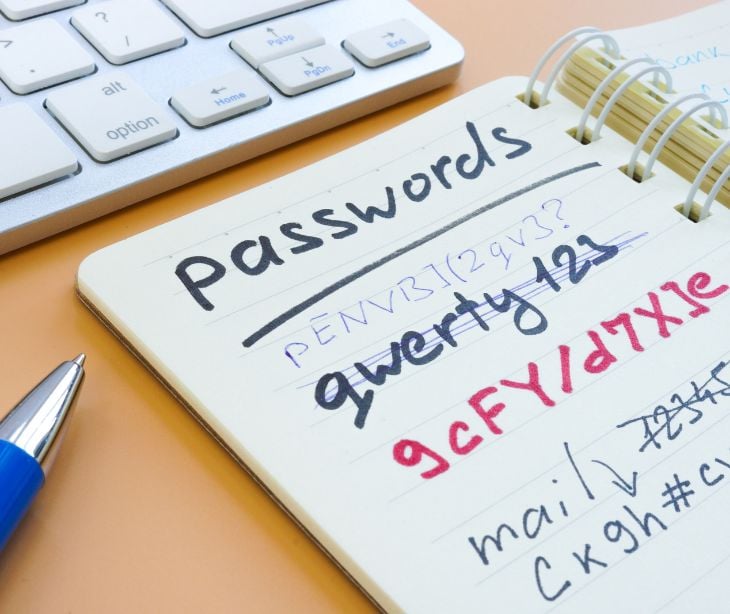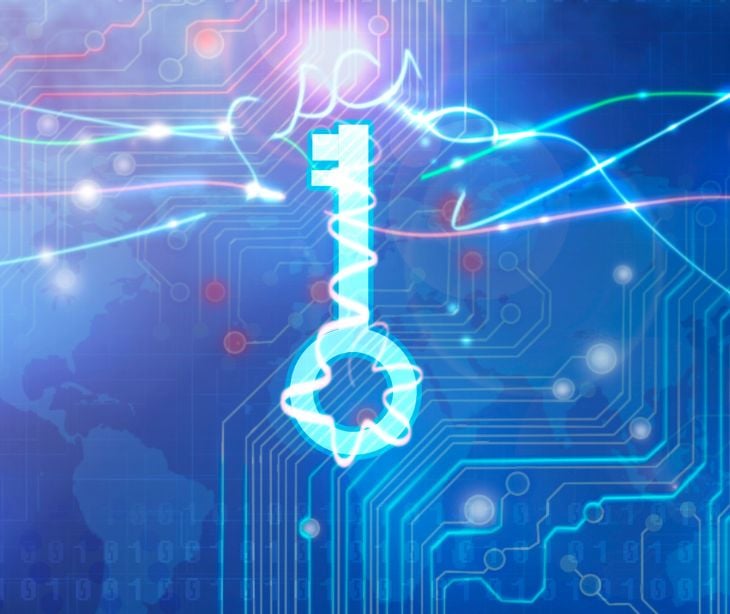In healthcare settings, weak password practices often result from human errors and misconceptions about effective password security. It takes proactive initiatives to combat these potential breaches in an organization.
Step 1: How can you create stronger passwords?
When you sign up on a new website, you may be asked to create a password that includes upper and lower case letters, numbers, and special characters. This helps to make your password more secure and harder to crack. A strong password should be at least 12 characters long and avoid easily guessed elements such as common words or personal information. To create and manage these complex passwords, many people use password managers that generate random, strong passwords and securely store them so you don't have to remember each one. You can also create strong passwords that are easy to remember using mnemonic devices or phrases known only to you.
See also: HIPAA Compliant Email: The Definitive Guide
Step 2: How important is regular password updating, and how often should it be done?
The traditional advice on password change frequency used to be to change them regularly, every 60 or 90 days. However, security experts now recommend a more nuanced approach. Passwords should be changed primarily when there's a suspected or actual security breach, rather than at fixed intervals. This is because frequent mandatory changes often lead to weaker passwords, as users tend to make minor, predictable modifications to their existing passwords. This strategy can enhance security in a healthcare environment where securing sensitive patient data is paramount.
See also: A deep dive into HIPAA's administrative safeguards
Step 3: Should multi-factor authentication (MFA) be used, and how can it be implemented?
In healthcare settings, multi-factor authentication (MFA) significantly boosts security by requiring more than just a password to access sensitive data. This extra layer of protection ensures that even if a password is compromised, unauthorized users can't easily gain access to patient information. MFA is especially valuable in healthcare, where protecting patient privacy is required. User-friendly MFA methods suitable for healthcare practices include receiving a code via text message or email, using authentication apps that generate time-sensitive codes, or employing biometric verification like fingerprint or facial recognition. Healthcare organizations should seek out software and applications in their practice that offer MFA and HIPAA compliant features.
Step 4: How can password management tools enhance security in healthcare practices?
Password managers are tools that help you store and manage your passwords securely. They work by creating a secure vault where all your passwords are kept. When you need to log into a website or application, the password manager fills in the password. To access your password vault, you only need to remember one strong master password. This makes using complex, unique passwords for different sites easier without the risk of forgetting them. Password managers like LastPass, Dashlane, or Bitwarden are often recommended for healthcare environments where security is paramount.
Step 5: What training and policies should be in place for staff regarding password security?
Staff training about password security should cover key points like creating strong passwords, the dangers of password sharing, and regularly updating passwords. Staff should understand the risks of using predictable or weak passwords and learn to use complex combinations of characters. Training should also emphasize not using the same password across multiple platforms and the benefits of multi-factor authentication. To enforce and monitor compliance with password policies, healthcare practices can use password management tools that track password strength and change frequency.
Subscribe to Paubox Weekly
Every Friday we'll bring you the most important news from Paubox. Our aim is to make you smarter, faster.