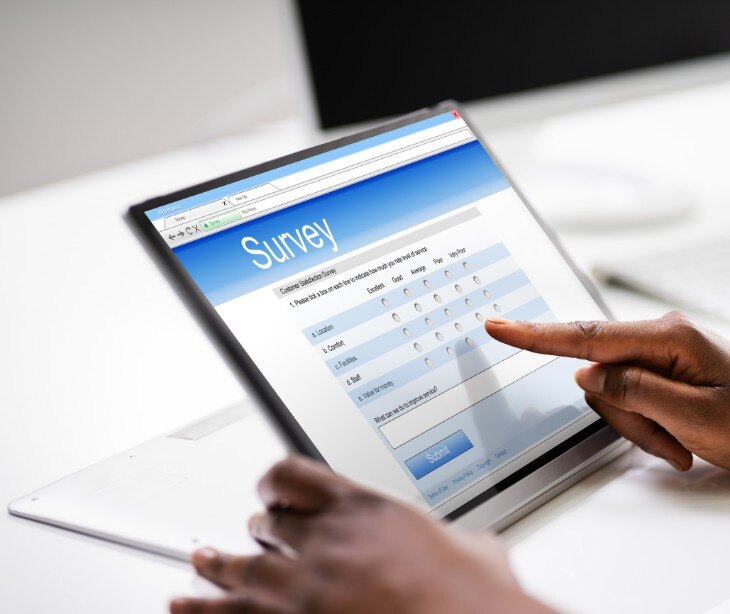As digital tools advance, many providers are turning to HIPAA compliant online forms to simplify data handling, streamline operations, and improve how patients interact with healthcare systems while strengthening the security of sensitive information.
In healthcare, protecting patient data remains a primary focus, especially since data entry is used for everything from medical records to treatment planning. Research shows that between 26% and 39% of healthcare workers still enter data by hand, a process that can be time-consuming and error-prone, often impacting patient care and slowing down administrative tasks. As we move away from manual entry, electronic data must remain protected.
What are HIPAA compliant online forms?
HIPAA compliant online forms are digital documents specifically designed to collect patient information while following the privacy and security rules outlined by the Health Insurance Portability and Accountability Act (HIPAA). They’re used to collect information for patient intake, consent, medical history, insurance information, and more. The goal is to keep sensitive data safe and out of the hands of unauthorized individuals.
Read also: When do online forms need to be HIPAA compliant?
Core features of HIPAA compliant online forms
Several features set HIPAA compliant forms apart from standard online forms:
- Data encryption: One of the most important aspects is ensuring that data is encrypted, meaning any information transmitted between the patient and the healthcare provider is secure and inaccessible to outsiders.
- User authentication: The forms often require authentication measures, like passwords or biometric verification, to ensure only authorized personnel can access the data.
- Access control: To further protect patient information, access is usually limited based on roles within the organization. This way, staff members only see the information they need for their specific tasks.
- Audit trails: These systems keep detailed logs of who accessed patient data and when, which aids in compliance monitoring and detecting any potential breaches.
Advantages of using online forms in healthcare
Switching from paper forms to digital solutions offers a range of benefits that go beyond compliance:
- Greater accessibility: HIPAA compliant forms can be filled out on any device with internet access, allowing patients to complete them at their convenience. This flexibility cuts down on the need for in-office paperwork.
- Stronger security measures: With built-in encryption and secure servers, online forms can lower the risk of data breaches compared to physical documents.
- Improved efficiency: Automating the process speeds up data collection, reduces errors from manual entry, and frees up staff to focus more on patient care.
- Enhanced patient experience: The ability to complete forms at home can make visits smoother, reduce waiting times, and boost overall satisfaction.
- Less clutter and waste: Digital forms cut down on the physical paperwork, saving space and contributing to a more sustainable approach.
Requirements for HIPAA compliant forms
To meet HIPAA standards, online forms need to follow specific guidelines:
- Access control: Only authorized personnel should view or edit patient information, limiting the risk of unauthorized access.
- Secure data transfer: Whenever patient data is transmitted, it must be done through encrypted channels to prevent interception.
- Safe data storage: Data should be stored in secure databases that use advanced encryption methods, ensuring that even if accessed, the information remains unreadable.
- Proper data disposal: When patient data is no longer needed, it should be permanently deleted to protect privacy.
- Backup systems: Regularly backing up encrypted data helps safeguard against loss from system failures and allows for quick restoration if needed.
How to ensure HIPAA compliance for online forms
Staying compliant involves several practices:
- Follow security protocols: Make sure all forms use secure encryption and proper permission settings. Encrypt data during both storage and transmission.
- Implement role-based access control: Limit access to forms to only those who need to view the sensitive information.
- Use secure devices: Encourage staff to use secure, up-to-date devices when accessing patient data and ensure strong passwords are in place.
- Sign business associate agreements (BAAs): If third-party services are involved, a BAA ensures they follow HIPAA regulations for data protection.
- Conduct regular audits and updates: Routinely review data security practices to identify vulnerabilities and stay up-to-date with the latest security measures.
Practical uses of HIPAA compliant forms in healthcare
HIPAA compliant forms can simplify several healthcare processes:
- Patient intake: Gather information securely before appointments, saving time during check-in.
- Consent forms: Obtain digital consent for treatments or data sharing while keeping records secure.
- Medical history collection: Allow patients to submit their medical history online, reducing reliance on paper forms.
- Insurance and billing details: Enable secure submission of insurance information to facilitate billing.
- Appointment scheduling and follow-ups: Allow patients to book appointments and complete pre-visit paperwork securely.
Read more: The different types of HIPAA forms
Building HIPAA compliant forms
Creating secure online forms requires careful planning and execution to protect patient data. Here’s how to get started:
- Choose a secure platform: Use a platform that supports HIPAA compliant features, such as encryption, secure data storage, and access controls. Options like Paubox are designed to meet these requirements.
- Define form fields carefully: Collect only the information necessary for the intended purpose while adhering to HIPAA guidelines.
- Implement security features: Ensure that encryption, user authentication, and role-based access controls are integrated into the form to prevent unauthorized access.
- Test the form thoroughly: Before launching, confirm that data transmission and storage are secure and the form works as intended across different devices.
- Train staff on compliance: Make sure employees understand how to use the forms properly and follow HIPAA guidelines to maintain compliance.
Sending HIPAA compliant forms via SMS
Sending forms through text messages can enhance convenience while maintaining data protection:
- Use a HIPAA compliant messaging platform: Choose a platform like Paubox that encrypts messages and secures patient data during transmission to help protect against interception.
- Send form access links, not sensitive information: Instead of including personal details in the message, send a link to a secure form the patient can complete.
- Add a personal touch to your messages: Personalizing messages can improve patient engagement and prompt timely completion of forms.
- Track submissions securely: Monitor form submissions through the secure platform to ensure they’re completed within the required timeframes.
Why not use Paubox?
To further enhance the security and efficiency of collecting patient information, healthcare providers can use Paubox Forms and Paubox Texting, both of which are designed with HIPAA compliance in mind. Paubox Forms offers a user-friendly and secure way to gather patient data, ensuring that information is encrypted during transmission and stored in a protected environment. When combined with Paubox Texting, providers can send secure links to these forms via text, allowing patients to conveniently complete and submit their information from any device. This integrated approach not only streamlines the data collection process but also maintains the highest standards of privacy and security, making it easier for organizations to comply with HIPAA requirements while improving the patient experience.
FAQs
What makes an online form HIPAA compliant?
A form is compliant if it uses secure data transfer and storage methods, has access controls, and follows proper data handling practices as outlined by HIPAA.
Are Google Forms HIPAA compliant?
No, Google Forms is not inherently HIPAA compliant. However, there are platforms like Paubox specifically designed to meet these standards.
See more:
Subscribe to Paubox Weekly
Every Friday we'll bring you the most important news from Paubox. Our aim is to make you smarter, faster.