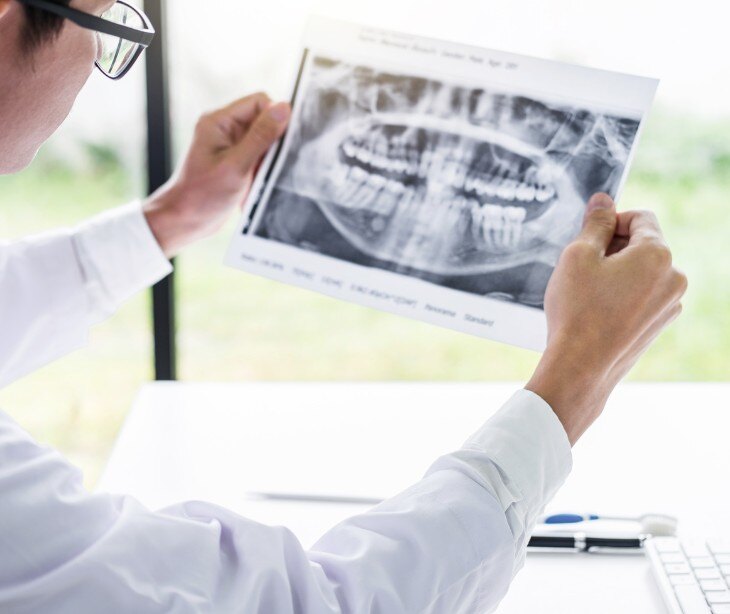A study that examined the use of hyperlinks in electronic test result communication by general practitioners suggested that hyperlinks in electronic test result communication could be a feasible strategy for healthcare information sharing. But are HIPAA links HIPAA compliant?
Hyperlinks can be HIPAA compliant, but their compliance depends on several factors related to how they are used and the security measures to protect the linked information.
What is a hyperlink?
A hyperlink is an electronic document's reference or navigation tool that lets users click or tap on related information/resources. Hyperlinks are typically displayed as highlighted or underlined text, an image, or another clickable element.
How are hyperlinks shared?
Hyperlinks are shared in various ways, depending on the medium and the purpose of the sharing. Here are some common methods for sharing hyperlinks:
- Plain text: Pasting the URL into the body of the email.
- Embedded link: Highlighting text or an image and using the email client’s hyperlink feature to embed the URL. For instance, the text “Visit our site” might link to https://www.example.com.
See also: HIPAA Compliant Email: The Definitive Guide
Social media
- Direct URL: Posting the URL directly in a status update, tweet, or message.
- Shortened URL: Using URL shortening services to create a shorter version of the linh is especially useful on platforms with character limits, like Twitter.
See also: FAQs: All about HIPAA and social media
Messaging apps
- Text message: Sending the URL directly in a text message or a chat app (e.g., WhatsApp, Messenger).
- Preview links: Some messaging apps automatically generate a preview of the link content, showing a snippet of the linked page.
See also: HIPAA compliant texting for patient-centered communication
Web pages and blogs
- Embedded in text: Adding hyperlinks to text within blog posts or web pages using HTML tags.
- Buttons and images: Linking buttons or images to a URL, making them interactive elements that users can click on.
Documents
- PDFs and Word documents: Embedding hyperlinks in text or images within documents, allowing readers to click and access additional resources or references.
- Presentation slides: Including hyperlinks in presentation software (like PowerPoint or Google Slides) to link to external content or additional slides.
QR codes
- Printed materials: Creating QR codes that encode a URL. Users can scan these codes with their smartphones to open the hyperlink.
- Digital displays: Displaying QR codes on screens during presentations or on websites for easy mobile access.
Shared Files
- File sharing services: Using services like Google Drive, Dropbox, or OneDrive to share links to specific files or folders. These services often provide sharing options that generate a hyperlink to the file or folder.
Key considerations of HIPAA compliant hyperlinks
- Data security and encryption
- Access control
- Authentication: Links that lead to PHI should require authentication, such as a username and password, to ensure that only authorized individuals can access the information.
- Access Management: Implement role-based access controls to limit who can view the PHI.
- Audit controls
- Logging: Maintain logs of who accessed the PHI via hyperlinks and what actions they took. This helps in auditing and monitoring for any unauthorized access or breaches.
- Integrity controls
- Data Integrity: Ensure that the linked data has not been altered or tampered with. Integrity controls should be in place to verify the accuracy and consistency of the data.
- Use in communications
- Email: If PHI is shared via hyperlinks in emails, the email itself must be secure. This could involve encryption of the email content or using secure messaging platforms that comply with HIPAA.
- Training and policies
- Employee Training: Staff should be trained on HIPAA requirements and the proper use of hyperlinks that contain or link to PHI.
- Policies and Procedures: Establish clear policies and procedures for the use of hyperlinks, ensuring they are part of the organization’s HIPAA compliance strategy.
FAQs
How are hyperlinks used in healthcare?
Hyperlinks are used in healthcare for a variety of purposes, such as:
- Directing patients to online health records.
- Linking to educational resources and health information on websites.
- Facilitating internal communications by linking to policy documents or guidelines.
- Sharing research papers and clinical studies among healthcare professionals.
What are the risks of using hyperlinks in healthcare?
- Security Risks: Hyperlinks to unsecured sites can expose PHI to unauthorized access.
- Phishing: Malicious links can lead to phishing sites designed to steal user credentials.
- Data Breaches: Improper use of hyperlinks can result in unintended data breaches if links are shared without proper security measures.
Can hyperlinks be used in marketing materials for healthcare services?
Yes, hyperlinks can be used in marketing materials, but they must comply with HIPAA and other regulations. Any links leading to PHI must be secure, and marketing communications should not disclose PHI without patient consent. It's crucial to ensure that marketing emails or websites use HTTPS and that any patient-specific information is accessed only through authenticated portals.
See also: HIPAA compliant email marketing: What you need to know
Subscribe to Paubox Weekly
Every Friday we'll bring you the most important news from Paubox. Our aim is to make you smarter, faster.