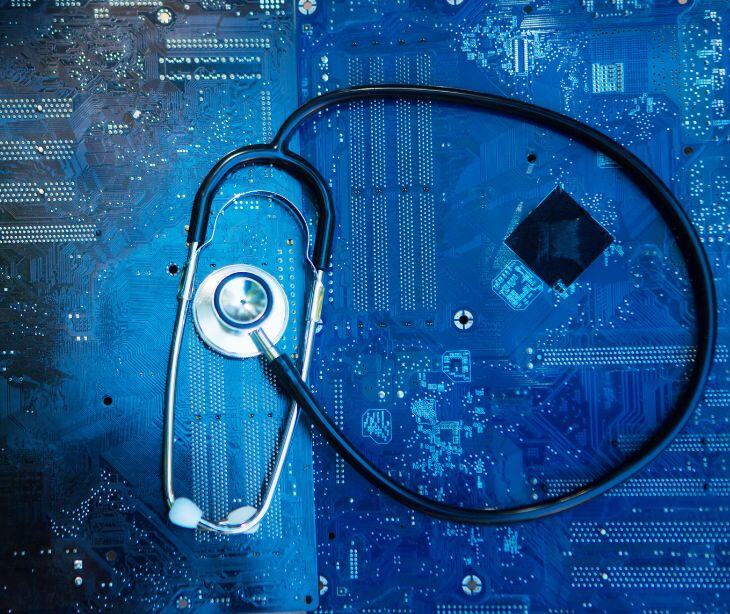The combination of clinical decision support (CDS) systems and electronic health records (EHRs) is common in healthcare. As healthcare technology evolves, there has been a push to make EHRs proactive and integrated with decision-support tools. Now, this integration is seen as a standard practice that improves clinical outcomes.
The function of CDS software
Clinical decision support (CDS) is an automated process of “clinical knowledge and patient-related information, intelligently filtered or presented at appropriate times, to enhance patient care.” CDS integrates medical knowledge with patient information from EHRs to provide tailored recommendations or alerts, helping clinicians diagnose illnesses more accurately, choose the best medications, and avoid potential errors.
In a clinical setting, they assist in the healthcare team’s workflow. The software operates in real-time, providing alerts and recommendations directly to clinicians as they enter patient data into electronic health systems. For example, a CDS might alert a doctor if a prescribed medication could interact negatively with another drug the patient is taking, or it might suggest a specific screening based on the patient's age and health history.
Integrating CDS software with EHRs
- Data sharing and access: CDS software needs access to a wide range of patient data to function effectively. When integrated with an EHR, the CDS system can automatically pull relevant patient information such as medical history, lab results, and current medications.
- Event triggering: CDS systems are often event-driven, meaning they respond to specific actions or inputs within the EHR. For example, when a doctor orders a medication, this action can trigger the CDS to check for drug interactions or allergies recorded in the EHR. Similarly, entering a new patient diagnosis might prompt the CDS to suggest clinical guidelines or care pathways.
- Real-time analysis and recommendations: Once the CDS system is triggered, it performs real-time analysis using the specific data point that alerted it and the broader patient information available from the EHR. Using built-in algorithms, rule engines, or artificial intelligence, the CDS evaluates this data against clinical guidelines and evidence-based practices. It then generates recommendations or alerts that could include alternative drug suggestions, reminders about clinical best practices, or warnings about potential adverse reactions.
- User interface integration: For the CDS to be effective, its outputs must be easily accessible and actionable within the EHR interface. Integration often involves embedding CDS alerts and recommendations directly into the EHR workflow, allowing healthcare providers to act on alerts without navigating away from current tasks.
- Feedback and learning: Advanced CDS systems can also learn from the actions that clinicians take in response to the recommendations. For instance, if a clinician frequently overrides a particular alert, the system might adjust its parameters to reduce alert fatigue. Feedback mechanisms also involve direct input from users, allowing clinicians to provide context or feedback that might improve the system's accuracy and relevance.
See also: Data management in healthcare systems
An additional layer of protection
In a study titled “Effectiveness of Computerized Decision Support Systems Linked to Electronic Health Records: A Systematic Review and Meta-Analysis” the authors shared that, “The integration of CDSSs with EHRs through the delivery of guidance messages to health care professionals at the point of care may maximize the impact of both innovations.”
A well-integrated CDS system serves as an assistant that continuously reviews patient information, providing real-time, evidence-based guidance to clinicians. For instance, once a physician enters a new prescription into an EHR, the CDS can analyze whether the medication could interact with the patient's existing prescriptions or trigger an allergic reaction. The immediate feedback loop boosts the confidence of healthcare providers in making clinical decisions and reduces the likelihood of medical errors.
CDS systems also aid in HIPAA compliance. By automating the decision-making process, these systems ensure that patient care decisions are made on a consistent, privacy-focused foundation. Automated logs of all decisions and actions provide clear audit trails, demonstrating that patient data is being used appropriately and securely and reducing the risk of privacy violations that could occur through manual handling of sensitive information.
See also: HIPAA Compliant Email: The Definitive Guide
FAQs
What is PHI?
Protected health information refers to any information in a medical record that can be used to identify an individual and that was created, used, or disclosed while providing a healthcare service.
What is the automation?
Automation is the technology by which a process or procedure is performed with minimal human assistance.
What is a HIPAA violation?
A HIPAA violation occurs when there is a failure to comply with any aspect of HIPAA standards and provisions for the protection and privacy of patient health information.
Subscribe to Paubox Weekly
Every Friday we'll bring you the most important news from Paubox. Our aim is to make you smarter, faster.