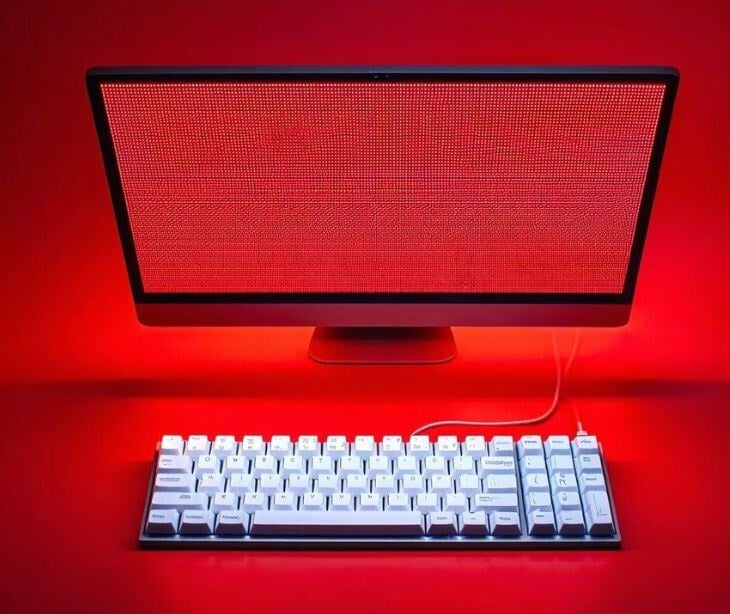Password attacks pose a threat to organizations and individuals alike. Understanding the various types of attacks and implementing proactive security measures is necessary for protecting sensitive information.
Organizations can mitigate the risks associated with password attacks and maintain a secure digital environment, by staying vigilant, educating users, and using advanced authentication methods.
The state of password attacks today
Password attacks have advanced, with the average user managing around 100 passwords, it's not surprising that many individuals resort to reusing passwords or using easily guessable details about themselves. Additionally, the abundance of personal information shared online makes it easier for hackers to exploit vulnerabilities. While users may feel part of an online community, hackers view it as a playground.
To help organizations combat these persistent threats, let's discuss the most common types of password attacks and learn how to safeguard against them.
Phishing attacks
In a typical phishing attack, hackers send emails disguised as trustworthy sources, such as banks, network providers, or delivery services. These emails prompt users to take specific actions, such as verifying their identity or updating account information. Hackers gain access to their sensitive information once users click on the provided links and enter their credentials on fake websites. If users have reused passwords across multiple accounts, the consequences can be even more severe, granting hackers access to various platforms.
Credential stuffing attacks
During a credential-stuffing attack, hackers employ various combinations of stolen usernames and passwords to find a match. They can obtain these stolen credentials from the dark web or reuse ones acquired through other means of credential theft.
Brute force attacks
Brute force attacks are one of the most common and straightforward methods hackers use to crack passwords. In this type of attack, hackers use computer programs to systematically try all possible letters, numbers, and symbol combinations until they find the correct one.
Dictionary attacks
Dictionary attacks, similar to brute force attacks, try to crack passwords by systematically trying a list of common words and phrases. While traditional dictionary attacks rely on variations of commonly used words, advanced attacks personalize the attack by using details specific to individual users.
Keylogger attacks
Keyloggers, also known as keystroke loggers, represent a particularly dangerous type of attack, as even the strongest passwords cannot protect against them. Keyloggers work by capturing and recording every keystroke made by a victim, including passwords, usernames, credit card details, and other sensitive information.
Man-In-The-Middle Attacks
Man-in-the-middle (MitM) attacks involve intercepting data while it is in transit between two destinations. Hackers position themselves between the victim and the intended destination, relaying data back and forth without the victim's knowledge.
Protecting against password attacks
As password attacks continue to change, organizations must take proactive steps to protect their data and employees. Prevention is necessary to maintain a secure environment. Here are some best practices to implement:
Implementing a password policy
Establish a password policy that enforces the latest password requirements and discourages password reuse.
Enforcing multi-factor authentication (MFA)
Implement multi-factor authentication to add an extra layer of security. MFA requires users to provide additional verification, such as a fingerprint or one-time password, in addition to their regular credentials.
Investing in privileged access management (PAM)
Privileged Access Management solutions help organizations manage and control access to sensitive systems and data. By implementing PAM, organizations can enforce strong authentication protocols and monitor privileged user activities.
Switching to passwordless authentication
Consider implementing passwordless authentication methods, such as biometrics or hardware tokens. These methods eliminate the need for traditional passwords and provide enhanced security.
Training users
Educate employees about the dangers of phishing attacks and provide regular training sessions to help them recognize and report suspicious emails or websites. Conduct phishing simulations and testing to reinforce awareness.
Go deeper:
In the news
The National Institute of Standards and Technology (NIST) is pushing to eliminate outdated password rules in a sweeping overhaul to enhance security and user experience.
The latest draft of NIST's Digital Identity Guidelines, known as SP 800-63-4, is directed at some of the most vexing password requirements that have become all too common. Chief among these are mandatory password resets, restrictions on the use of certain characters, and the use of security questions – all practices that, ironically, undermine the very security they are meant to enhance.
NIST's proposed guidelines represent a departure from the password policies that have been in place for decades. In the past, the rationale behind these rules was the belief that forcing users to frequently change their passwords and adhere to strict composition requirements would make their accounts more secure. However, as password security has changed, it has become clear that these practices often do more harm than good.
FAQs
Why is password security important in healthcare?
Password security is necessary in healthcare to protect sensitive patient information and comply with regulations like HIPAA. Weak passwords can lead to data breaches and unauthorized access to electronic health records (EHRs).
What are the best practices for creating strong passwords in healthcare settings?
Use a combination of upper and lowercase letters, numbers, and special characters. Avoid common words, personal information, or easily guessable phrases. Passwords should be at least 12 characters long.
How often should healthcare staff change their passwords?
Passwords should be changed regularly, such as every 60-90 days, or sooner if there is any indication of a security breach. Regular updates help minimize risks associated with compromised credentials.
What is multi-factor authentication (MFA), and should it be used in healthcare?
MFA adds an extra layer of security by requiring a second form of verification, such as a code sent to a mobile device. It should be used in healthcare to enhance password protection and reduce the risk of unauthorized access.
How can healthcare organizations prevent password sharing among staff?
Implement strict policies that prohibit password sharing, provide training on the risks, and use monitoring tools to detect any unusual login activity. Ensuring each staff member has unique login credentials helps maintain accountability and security.
Subscribe to Paubox Weekly
Every Friday we'll bring you the most important news from Paubox. Our aim is to make you smarter, faster.