3 min read
Creating emails that integrate with software for the visually impaired
Kirsten Peremore
May 22, 2024
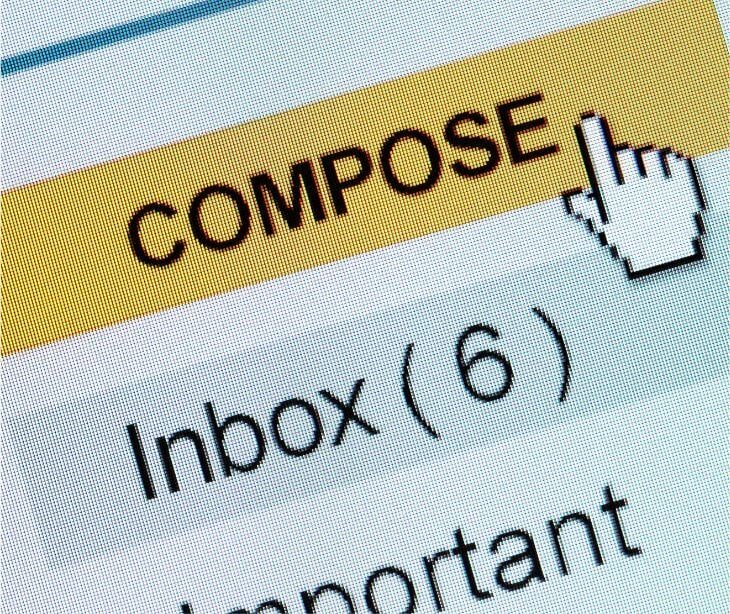
For HIPAA compliant emails to integrate well with software tailored for visually impaired persons it should be designed carefully with content and layout tailored to maximize consideration for patient needs.
Understanding visual impairments and assistive technologies
According to a 2020 3rd International Conference on Emerging Trends in Electrical, Electronic and Communications Engineering conference paper on visual impairment technology, “The following terms "visually impaired" or "vision impairment" can be used to describe people who have partially sighted vision or no vision at all. Many of the visually impaired people are regarded as a burden to the society as they require additional attention to communicate correctly. These persons often face difficulties to carry out common tasks such as reading texts independently.”
Visual impairments vary widely, but some of the most common include blindness and low vision. Blindness typically means a complete lack of vision or remaining non-functional vision, while low vision refers to conditions where individuals have reduced vision even when using the best corrective lenses.
Individuals with visual impairments often rely on various assistive technologies to interact with digital content, including emails. One of the most common of these is screen readers, which convert text into speech or Braille, allowing users to hear or feel the contents of an email. Braille displays, which are devices that convert text on a screen into Braille characters that can be felt with fingertips, provide another layer of accessibility. These technologies allow emails to be navigated and understood by those who cannot rely on traditional visual cues.
How to use semantic HTML for email accessibility
Using semantic HTML effectively improves email accessibility by providing structure and meaning to the content, which assists assistive technologies like screen readers. Semantic elements clearly define parts of the page, such as headings (<h1>, <h2>), paragraphs (<p>), and various sections (<article>, <section>), enabling these technologies to interpret and communicate the content accurately to visually impaired users.
For instance, using <h1> to <h6> tags to structure headings helps users navigate through the email content easily by understanding the hierarchy of the information presented. Similarly, <nav> can denote navigation links, and <footer> typically contains contact information or disclaimers.
By marking up email content semantically, you guide screen readers through the layout as sighted users would visually navigate. This creates a smoother, more intuitive experience for recipients relying on assistive technology.
See also: HIPAA compliant texting as a solution for visually impaired patients
Designing accessible email layouts
Logical structure:
- Arrange the content in a logical sequence from top to bottom to help users with screen readers understand the flow of information without confusion.
- Implement a clear hierarchy using HTML header tags (<h1>, <h2>, etc.) so that it not only organizes the content but also allows screen reader users to navigate through sections easily by jumping from one heading to another.
Consistency:
- Consistency in the placement of elements like logos, navigation links, and footers allows visually impaired users to familiarize themselves with your design and navigate future emails more efficiently.
Simplicity:
- Make sure to leave your email with enough text, multiple columns, or excessive links. A clean, straightforward layout with ample white space enhances readability and helps prevent users from feeling overwhelmed.
Responsive design
- Make sure that the email is responsive, meaning it adapts smoothly to different screen sizes, including mobile devices. A responsive design improves accessibility as many visually impaired users rely on mobile devices configured with their assistive technologies.
Clear navigation
- If your email contains navigation links, such as a menu or table of contents these should be clearly marked and can be navigated using keyboard shortcuts. Place these consistently across emails and use semantic tags like <nav> to denote navigation sections.
Focus indicators
- Make sure that all interactive elements like links and buttons have a clear focus indicator. This helps users who navigate using keyboards understand which part of the email is currently selectable.
Alternative text and aria labels
- Provide alternative text for all images. This text should convey the purpose of the image as contextually relevant to the email content.
- Use ARIA labels to provide additional descriptions for links and interactive elements when the visual text may not fully describe the action or destination.
Writing and formatting content
Rather than employing vague phrases like "click here," links should explicitly describe the action and outcome, for example, "Read more about our accessibility guidelines." This specificity aids users who rely on screen readers, allowing them to understand the destination and purpose of the link without needing additional context from surrounding text.
In terms of typography, creators should choose large, legible fonts such as Arial or Verdana, and set a minimum font size of 16 pixels to facilitate readability for people with vision impairments. It's also necessary to ensure high contrast between text and background colors, such as black text on a white background.
For images included in emails, it is necessary to provide effective alt text that conveys the content or function of the image. If an image is purely decorative, an empty alt attribute (alt="") is appropriate, signaling to screen readers to bypass it. When an image contains informative content, such as a chart or diagram, the alt text should offer a concise yet thorough explanation of the vital information the image presents
See also: Top 12 HIPAA compliant email services
FAQs
What is an accessible email?
An accessible email is one that can be easily navigated and understood by everyone, including those who use assistive technologies like screen readers due to visual impairments.
What font size and type are best for accessible emails?
A minimum font size of 16 pixels and easy-to-read font types like Arial or Verdana are recommended to enhance readability for visually impaired users.
How do I ensure my email is navigable by keyboard?
Make sure all interactive elements such as links and buttons are accessible using keyboard shortcuts and that there are visible focus indicators to guide users through the email.
Subscribe to Paubox Weekly
Every Friday we'll bring you the most important news from Paubox. Our aim is to make you smarter, faster.




