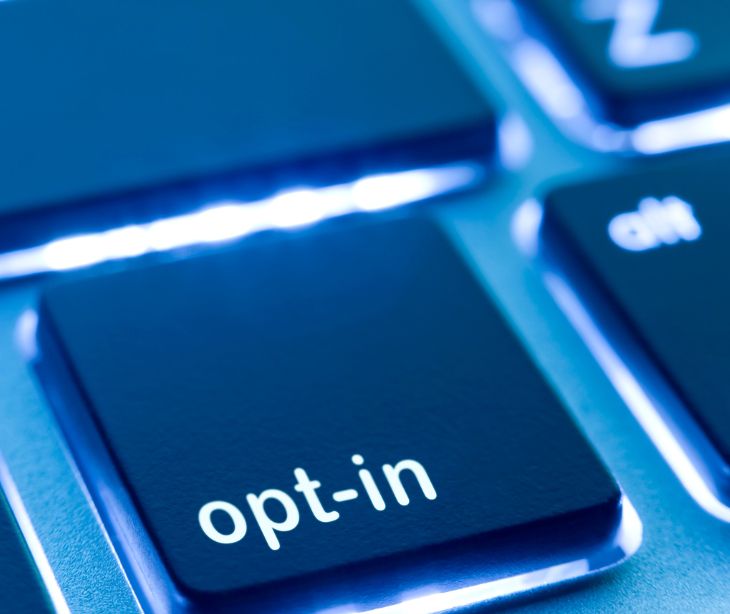Documenting emails for HIPAA compliance protects patient privacy and avoids costly penalties. The process involves ensuring communications with protected health information (PHI) are secure, traceable, and meet standards set by the Health Insurance Portability and Accountability Act (HIPAA).
HIPAA email standards
HIPAA requires healthcare providers and their business associates to implement safeguards that protect the confidentiality, integrity, and security of emailed PHI. These standards include encrypting emails to ensure data is secure during transmission, obtaining patient consent for email communications, and ensuring that only authorized personnel can access these emails. Additionally, organizations must document email communications, follow the minimum necessary rule to limit the amount of disclosed information, and maintain audit logs to track access and usage. If a security breach occurs, HIPAA mandates the affected parties be notified promptly.
Go deeper:
Documenting emails
Email documentation provides a clear record of all communications involving PHI, thus ensuring HIPAA compliance. Proper documentation helps demonstrate that your organization is following HIPAA’s security and privacy requirements, including encryption, obtaining patient consent, and ensuring that only authorized personnel access PHI. These records are also vital during audits and investigations.
Here's a guide on how to document emails for HIPAA compliance:
Use of HIPAA compliant email service
- Ensure encryption: The email service must support encryption to ensure that the content of the emails is protected from unauthorized access during transmission.
- Business associate agreement (BAA): If the email service provider has access to PHI, a signed BAA is required to ensure they are responsible for protecting the information.
- Auditing and logging: The email service should log all email activities (such as sending, receiving, and accessing) to provide a detailed audit trail if needed.
Paubox Email Suite stands out as the most trusted option for HIPAA compliant email. It offers robust features designed to meet the stringent requirements of HIPAA, ensuring that PHI is handled securely and compliantly.
Consent for communication
- Obtain patient consent: Before communicating PHI via email, obtain written consent from the patient. Inform them of the risks involved, even with encryption, and give them the option to opt out of email communication. According to the HHS, if the patient initiates email communication with their healthcare provider, “The health care provider can assume (unless the patient has explicitly stated otherwise) that e-mail communications are acceptable to the individual.”
- Document patient consent: Record and store the patient's consent in their file for future reference, ensuring it's easily accessible during an audit.
Limit PHI exposure in emails
- Minimum necessary rule: Limit the amount of PHI disclosed via email. Only include the information that is necessary for the communication.
- De-identification: Where possible, use de-identified information that cannot be linked back to the patient directly.
See also: How to determine the minimum necessary information
Access controls
- User authentication: Ensure only authorized personnel have access to emails containing PHI.
- Audit logs: Document and track who accessed the emails, when they accessed them, and what actions were taken to ensure accountability.
Retention and storage of emails
- Retention policies: According to 45 C.F.R. § 164.530(j), HIPAA-covered entities are required to retain documents [emails] for six years “from the date of its creation or the date when it last was in effect, whichever is later.”
- Secure archiving: Emails containing PHI should be archived securely with encryption and appropriate access controls.
- Backup: Regularly back up emails and ensure that backups are encrypted and protected in the same way as live data.
Training and policies
- Staff training: Ensure that all employees handling PHI via email are trained in HIPAA compliance and understand how to document communications properly.
- Email policy documentation: Establish clear policies on using email for PHI communications, including encryption, retention, and access control policies.
FAQs
What is the minimum necessary rule, and how does it apply to email?
The minimum necessary rule requires that healthcare providers only share the minimum amount of PHI necessary to achieve the intended purpose of the communication. In email communication, this means limiting the details included and avoiding unnecessary information when discussing patient care or treatment.
What are the risks of using non-HIPAA-compliant email services?
Using a non-HIPAA-compliant email service increases the risk of data breaches, unauthorized access, and failure to encrypt PHI. It can lead to significant fines, legal consequences, and damage to your organization’s reputation. Additionally, failure to meet HIPAA requirements could result in audits and penalties from regulatory authorities.
What happens if there’s a breach involving email communication?
If an email containing PHI is breached, HIPAA requires the organization to follow its Breach Notification Rule. This includes notifying the affected individuals and, in some cases, the Department of Health and Human Services (HHS) and local media if the breach involves more than 500 individuals. Documentation of the breach, its scope, and the actions taken must also be maintained.
Subscribe to Paubox Weekly
Every Friday we'll bring you the most important news from Paubox. Our aim is to make you smarter, faster.