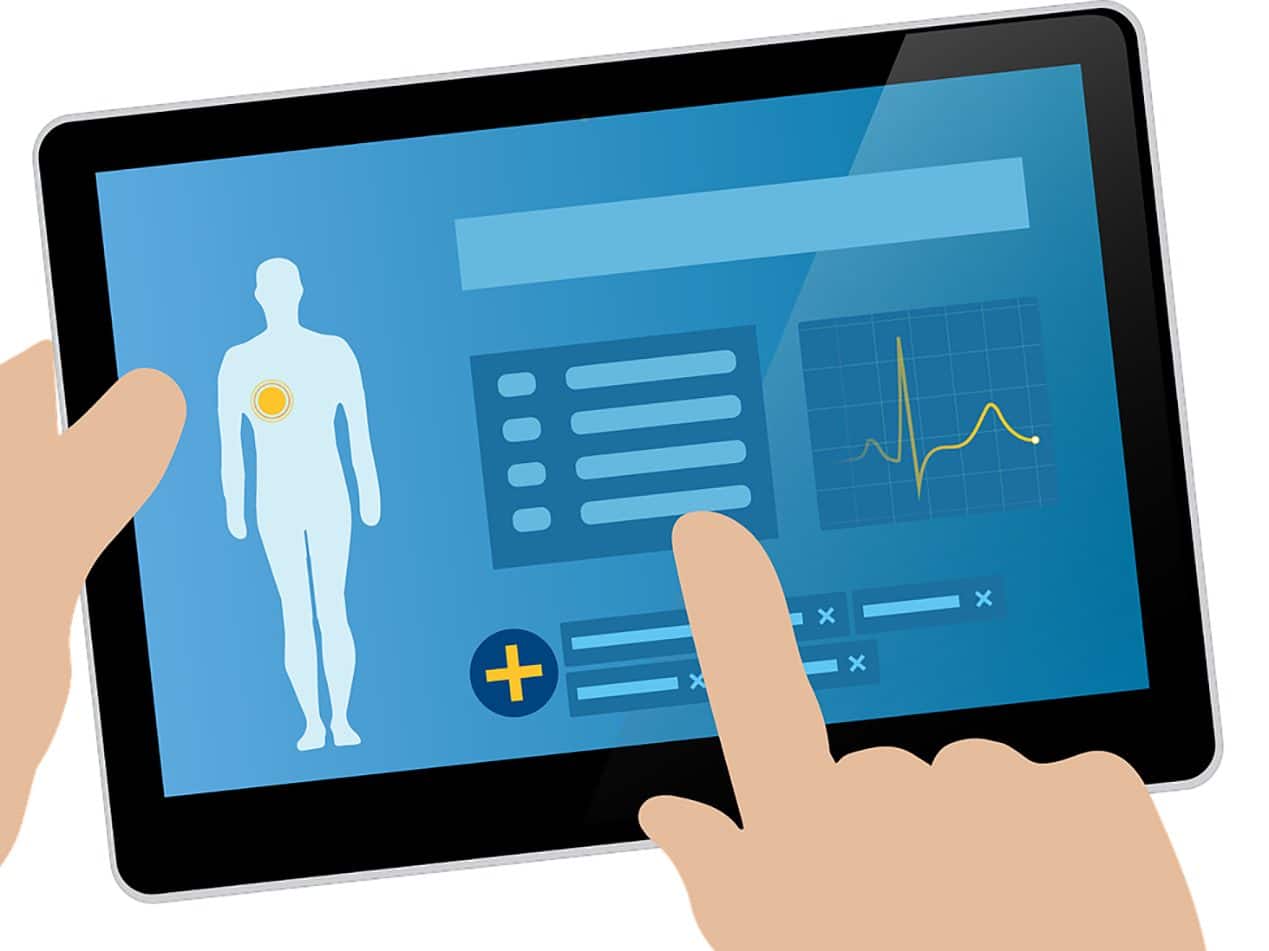2 min read
Encrypting HIPAA related data in transit: What you need to know
Heather C. Orr November 29, 2019

If your organization deals with Protected Health Information (PHI) in any capacity – you’re obligated by the Health Insurance Portability and Accountability Act (HIPAA) to safeguard its privacy and confidentiality. Even if PHI is securely stored in your email server, this is only protecting your data at rest.
You’re also required to protect data in transit, meaning as it is transmitted electronically to your recipient’s inbox. If you use a popular business email provider like Google Workspace, you can achieve this by integrating additional encryption.
If you’re a covered entity, HIPAA encompasses everyone within your organization as well as outside vendors – including business associates, email service providers, and subcontractors. So, make sure you have a business associate agreement with any email service provider you use, but having one doesn’t guarantee your emails are fully HIPAA compliant.
How to strengthen your email encryption for HIPAA
Most popular email providers like Gmail use Transport Layer Security (TLS) encryption.
Unfortunately, it doesn’t work every time because TLS encryption depends on both the sender’s and recipient’s email provider to be effective.
The risk is low that your email could be compromised in transit if both the sender and recipient are using TLS. But if your recipient’s email service provider doesn’t use TLS your email won’t be encrypted.
While service providers like Google Workspace offer a secure email platform, it doesn’t go far enough to maintain compliance with HIPAA. The most effective way to maintain HIPAA compliance is with encryption through a third-party provider.
Emailing PHI: Why encryption is essential
When you’re emailing PHI, HIPAA compliance regulations don’t allow any room for error. Encryption keeps your email protected no matter where it goes, even in transit. This type of encryption ensures only you and your recipient can view your email and that it’s HIPAA compliant the entire way to your recipient’s inbox.
With a third-party add-on to business email platforms like Google Workspace and Microsoft 365, you can send HIPAA compliant emails to any recipient. Look for encryption services that are easy to use for both employees and administrators with no extra steps or manual processes. For example, Paubox provides a seamless encryption experience, which doesn’t require senders or recipients to login to portals or take extra steps to send or receive a secure email.
Conclusion
Encryption can ensure that protection travels with your emails in transit. You can boost the level of security and compliance of Google Workspace and other email service providers that rely on TLS encryption with add-ons from third-party providers.
HITRUST CSF Certified solutions like Paubox have demonstrated that they can meet complex HIPAA compliance requirements and appropriately manage risk across your organization and outside vendors.
Subscribe to Paubox Weekly
Every Friday we bring you the most important news from Paubox. Our aim is to make you smarter, faster.