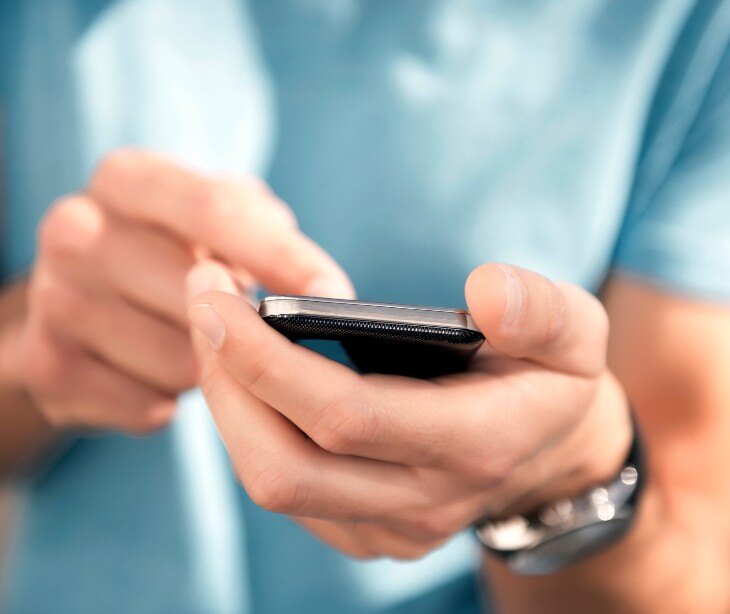HIPAA does not explicitly mandate mobile device management (MDM) but requires that covered entities implement measures to safeguard protected health information (PHI). MDM supports HIPAA compliance by enforcing security measures such as encryption, strong password policies, and remote wipe capabilities, which help protect mobile devices that handle PHI.
What is mobile device management (MDM)?
Mobile device management (MDM) is a technology solution designed to manage and secure mobile devices like smartphones and tablets. It helps enforce security policies, control device access, and protect sensitive data, including PHI. Key features include encryption, remote wipe capabilities, and application management.
Read more: What is mobile device management?
Why is MDM important for HIPAA compliance?
MDM helps safeguard mobile devices that handle PHI. It ensures that devices adhere to security policies, reducing the risk of data breaches and unauthorized access. MDM supports adherence to HIPAA’s stringent security requirements by enforcing encryption, strong passwords, and other security measures.
How does MDM protect data on mobile devices?
MDM protects data through several mechanisms:
- Encryption: Ensures that data stored on the device is unreadable without the correct decryption key.
- Password protection: Enforces strong passwords and biometric authentication to prevent unauthorized access.
- Remote wipe: Allows administrators to erase all data from a lost or stolen device, protecting PHI from potential breaches.
What is remote wipe, and how does it work?
Remote wipe is a feature that enables administrators to remotely erase data from a mobile device that is lost or stolen. This function helps prevent unauthorized access to PHI by ensuring that any sensitive information on the device is permanently deleted, mitigating the risk of data exposure.
Can MDM control which apps are installed on a device?
Yes, MDM can control app installations on mobile devices. It restricts unapproved or potentially harmful apps, ensuring that only secure and compliant applications are used. That helps prevent data leaks and maintains the security of PHI.
How does MDM enforce strong passwords?
MDM enforces strong passwords by setting policies that require complex passwords or biometric authentication, such as fingerprint or facial recognition. These measures enhance device security and help ensure that only authorized individuals can access PHI.
How does MDM handle device inventory?
MDM manages device inventory by providing a comprehensive list of all mobile devices used within an organization. The inventory helps track and manage devices, ensuring they comply with security policies and facilitating easier oversight and management.
Can MDM help with compliance audits?
Yes, MDM solutions often provide detailed audit logs of device activities. These logs are invaluable for compliance audits, as they offer insights into device usage and security incidents. They also aid in monitoring adherence to HIPAA requirements and investigating potential breaches.
Related: The importance of audit trails during HIPAA compliance audits
What security policies can MDM enforce?
- Disabling jailbreaking or rooting: Prevents unauthorized modifications to the device that could compromise security.
- Encryption policies: Ensures data is encrypted at rest and in transit.
- Access controls: Manages who can access and use the device and its data.
How does MDM support remote work?
MDM supports remote work by securing mobile devices used by remote employees. It enforces encryption, manages app permissions, and ensures compliance with HIPAA security standards. That helps maintain data protection even when employees are working off-site.
Is MDM effective against device theft?
MDM is effective in mitigating the risks associated with device theft. Features like remote wipe and encryption help protect PHI if a device is lost or stolen. These measures ensure that sensitive data remains secure and inaccessible to unauthorized individuals.
How can MDM help with bring your own device (BYOD) policies?
According to Simple MDM, BYOD policies tread on the delicate balance between an employee's professional and personal life. Therefore, a detailed policy may be necessary to avoid confusion or disputes later on. MDM helps manage BYOD policies by securing personal devices used for work. It enforces security policies and ensures that personal devices comply with HIPAA standards, balancing the need for security with user privacy.
How does MDM support HIPAA compliant email communication?
MDM enhances HIPAA compliant email communication by ensuring that devices used for email are secure. It enforces encryption for emails and attachments, controls access to email applications, and provides remote wipe capabilities to protect PHI.
Can MDM help secure HIPAA compliant text messaging?
Yes, MDM secures HIPAA compliant text messaging by managing the messaging apps used on devices. It ensures that these apps are encrypted and that devices adhere to security policies, protecting sensitive text messages from unauthorized access.
Subscribe to Paubox Weekly
Every Friday we'll bring you the most important news from Paubox. Our aim is to make you smarter, faster.