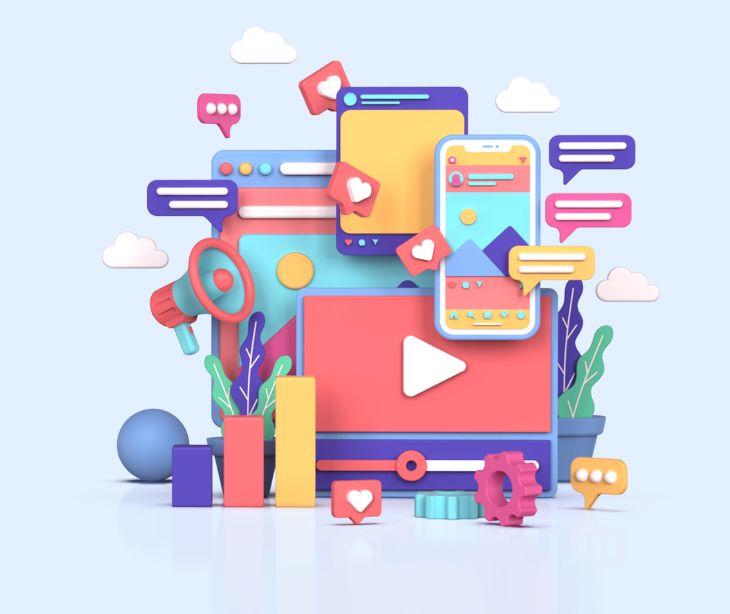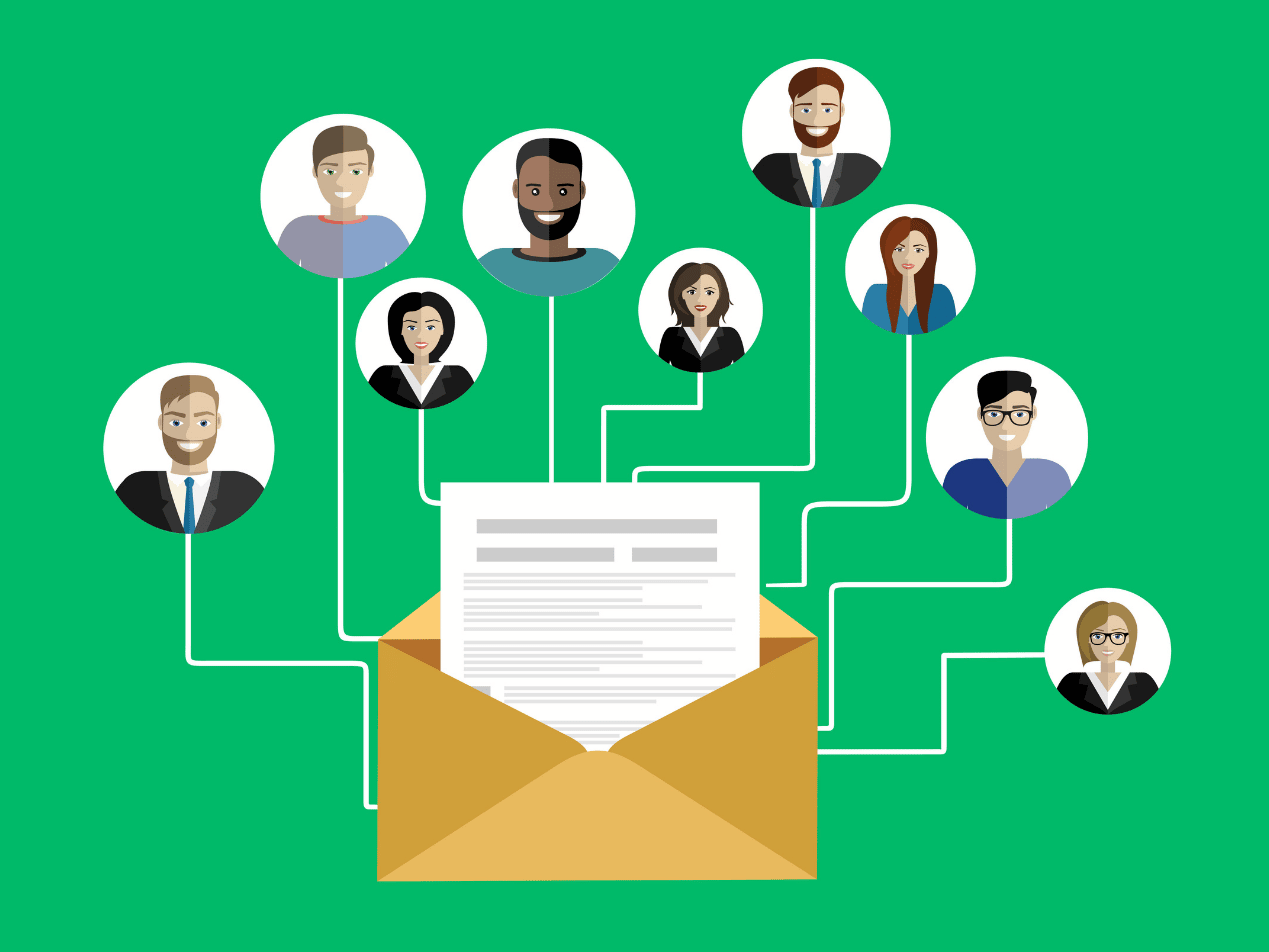An effective email marketing method for patient communication is trigger marketing. Thoughtfully crafted, automated, and HIPAA compliant emails that cater to personal or medical preferences encourage better patient-doctor interactions and patient follow-through. Patients are more likely to open and interact with emails relevant to their needs.
Learn about: 6 major benefits of using healthcare email in your practice
What is trigger email marketing?
Trigger email marketing sends periodic, automatic emails based on a customer's actions or needs. Such automated messages are essential in today’s digital consumer landscape for both businesses and customers. Last year, Nucleus Research stated that organizations earned an average return on investment of $5.44 on every dollar spent.
Then for customers, automation provides the convenience they are looking for, making them more likely to click on and open an email. The goal is to reach the right contacts at the right time who are more likely to complete an action. Businesses can precisely and timely target customers and potential customers without sending messages in bulk.
Some well-known triggers are:
- Behavior – based on customer behaviors
- Emotion – based on customer needs or wants
- Engagement – based on customer actions or patterns
- Events – based on an event or holiday
- Life-event – based on major life events
- Location – based on where a customer is located
- Time – based on specific dates or times
Examples of trigger emails based on the above list include welcome emails, cart abandonment emails, purchase confirmations, back-in-stock messages, and customer feedback surveys.
Benefits of trigger emails
- Create better-timed, more efficient messages
- Increase customer satisfaction, engagement, and loyalty
- Improve customer conversion and retention
- Satisfy customer expectations
- Build better relationships
- Grow brand awareness
- Reach marketing goals and boost sales
- Save time and energy
Trigger email best practices
Like sending all emails, there are best practices to follow when sending trigger emails. Understanding the best practices ensures effective trigger email campaigns.
- Start with a clear and concise subject to grab attention.
- Use personalization and ensure messages are tailored to specific customers
- Be concise and keep every email short and simple
- Keep the emails from being too dull or too technical; be unique
- Provide a clear call to action
- Make sure that the email offers value to a recipient’s life
- Don’t forget to proofread before setting up for automatic delivery
Finally, seek feedback from customers and adapt trigger emails based on their responses. Monitoring the performance of each campaign helps to ensure optimization. By following the best practices, businesses ensure that their emails won’t be called spam.
Trigger email marketing in healthcare
Email offers a quick and convenient way for healthcare professionals to communicate with patients. It is a useful tool for healthcare providers, offering a reliable method for improving communication and patient engagement. The average open rate for healthcare-related email campaigns is 41.23%, which falls within the mid to high range compared to other industries.
With automated email marketing, healthcare professionals can send customized information to patients that directly applies to their health situations and specific interests. Trigger emails can keep patients informed and involved in their healthcare journeys. It helps practices stay in contact with patients, disseminate needed information, and accomplish administrative tasks.
Good trigger email conveys professionalism and promotes trust and credibility. Good HIPAA compliant email does it securely.
Ways to use trigger email in healthcare
- Encourage patients to schedule screenings
- Confirm appointments after booking
- Remind about appointments
- Follow-up after treatment or surgery
- Send prescription renewal reminders
- Notify about test results availability
- Send birthday (or other celebratory day) messages
- Offer health tips
- Celebrate health milestones concerning treatment plans or wellness programs
- Educate about specific health conditions
- Update changes to insurance or coverage
- Notify about new services offered
- Request feedback after a hospital stay or appointment
See also: Creating event triggered emails
HIPAA compliant trigger email marketing
When healthcare emails include or have access to protected health information (PHI), they must be secured against unauthorized access. Healthcare providers are required to put certain security features in place based on the HIPAA Act. HIPAA compliant physical, technical, and administrative safeguards are meant to prevent unintentional disclosures.
There are numerous methods available to properly secure an email; what each organization chooses depends on its needs. Let’s look at some of the most well-known HIPAA compliant techniques.
Email encryption. Hire an email provider that uses encryption in transit and at rest to protect the content of emails.
Dynamic data masking. Use technology that automatically redacts and masks sensitive information (i.e., PHI).
Patient identity verification links. Include a secure link in the email that requires patients to verify their identity before accessing their personal information.
Decentralized email dispatch systems. Employ a decentralized system that keeps emails containing PHI stored separately from other less sensitive messages.
Privacy impact assessments. Conduct regular audits and assessments specifically for email communication.
Include patient consent, preferences, and opt-out. Implement a system where patients can customize their consent, preferences, and opt-out options.
More information: HIPAA compliant email best practices
FAQs
Can patient information be sent via email?
According to the U.S. Department of Health and Human Services (HHS), “the Security Rule does not expressly prohibit the use of email for sending e-PHI.” However, covered entities must implement policies and procedures based on HIPAA standards for access control, integrity, and transmission security of ePHI. These measures must “protect the integrity of, and guard against unauthorized access to e-PHI.”
When is an email not HIPAA compliant?
An email is not HIPAA compliant when it contains protected health information (PHI) and is sent without encryption or proper security measures.
What are the penalties for non-compliance with HIPAA in email communications?
Penalties for non-compliance can range from $100 to $50,000 per violation or per record, with a maximum penalty of $1.5 million per year for violations of an identical provision.
How can I make sending HIPAA compliant emails easier?
You can make sending HIPAA compliant emails easier by using a secure email service designed for healthcare providers that automatically encrypts emails such as Paubox email suite.
How does email automation reduce administrative workload?
It automates repetitive tasks like sorting emails, sending reminders, and managing internal staff communications, freeing up staff time for patient care.
Subscribe to Paubox Weekly
Every Friday we'll bring you the most important news from Paubox. Our aim is to make you smarter, faster.