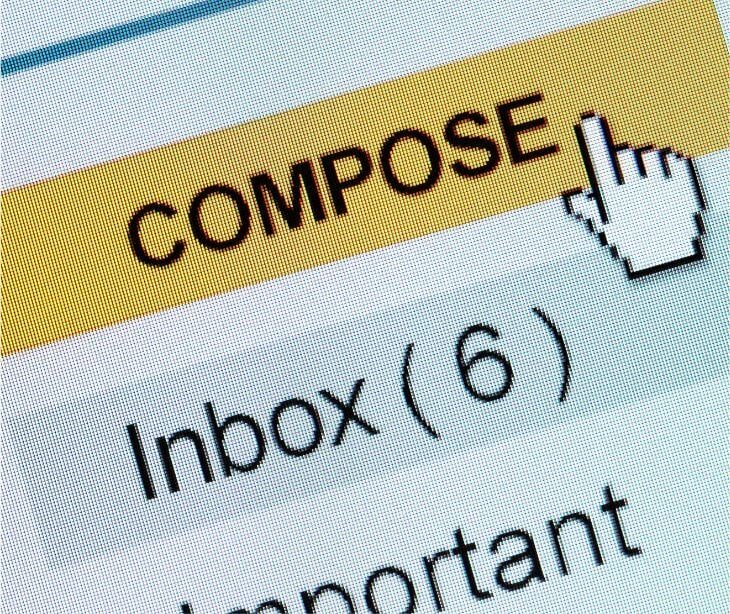Semantic HTML provides clear structure and meaning to the content, allowing accessibility software and tools like screen readers to navigate and interpret the email more accurately.
What is semantic HTML?
Semantic HTML is a way of coding HTML that uses meaningful tags to clearly define different parts of a webpage. For instance, instead of using generic <div> tags, semantic HTML employs tags like <header> for the top section, <nav> for navigation menus, <article> for standalone content pieces, and <footer> for the bottom section. It serves to create a more organized and accessible structure.
Semantic HTML is commonly applied in web development to ensure web pages are logically structured and easily understood by different devices and software. In the context of email, semantic HTML is used to improve accessibility and ensure consistent display across various email clients. By using semantic tags, email designers can create emails that are more accessible to users with disabilities. For example, a screen reader can better understand and navigate the content, providing a more inclusive experience for visually impaired users.
When applied to email, semantic HTML works by replacing generic tags with meaningful ones. Instead of a series of <div> tags, an email might use <header> to define the header section, <main> for the main content, and <footer> for the closing section. These tags provide context and structure, making the email content more understandable and accessible.
See also: The difference between HTML and plain text emails
Semantic HTML in HIPAA compliant email
A study proposing the concept of using AI in an email system to improve accessibility for the visually impaired had the following to say about the role of email in relation to accessibility, “One of the most reliable methods for transmitting essential information in
this digital age is email [3], a tool used globally. However, not everyone can equally access this beneficial tool.”
Accessibility in email communication ensures that everyone, including individuals with disabilities, can access and understand the content. Semantic HTML uses meaningful tags to define the structure and content of an email. For example, tags like <header> for the top section, <nav> for navigation menus, <article> for the main content, and <footer> for the closing section provide clear context and organization.
These semantic tags benefit screen readers and other assistive technologies, which rely on this structure to interpret and navigate email content effectively. When an email is structured with semantic HTML, a screen reader can accurately identify and convey the different parts of the email. This improves the reading experience for users with disabilities who rely on a variety of technologies to access emails from important sources like their healthcare providers.
Required semantic HTML elements for HIPAA compliant email
<header>
Purpose: Defines the header of the email.
Contains information like the subject, sender details, and date, which should be easily accessible to all recipients.
<nav>
Purpose: Defines a navigation section.
Although not always necessary in emails, if there are multiple sections or links to different parts of the email or external resources, a navigation section helps users, especially those using screen readers, to navigate the email content efficiently.
<main>
Purpose: Indicates the main content of the email.
Helps assistive technologies quickly locate and read the primary message.
<article>
Purpose: Represents independent, self-contained content.
Useful for newsletters or emails containing multiple sections or topics. Each <article> can be a separate update or piece of information.
<section>
Purpose: Defines a section within the email.
Helps to organize related content within the email. For instance, separating different health updates or tips into distinct sections improves readability and comprehension.
<footer>
Purpose: Defines the footer of the email.
Contains legal information, disclaimers, contact details, and links to privacy policies. Information that is easily accessible helps in maintaining transparency and compliance.
<address>
Purpose: Provides contact information.
Contact details of the healthcare provider or organization are presented, which is a requirement for HIPAA compliant email communications.
<strong> and <em>
Purpose: <strong> for strong importance and <em> for emphasized text.
These makes it easier for users to identify key points. This makes sure that health-related instructions or warnings are not overlooked.
<ul>, <ol>, and <li>
Purpose: Unordered and ordered lists with list items.
These elements structure information in a readable manner. For example, listing steps for a health procedure or medication instructions in a clear, sequential order enhances understanding and compliance.
<label> and <input>
Purpose: Used in forms within emails.
If the email contains forms for patient feedback or information updates, using <label> with <input> each input field is clearly described.
See also: Top 12 HIPAA compliant email services
FAQs
What is the difference between semantic HTML and regular HTML?
Regular HTML uses generic tags like <div> and <span>, while semantic HTML uses meaningful tags like <article> and <aside> that convey the purpose of the content they enclose.
How does semantic HTML affect email layout?
Semantic HTML helps organize the email layout more logically.
What are the benefits of using semantic HTML for mobile users?
Semantic HTML can help create more responsive and mobile-friendly emails.
Subscribe to Paubox Weekly
Every Friday we'll bring you the most important news from Paubox. Our aim is to make you smarter, faster.