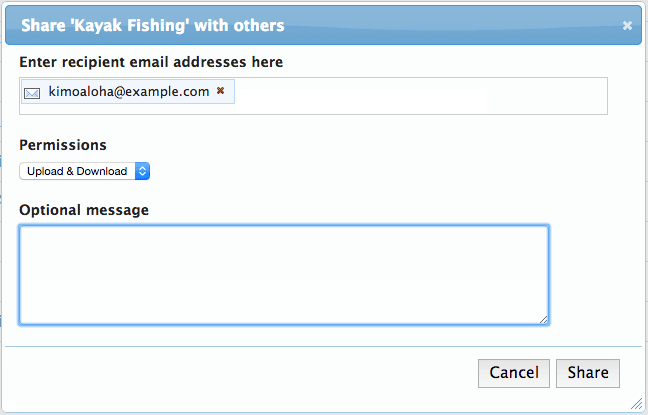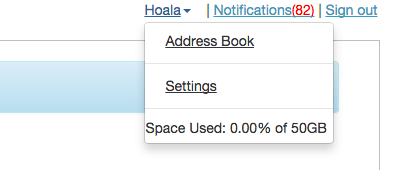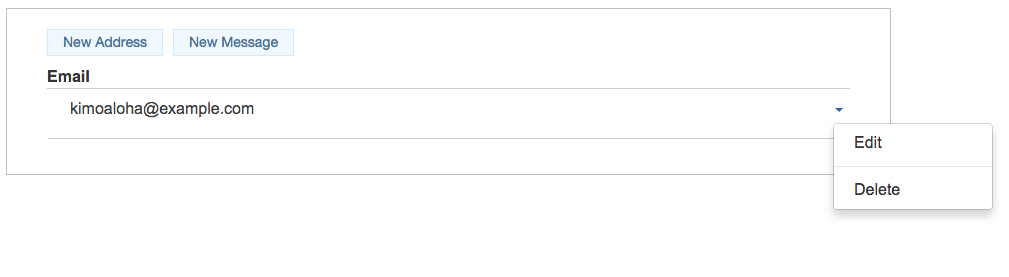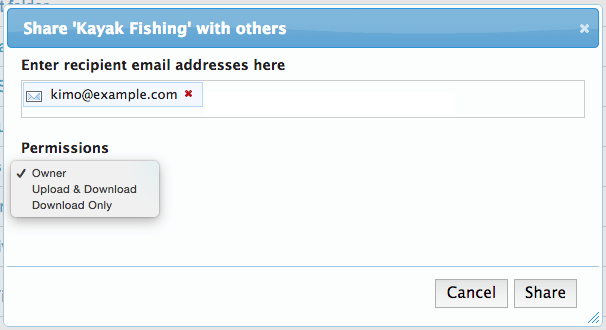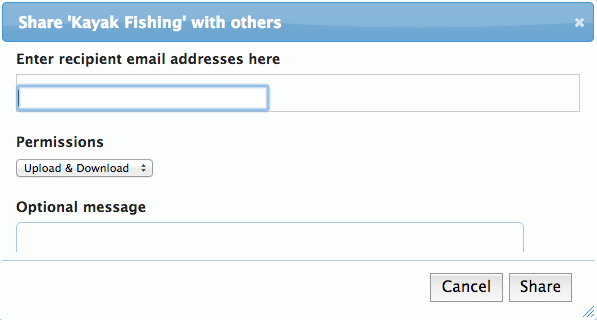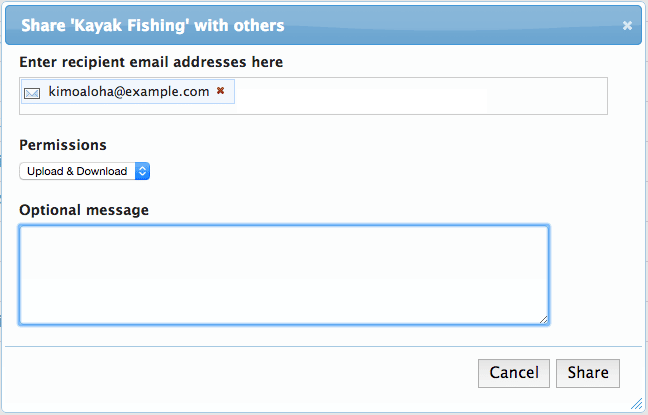
Did you know that when you share a folder in Paubox, we automatically add your recipient(s) to your Paubox addressbook? The next time you share something with them, their email address will automatically fill in for you when you start typing it. We built this behind-the-scenes functionality because our customers asked us to. In fact, we love customer feedback because it gives us a clear picture of what our customers want. Pretty simple right?
Clicking 'Share' automatically adds recipients to your addressbook
What we've since discovered is that sometimes people type in the wrong address when they share something, so the saved email is incorrect. So our customers asked us if they could have the feature to add/edit/delete their addressbook. This sounded like a no brainer, so we went ahead and built that too. Now when you login to Paubox, you can access your addressbook by clicking your name in the upper right corner and selecting 'Address Book.'
See Figure 1 as an example.
Figure 1
Related Article: Improved Folder Permissions Added to Paubox The next screen will display all of your addressbook entries. You can either add, edit, or delete entries from here. You can also compose a revocable encrypted message to any of them too.
See Figure 2 as an example.
Related Article: If I want to share a folder with someone, does the recipient have to signup for an account to view it?
Subscribe to Paubox Weekly
Every Friday we'll bring you the most important news from Paubox. Our aim is to make you smarter, faster.

 Hoala Greevy
Hoala Greevy