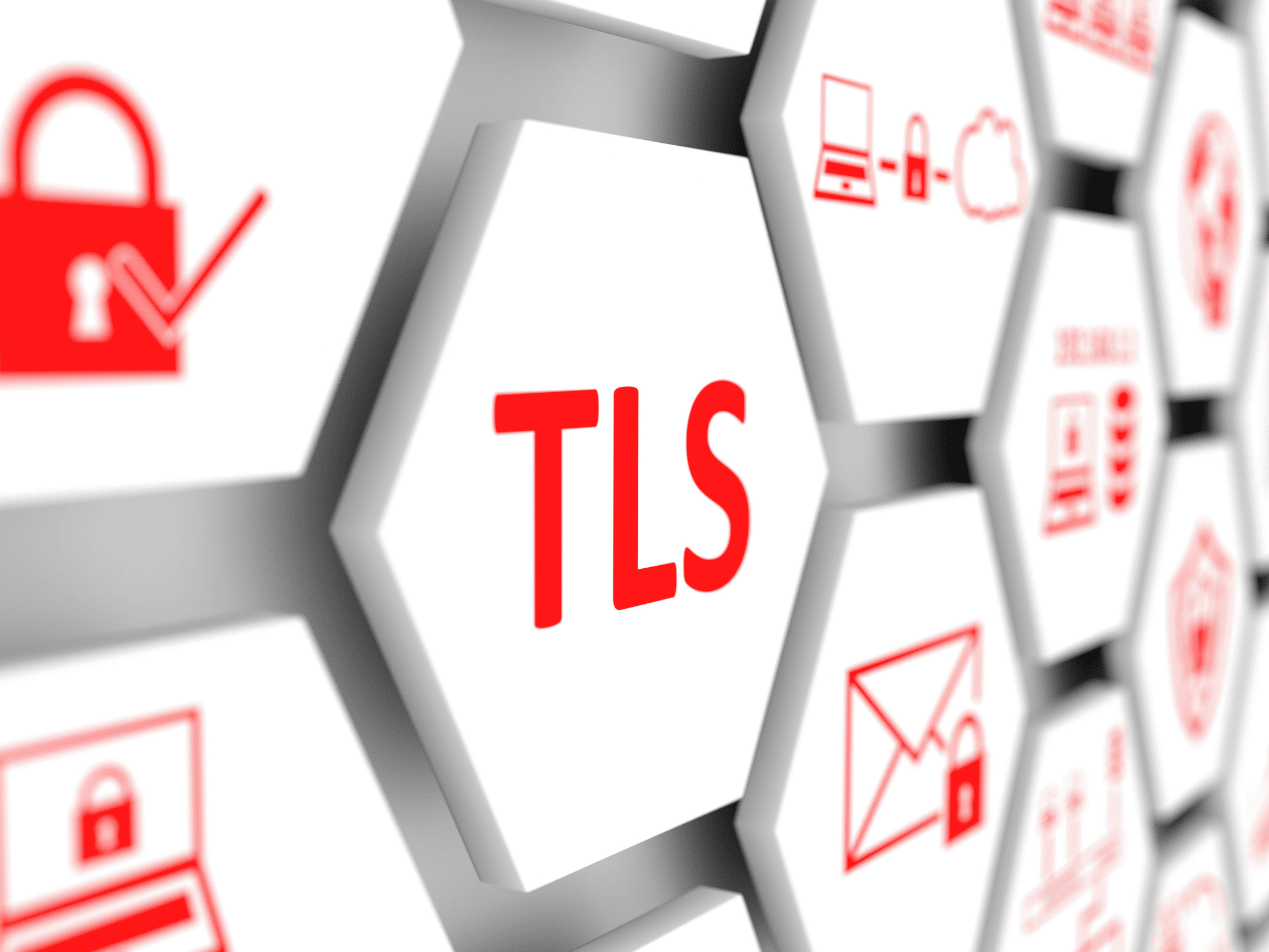POP (Post Office Protocol) is a protocol along with IMAP (Internet Message Access Protocol) for retrieving emails. POP downloads emails to a local device while IMAP syncs emails across multiple devices and stores them on a server. POP does not encrypt data during the transmission process and is therefore not HIPAA compliant. Moreover, most users do not know what protocol their email provider typically employs or how to choose between the two themselves.
See also: What are POP3 and IMAP?
What is POP?
POP is used to download and receive email from a mail server to a device, such as a computer or phone. Users can store emails on a single device; POP is best for offline access and ample storage space. To download email through POP, users need to:
- Open their email provider and enter their log-in username and password
- Request emails from the server, downloading messages to their (single) local device
- Store emails locally so that they are accessible when not connected to the Internet
- Disconnect from the provider after the emails are downloaded (and possibly delete them)
POP3 is the latest version because users today normally have access to more than one device. With POP3, users have the option to leave messages on the server rather than delete them. Unfortunately, it does not always sync correctly between multiple devices; users must manually check for new messages. There is also no simple way to tell if a message has been read or not.
Concerns with POP and HIPAA compliance
HIPAA establishes standards for the secure handling of protected health information (PHI). To guarantee HIPAA email compliance, healthcare providers must use secure email solutions that protect messages in transit and at rest. Accordingly, that means implementing certain cybersecurity measures to shield sensitive patient data when included in an email, on a server, or in storage.
POP lacks several cybersecurity features needed for HIPAA compliance:
- Encryption. Unlike IMAP, data retrieved through POP is not encrypted during the transmission process. Without encryption, email content is sent in clear text and can be viewed or stolen.
- Backup. Downloaded emails are stored locally on a device and in most cases erased from the server. With no backup available, there is a risk of data loss if a device is lost, stolen, or compromised.
- Access controls. POP does not support two-factor authentication (2FA) and users can only sign in with a password. The email account becomes vulnerable to unauthorized access.
- Virus blockers. During transmission, nothing within the POP system scans or stops an attachment with a virus. If downloaded onto a computer, malware could infect and spread throughout the device.
As an older protocol for retrieving email, several issues make POP use insecure.
Is POP HIPAA compliant?
POP is known for its lack of encryption as well as other security features needed for HIPAA email compliance. The protocol is not HIPAA compliant and should be avoided by healthcare organizations. Ultimately, covered entities must talk to their email providers about the protocol utilized as well as the cybersecurity features in place to protect PHI.
Learn about: HIPAA Compliant Email: The Definitive Guide
HIPAA compliant email security
To ensure HIPAA compliant email communication, healthcare organizations must implement strong administrative, technical, and physical safeguards as outlined by the HIPAA Security Rule. First, covered entities must confirm that their email provider will sign a business associate agreement (BAA). These agreements establish a legal framework to assure that vendors follow the same stringent PHI protection standards as healthcare providers.
Second, email protection needs to be set up for email in storage and transit. Email containing PHI should be encrypted to prevent unauthorized access. While HIPAA does not explicitly require encryption, it is strongly advised. Unreadable, undecipherable, and unusable stolen patient data may not lead to a HIPAA violation with the Office for Civil Rights.
Third, other measures organizations should consider enacting to protect PHI include:
- Access controls (e.g., 2FA)
- Employee training
- Continuous backups
- Regular audits and risk assessments
- Up-to-date email policies and procedures
The exact mix of protective measures chosen depends on the healthcare organization and its needs. Ultimately, secure email helps covered entities protect patient privacy, comply with legal standards, and assure proper patient care.
FAQs
What is HIPAA and how does it relate to email communication?
HIPAA is a federal law that sets standards for the protection of sensitive patient health information. HIPAA regulations apply to all forms of patient data, including information transmitted via email.
Covered entities and their business associates must comply with HIPAA rules to ensure the security and privacy of patient information in electronic communication.
Go deeper: What is HIPAA?
Can I use my personal email account to communicate with patients or colleagues in a healthcare setting?
Personal email accounts may not provide the encryption and security features required to protect patient information under HIPAA. To combat this, healthcare organizations should provide employees with secure email platforms or HIPAA compliant messaging solutions for work-related communication.
Read more: How do I make my personal email HIPAA compliant?
What are the consequences of accidentally sending PHI to the wrong recipient via email?
Accidentally sending PHI to the wrong recipient via email can have serious consequences, including potential HIPAA violations and breaches of patient privacy. Depending on the severity and impact of the incident, consequences may include regulatory penalties, legal actions, financial liabilities, and reputational damage for the healthcare organization or individual responsible.
Prompt notification of the incident and appropriate remediation measures are crucial to mitigate potential harm and ensure compliance with HIPAA regulations.
Subscribe to Paubox Weekly
Every Friday we'll bring you the most important news from Paubox. Our aim is to make you smarter, faster.