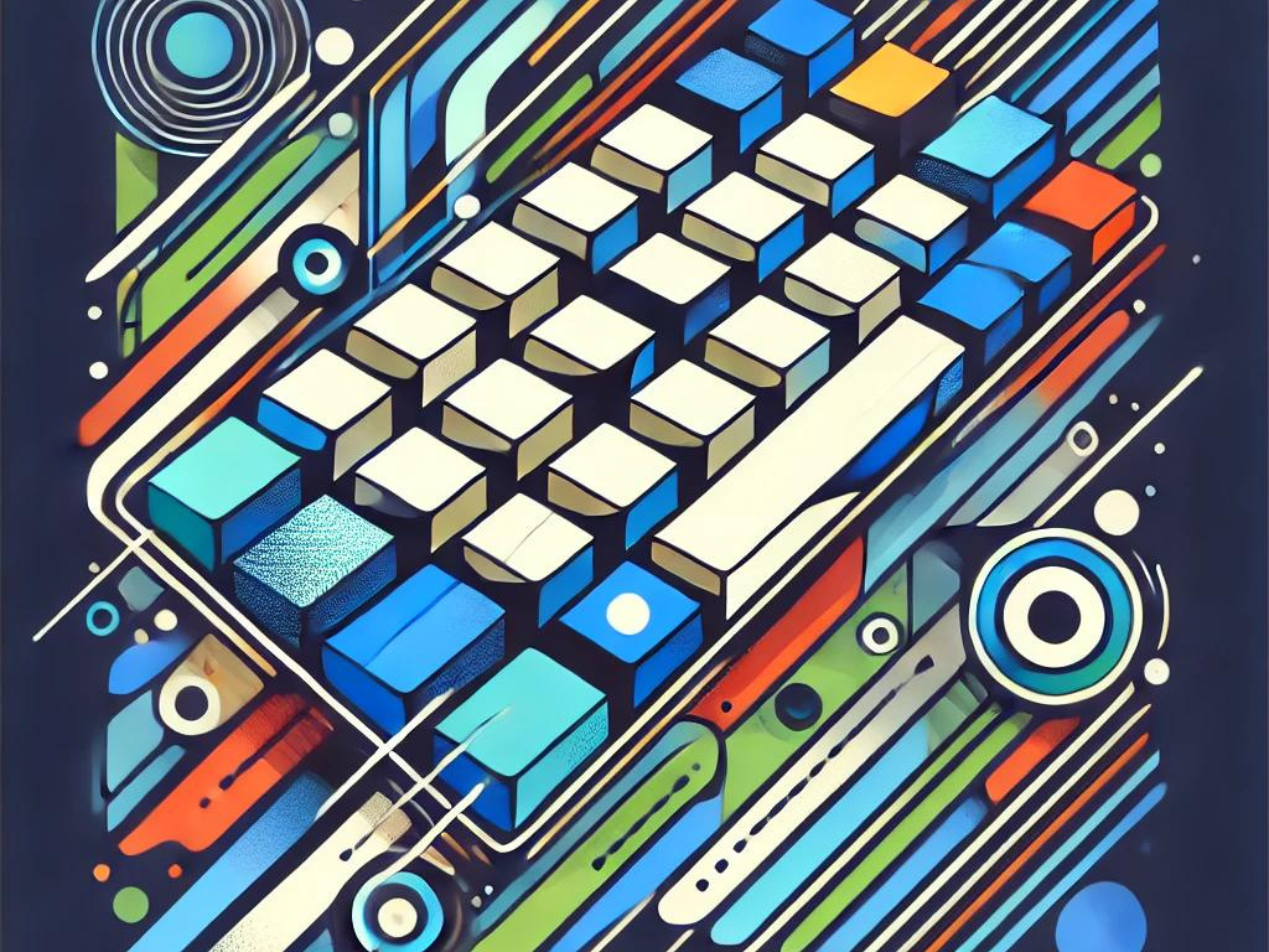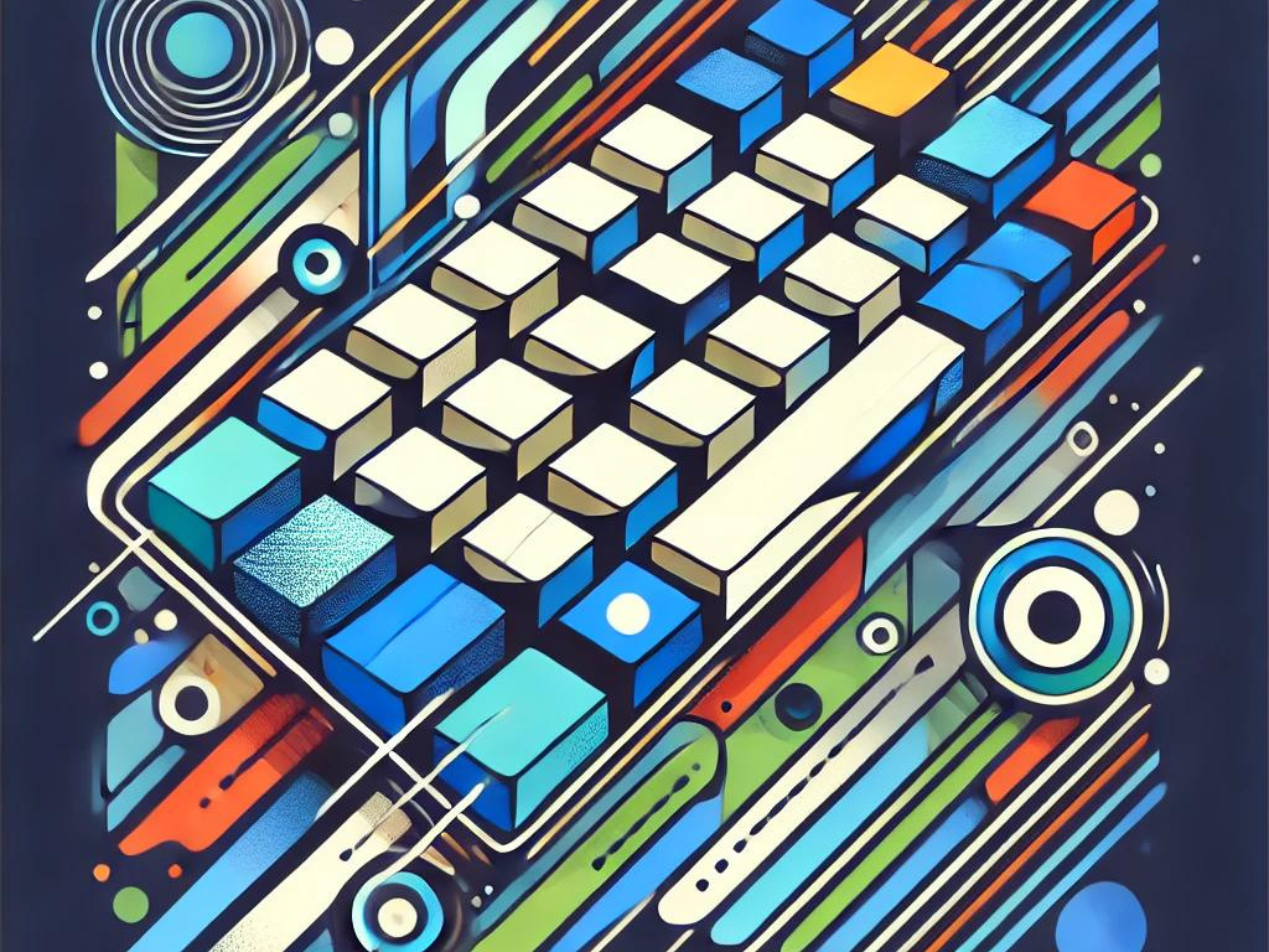Paubox Texting now supports keyboard shortcuts.
How it works: Within the Paubox Dashboard, navigate to Conversations (Paubox Texting).
When the cursor is not in the To:, Search, or Compose fields, the following keyboard shortcuts are enabled by default:
- Compose:
- 'c'
- Description: Inserts the cursor in the compose field
- Search:
- '/'
- Description: Inserts the cursor in the Conversations search bar
- Reply:
- 'r' or '→'
- Description: If a message is selected, insert the cursor in the reply field
- Move down:
- 'j' or '
↓'
- Description: Select the next message down. If no messages are selected, select the top message.
- Move up:
- 'k' or '↑'
- Description: Select the next message up
- End of messages:
- '$'
- Description: Select the bottom most message
- Beginning of messages:
- '0' (zero)
- Description: Select the top message
See also: Developer docs (Paubox Texting)
What's next?: Next up, we're next building support for generative AI within Paubox Texting. This will effectively make Paubox Texting an AI agent.