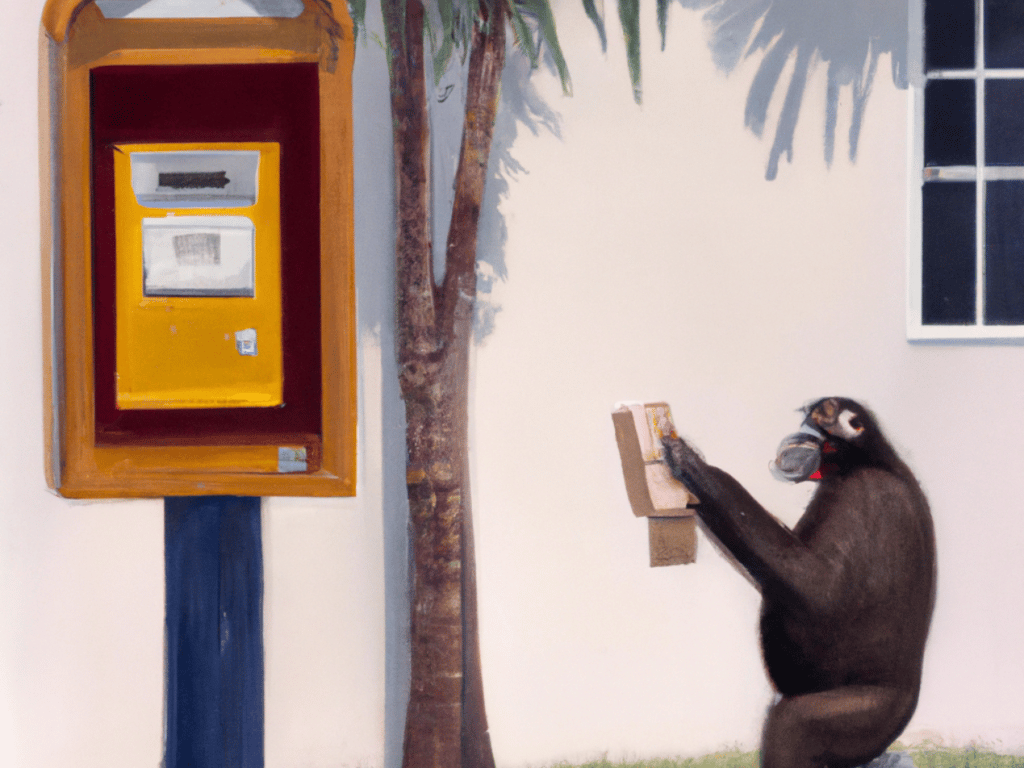Email pipelining is a technique used in SMTP, the protocol for sending emails, to speed up the process. Normally, when sending an email, the server waits for a response after each command before sending the next one. Email pipelining shifts towards multiple commands, providing an improved email experience.
What is email pipelining?
Email pipelining, in the context of Simple Mail Transfer Protocol (SMTP), is a method that enhances the efficiency of email transmission. According to a study from Rivier College, “The advanced pipelining feature introduced in the RFC 2920 document allows multiple commands to be sent to a server in a single operation of the TCP-send type.” Unlike the standard SMTP process where the server waits for a response after each command, pipelining allows the sending server to send a series of commands quickly, without waiting for individual responses.
The approach differs from the traditional SMTP method, where a send-and-wait pattern is common for each step of the email sending process. In pipelining, the server batches commands and responses, streamlining the communication and reducing the overall time taken to send multiple emails or emails to multiple recipients.
How email pipelining works
Sending commands together
Normally, when sending an email, the server sends a command (like saying "hello" or telling who the email is from), then waits for a response before sending the next command. With pipelining, the server sends several commands one after another without waiting. Instead, providing a clearer command, as in saying, "Hello, this email is from me, and it's going to these people," all in one go.
Changing the order
First, the server says "hello" (using a command like HELO/EHLO) and waits for a quick response. After that, it sends all the other details (who's sending the email, who it's to, and what's in the email) one after the other without pausing.
Immediate email body transmission
As soon as the server says what's in the email (DATA command), it starts sending the actual email content right away, without waiting for a "go ahead" response.
Receiving the server's response
The server getting the email waits until it has all the commands, processes them, and then sends back all its responses.
See also: What is SMTP?
What are the key advantages?
- Saves time: Just like ordering your entire meal at once saves time at a drive-thru, sending all commands at once saves time when sending emails.
- More efficient: It makes better use of the connection between servers, like a more efficient conversation where you say everything you need to before waiting for a response.
- Great for multiple recipients: It's especially fast when sending the same email to many people.
The requirements for using email pipelining
There can be compatibility issues when dealing with email servers that don't support Enhanced SMTP, including features like pipelining. Imagine having a modern smartphone conversation with someone using an old rotary phone; the technologies don't fully align. In the world of email, if a server using pipelining sends commands to a server that doesn't understand them, the communication may fail or cause errors. As for enabling pipelining, it's not just a switch you flip on. The server must be configured to recognize and use pipelining commands. This usually involves updating the server's software to a version that supports Enhanced SMTP and setting it specifically to use pipelining.
Does email pipelining contribute to HIPAA compliant email?
Email pipelining is not always the best option for healthcare providers requiring HIPAA compliant email. Email pipelining, though effective in speeding up email delivery, has its drawbacks. HIPAA, which demands security for patient data, may face issues with the delayed error detection inherent in pipelining. In this process, multiple commands are sent consecutively without waiting for individual responses, potentially delaying the identification of transmission errors. This could lead to sensitive health information being misrouted or lost. Additionally, the complexity of securely implementing and maintaining a pipelining setup could strain the resources of smaller or less funded healthcare organizations. In larger organizations, the specialized provision for the incoming email pipeline is far more accessible. It would have to be weighed against any potential risks to HIPAA compliance and cybersecurity breaches.
See also: Paubox Secure Message Center explained
FAQs
What is an email command?
An email command is a specific instruction or set of instructions sent to an email server to control email processing or manage email functions.
What is email encryption?
Email encryption is the process of encoding email messages to protect the content from being read by anyone other than the intended recipients.
What is SMTP?
Simple Mail Transfer Protocol is the standard protocol used for sending emails across the internet.
Subscribe to Paubox Weekly
Every Friday we'll bring you the most important news from Paubox. Our aim is to make you smarter, faster.