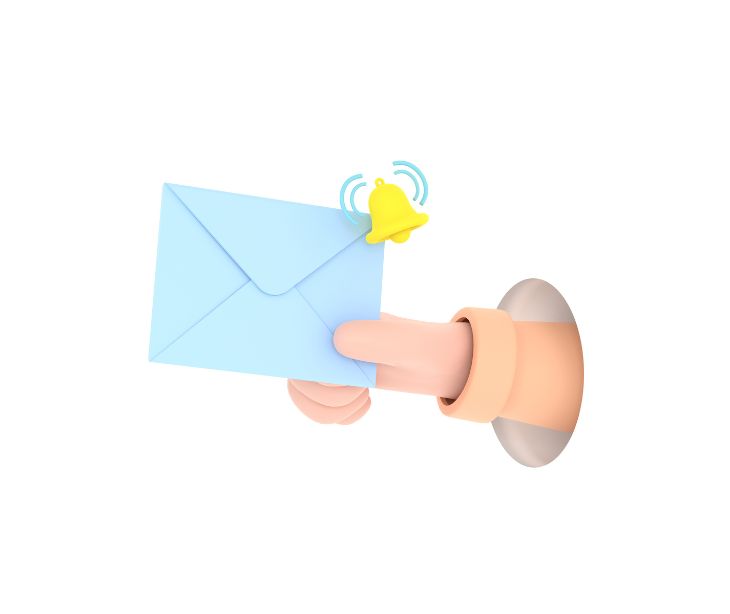
Healthcare organizations should manage delivery status notifications (DSNs) to ensure that emails reach patients and partners reliably, avoiding communication problems and privacy issues.
What are email delivery status notifications?
A DSN is a message that alerts the sender of an email about the status of their message. It originated as part of the Simple Mail Transfer Protocol (SMTP) specifications, which have been in use since the early 1980s. The SMTP server that receives an email typically generates these notifications to inform the sender whether their email was successfully delivered or if any errors occurred. The purpose of DSNs is to provide transparency to the sender, enabling them to take corrective action when necessary.
When an email is sent, the receiving server examines the email address to determine if it can be delivered to the intended recipient. According to a document from the University of Tennessee on the topic of DSN, “The DSN also includes a set of per-recipient fields to convey the result of the attempt to deliver the message to each of one or more recipients.”
If the address is correct and the server successfully delivers the email, a confirmation message may be sent back to the sender. If the address is incorrect or the server cannot deliver the email for any reason (like a full inbox, an inactive account, or blocked content), the server sends a DSN that includes details about the problem. These notifications help email users quickly identify issues and ensure that their messages reach their intended recipients.
See also: The real difference between treatment and marketing emails
Causes of excessive DSNs
- Incorrect email addresses: Sending emails to wrong or outdated addresses results in many undelivered messages.
- Full mailboxes: If a recipient’s mailbox is full, your email will bounce back as undeliverable.
- Spam filters: Some healthcare emails might be flagged as spam and blocked, causing failure notifications.
- Server issues: Problems with the recipient’s email server can prevent message delivery.
The problem with receiving them in healthcare
- Email fatigue among staff: Healthcare staff are overwhelmed by repetitive, non-productive notifications, leading them to overlook or delete DSNs reflexively. Undelivered emails that require immediate attention can go unnoticed, delaying patient communication.
- Increased administrative burden: Administrative staff need to sift through countless DSNs to identify the underlying issues and update email addresses. This consumes valuable time that could be used for direct patient care or more urgent administrative tasks.
- Miscommunication with patients and providers: With high DSNs, providers may not realize emails (like appointment reminders or medication instructions) have failed to reach patients. Miscommunication can lead to missed appointments, incorrect treatments, or unfulfilled prescriptions, directly affecting patient health.
- Overload of IT systems: A large number of DSNs can overwhelm IT systems, slowing down email servers and causing legitimate messages to be delayed. System slowdowns can disrupt internal communication, creating bottlenecks that reduce the efficiency of healthcare delivery.
- Security risks and compliance issues: Some DSNs may include confidential patient information or reflect patterns that malicious actors can exploit. The mishandling of DSNs could lead to data breaches, violating privacy laws like HIPAA and exposing the organization to legal and financial penalties.
- False sense of communication success: Staff might rely on delivery success rates or overlook bounced emails, assuming that communication is successful. This false sense of successful communication can prevent corrective actions, leading to a systematic failure in delivering patient information.
See also: Is it safe to use email in healthcare?
How to navigate email delivery status notifications
- Regular database cleaning and validation: Periodically update and validate patient contact information using automated tools.
- Segmenting critical vs. Routine emails: Classify emails into different categories (e.g., appointment reminders vs. newsletters) and use separate email systems or addresses.
- Centralized notification management: Use an automated DSN management system that aggregates delivery status notifications, prioritizes them, and flags urgent ones.
- Spam filtering and monitoring: Configure email servers to recognize legitimate DSNs and filter out suspected spam automatically.
- Automated follow-up systems: Implement systems that automatically resend undelivered emails and notify relevant personnel.
- Analyzing and addressing trends: Regularly review DSN logs to identify patterns, such as frequent issues with certain recipient domains or types of emails.
See also: HIPAA Compliant Email: The Definitive Guide
FAQs
What is SMTP?
SMTP, or Simple Mail Transfer Protocol, is a set of rules used to send and relay email messages across the internet.
What is an email server?
An email server is a computer system that processes, stores, and delivers email messages for an organization or individual users.
Who receives DSNs?
Delivery status notifications (DSNs) are typically received by the original sender of an email to inform them about the delivery status or errors.
Subscribe to Paubox Weekly
Every Friday we'll bring you the most important news from Paubox. Our aim is to make you smarter, faster.




