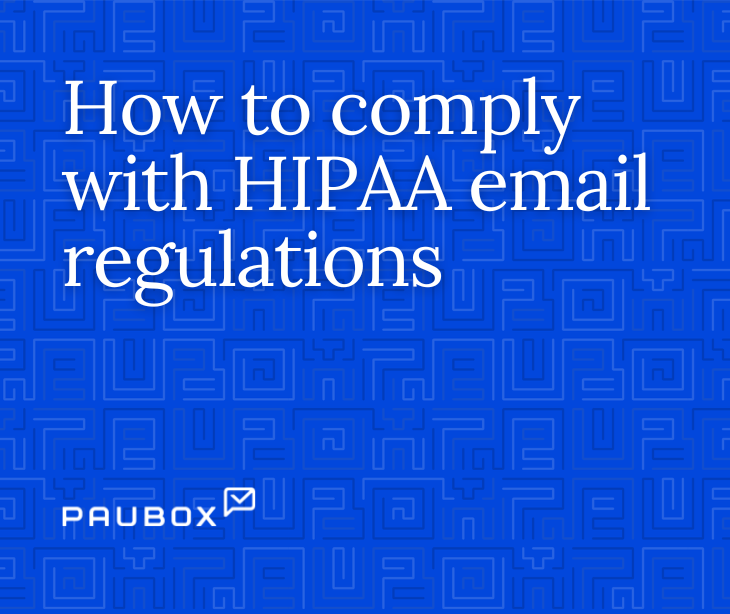There are several common barriers to secure email for any organization. The barriers can often be overcome with several techniques but when it comes to an easy and overall effective solution HIPAA compliant email remains the best any organization has at its fingertips.
The major hurdles to securing email
Clunky technology
Many email encryption services use outdated methods to secure emails. Common approaches include requiring recipients to log into centralized portals, create passwords, or use specific keywords to trigger encryption.
The main challenges:
- These methods often disrupt the seamless nature of email communication. Users find it frustrating to remember additional steps or passwords.
- The complexity and inconvenience can deter users from consistently using these encryption tools, leading to lapses in security.
- Forgetting to trigger encryption or incorrectly using the tools can result in unprotected emails being sent, compromising security.
Substandard or incomplete training
For encryption to be effective, users across the organization need to understand how to use the tools correctly. This requires comprehensive initial training and ongoing refreshers.
The main challenges:
- Initial training may be insufficient, and without regular updates, users can forget or misunderstand how to use the encryption tools.
- Users may not fully grasp which information needs to be encrypted, leading to inconsistent application of security measures.
- Frequent staff changes necessitate continuous training efforts, which can be resource-intensive and hard to manage.
Difficulties for external recipients
External recipients of encrypted emails often face challenges in accessing the secured information. They might not be familiar with the encryption technology or processes used.
The main challenges:
- Recipients might need to log into portals, remember passwords, or use additional plugins, which can be confusing and inconvenient.
- To bypass these hurdles, recipients might use weak passwords or other insecure methods, undermining the encryption's effectiveness.
- The extra steps can cause delays, which is especially problematic in urgent situations.
Human error
Human error is a factor in email security breaches. Mistakes made by senders and recipients can lead to unprotected information being transmitted.
The main challenges:
- Senders may forget to enable encryption, resulting in sensitive data being sent in plain text.
- Recipients might forget their passwords, making it difficult to access secure emails and leading to potential security workarounds.
- Many users still rely on simple, easily guessed passwords, making accounts vulnerable to hacking.
Security theater
Security theater refers to measures that provide the appearance of security without substantially enhancing it. This includes methods that look secure but are ineffective in practice.
The main challenges:
- Users might believe their emails are secure due to the presence of certain encryption tools, even if these tools are not robust.
- Many encryption methods are seen as inherently difficult and cumbersome, leading to user fatigue and decreased adherence to security protocols.
- Investment in inadequate security solutions can waste resources and leave gaps in protection.
How to overcome the barriers to secure email
A whitepaper by Paubox on the barriers to secure email says it best, “Organizations evaluating email security solutions shouldn’t forget about the recipients—the patients, providers, payers, and other stakeholders who need to access the encrypted email’s contents.”
Solution 1: Adopting User Friendly, Advanced Encryption Solutions
- Integrated encryption: Use solutions like Paubox Email Suite that automatically encrypt every email without requiring additional steps from the sender. These solutions ensure that all outgoing emails are secured by default, removing the need for manual triggers or specific keywords.
- Transparent encryption: Implement encryption methods that are invisible to the user, allowing emails to be sent and received as usual without disruption. This reduces the burden on users and increases the likelihood of consistent use.
Solution 2: Simplifying Access for External Recipients
- Seamless access: Use encryption solutions that allow recipients to open encrypted emails without needing to log into a portal or remember additional passwords.
- Minimal steps: Ensure that any additional steps required for accessing encrypted emails are straightforward and intuitive, minimizing potential confusion or frustration.
- User education: Provide external recipients with simple instructions or brief tutorials on how to access encrypted emails, enhancing their understanding and cooperation.
Solution 3: Automating security measures
- Default encryption: Implement solutions that automatically encrypt all emails, removing the need for users to manually enable encryption.
- Regular reminders: Send regular reminders and tips to users about best practices for email security.
Solution 4: Implementing effective, practical security measures
- User friendly design: Choose security tools that are designed with the user in mind, making them easy to use without compromising on security. Simplify the process as much as possible to avoid user fatigue and resistance.
What makes HIPAA compliant email the most secure form?
Healthcare providers, insurance companies, and other entities that handle protected health information (PHI) rely on HIPAA compliant email to keep patient data safe and meet regulatory requirements. However, its high level of security makes it useful for other organizations too, such as financial institutions and legal firms, which also need to protect sensitive information.
HIPAA compliant email stands out from other forms of email due to its security and privacy standards designed to protect sensitive health information. Unlike regular email, it uses advanced encryption to ensure that only authorized recipients can read the messages, both while they are being sent and when they are stored.
These features make HIPAA compliant email the most secure form of communication. Automatic encryption of all emails prevents human errors, like forgetting to encrypt a message. Regular security audits and comprehensive monitoring quickly identify and address any potential threats, keeping the system up to date and secure.
See also: Top 12 HIPAA compliant email services
FAQs
What is HIPAA?
HIPAA is the Health Insurance Portability and Accountability Act, a U.S. law that sets standards for protecting sensitive patient health information.
What is phishing?
Phishing is a type of cyberattack where attackers disguise themselves as trustworthy entities to steal sensitive information like usernames, passwords, and credit card details.
What is the recommended form of encryption?
The recommended form of encryption is TLS 1.2 or higher.
Subscribe to Paubox Weekly
Every Friday we'll bring you the most important news from Paubox. Our aim is to make you smarter, faster.