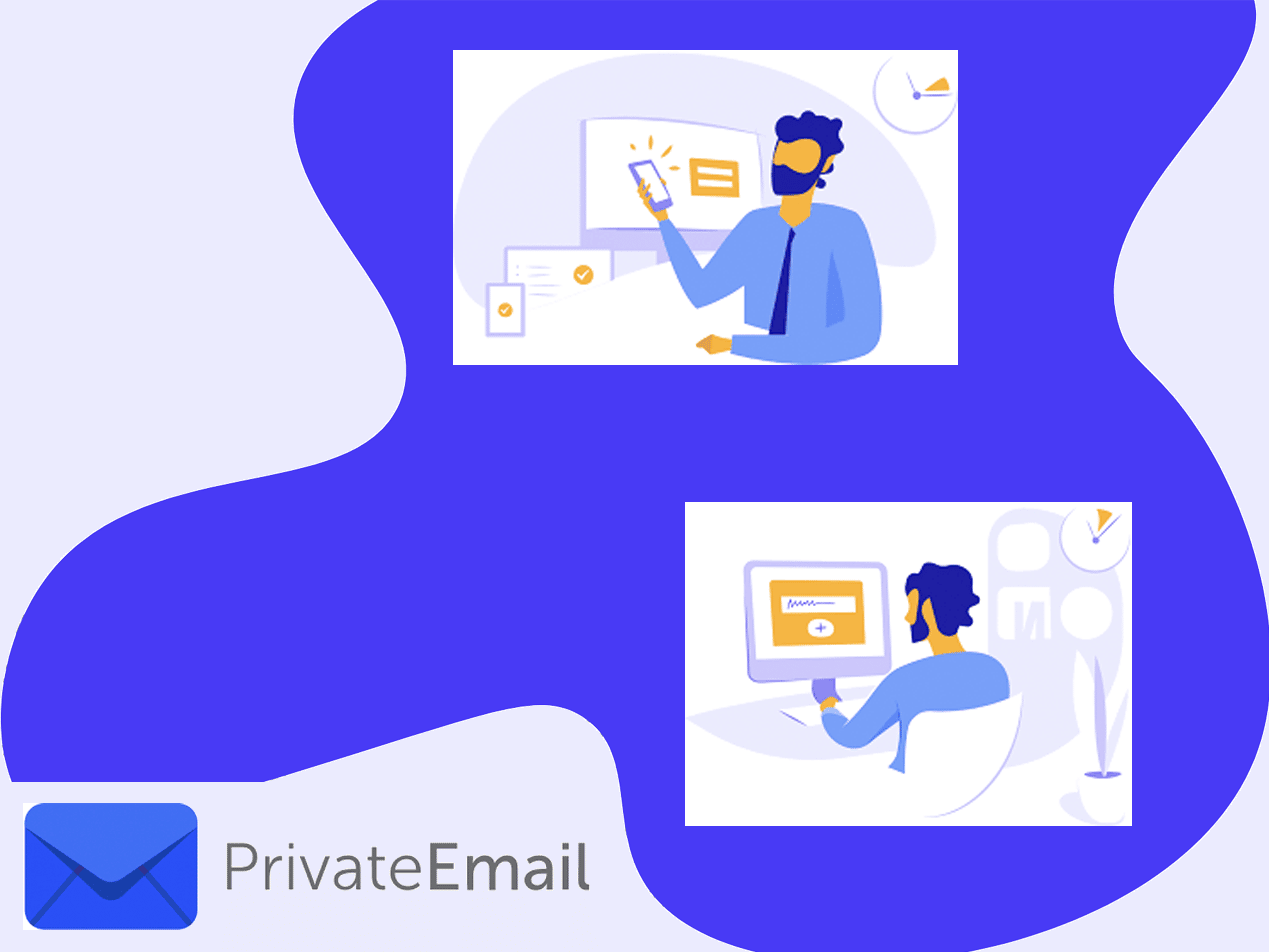4 min read
Is my password-protected PDF document HIPAA compliant? (Update 2024)
Tshedimoso Makhene
November 19, 2016
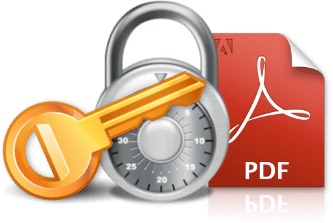
While password protection can provide some level of security for PDF files, it may only meet some of HIPAA's stringent requirements. Covered entities and business associates should implement additional security measures such as encryption, access controls, audit trails, and regular risk assessments to ensure full compliance with HIPAA regulations. Password-protected PDFs are not HIPAA compliant as they do not meet the requirements for file sharing.
HIPAA file-sharing requirements
The Health Insurance Portability and Accountability Act (HIPAA) includes specific requirements for securely sharing protected health information (PHI). Here are some key aspects of HIPAA file-sharing requirements:
- Encryption: HIPAA mandates the use of encryption to protect PHI when it is transmitted electronically over open networks. This includes email, file transfers, and other forms of electronic communication. Encryption ensures that PHI remains confidential and secure during transmission.
- Access controls: Covered entities and business associates must implement access controls to ensure that only authorized individuals can access PHI. This involves using methods such as unique user IDs, passwords, and other authentication mechanisms to verify the identity of users accessing PHI.
- Audit trails: HIPAA requires organizations to maintain audit trails that track access to PHI, including who accessed the information, when they accessed it, and what actions they performed. Audit trails help organizations monitor and review access to PHI to detect any unauthorized or suspicious activity.
- Business associate agreements (BAAs): When sharing PHI with third-party service providers or business associates, covered entities must enter into a written agreement, a business associate agreement (BAA). BAAs outline the business associate's responsibilities regarding the protection and use of PHI and ensure compliance with HIPAA regulations.
- Secure file transfer methods: Covered entities should use secure file transfer methods when sharing PHI electronically. This may include encrypted email, secure file-sharing platforms, virtual private networks (VPNs), or other secure transmission protocols that comply with HIPAA requirements.
- Minimum Necessary Rule: HIPAA's Minimum Necessary Rule requires covered entities to limit the use or disclosure of PHI to the minimum necessary to accomplish the intended purpose. When sharing PHI, organizations should only disclose the minimum amount of information necessary to achieve the intended purpose of the sharing.
- Training and policies: Covered entities should provide training to employees on HIPAA regulations and policies related to PHI sharing. Employees should understand their responsibilities for safeguarding PHI and follow established procedures for the secure sharing and handling of PHI.
Related:
Does a password-protected PDF meet the HIPAA file-sharing requirements?
A password-protected PDF alone may not fully meet all the HIPAA file-sharing requirements. While password protection provides a basic level of security, HIPAA compliance entails a more comprehensive approach to safeguarding PHI. Here's why:
- Encryption: HIPAA requires the use of encryption to protect PHI during electronic transmission. While password protection provides some level of security, it does not guarantee encryption of the data within the PDF file. Without encryption, the PHI contained in the PDF may still be vulnerable to unauthorized access or interception.
- Access controls: Password protection of a PDF file may not offer the robust access controls required by HIPAA. Access controls should ensure that only authorized individuals have access to PHI and that access is granted based on the principle of least privilege. Simply sharing a password-protected PDF file may not provide sufficient control over who can access the information.
- Audit trails: HIPAA mandates the maintenance of audit trails to track access to PHI, including who accessed the information and what actions were taken. Password-protected PDF files typically do not provide built-in audit trail capabilities, making it challenging to monitor and review access to PHI.
- Minimum Necessary Rule: HIPAA's Minimum Necessary Rule requires covered entities to limit the use or disclosure of PHI to the minimum necessary to accomplish the intended purpose. Password protection of a PDF file does not inherently enforce the minimum necessary principle, as anyone with the password can access the entire contents of the file.
Is my password-protected PDF HIPAA compliant?
Password-protected PDFs are not HIPAA compliant as they do not meet the requirements for file sharing.
In the news
It was discovered that 23 security guards at Yakima Valley Memorial Hospital in Washington unlawfully accessed the medical information of 419 people, constituting a serious privacy violation. The security guards working in the hospital's emergency department used their login credentials to access patient medical records without a job-related purpose.
Go deeper: Hospital security guards' snooping in medical records leads to $240,000 HIPAA settlement
Best practices for the sharing of PDFs containing PHI
Sharing PDFs containing PHI requires careful consideration to ensure compliance with HIPAA regulations and to protect patient privacy. Here are some best practices for securely sharing PDFs containing PHI:
- Encryption: Use strong encryption to protect the PDF file's contents both during transmission and storage. Ensure that encryption algorithms meet HIPAA's standards, such as AES 256-bit encryption. Encrypted PDFs add an extra layer of security, ensuring that even if the file is intercepted, the PHI remains protected.
- Secure file transfer methods: Choose secure methods for sharing PDFs, such as encrypted email, secure file-sharing platforms, or encrypted file transfer protocols (e.g., SFTP, HTTPS). Avoid sending PHI through unsecured channels like regular email or non-encrypted file transfer services.
- Access controls: Implement access controls to restrict access to PDFs containing PHI to authorized individuals only. Use unique user IDs, strong passwords, and multifactor authentication (if possible) to ensure that only authorized users can access the files. Consider using access management solutions to enforce granular access control policies.
- Audit trails: Maintain audit trails that record access to PDFs containing PHI, including who accessed the files, when, and what actions were performed.
- Password protection: While password protection alone may not suffice for full HIPAA compliance, it can add an extra layer of security. Use strong, unique passwords for PDFs containing PHI and communicate passwords securely to authorized recipients (e.g., through a separate communication channel).
- Secure destruction: Implement policies and procedures for securely deleting or disposing of PDFs containing PHI when they are no longer needed.
- Training and awareness: Provide training to employees on HIPAA regulations, security best practices, and the proper handling of PHI-containing PDFs.
- Business associate agreements (BAAs): If sharing PDFs containing PHI with third-party vendors or service providers, ensure that appropriate BAAs are in place.
FAQs
Is a password-protected PDF secure?
Password protection adds a basic level of security to a PDF document, but it may not be sufficient for highly sensitive information. Additional security measures, like encryption and access controls, are recommended for stronger protection.
Can I use the same password for multiple different applications, provided the password is complex enough?
Using the same password for multiple applications, even if it's complex, is not recommended due to security risks. This practice creates a single point of failure, increases vulnerability to password reuse attacks, and makes updating passwords cumbersome. Instead, use unique, complex passwords for each application, consider a password manager, enable multi-factor authentication, and regularly update passwords.
See also: Guide to HIPAA compliant password requirements
How does HIPAA suggest users can verify their identity?
HIPAA does not prescribe specific methods for verifying identity, but it requires covered entities to implement reasonable safeguards to protect PHI. Common methods for verifying identity include usernames/passwords, multi-factor authentication, knowledge-based authentication, physical tokens/smart cards, digital certificates, and biometric authentication. The choice of method depends on factors like the sensitivity of information and security requirements.
Subscribe to Paubox Weekly
Every Friday we bring you the most important news from Paubox. Our aim is to make you smarter, faster.