
When we first wrote this post in 2017, it took six steps just to open an encrypted email sent via Microsoft 365. With Paubox, it was a single step.
Now in 2023, has anything changed?
In this update, we'll continue using Justin Kan's approach to telling a narrative:
Part 1: The world is a certain way (Microsoft 365)
One of the more insidious approaches to HIPAA compliant email is the encrypted email bolt-on still being sold by Microsoft 365. At a minimum, it involves a six-step process to read a single message.
The following real world screenshots illustrate just how painful the experience is.
Can you imagine completing these steps from your phone without losing your mind?
Step 1: Email arrives in my inbox. It tells me I need to go to a portal.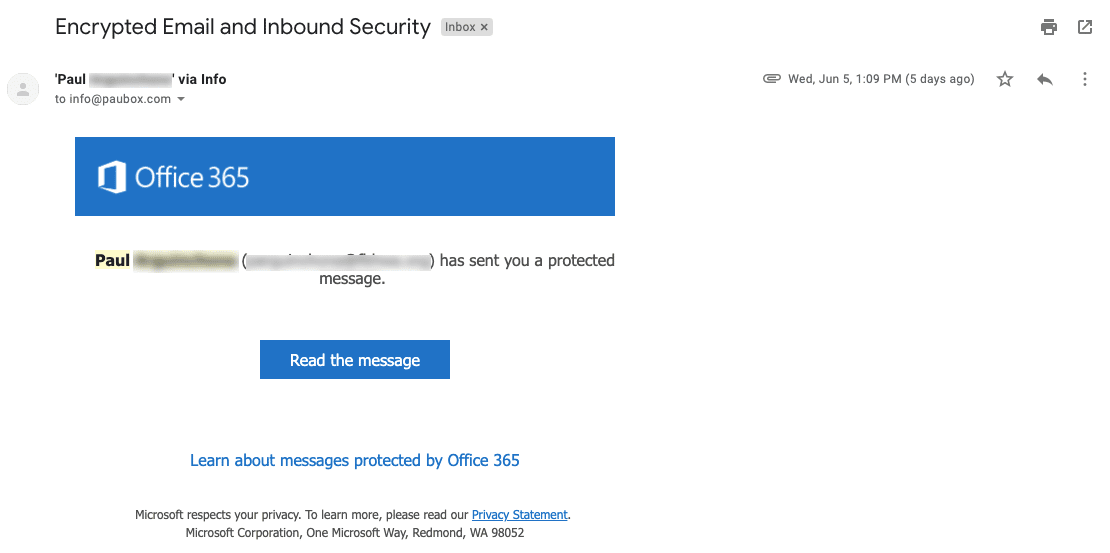
Step 2: I go to the portal. It then tells me I need to request a passcode (ugh).
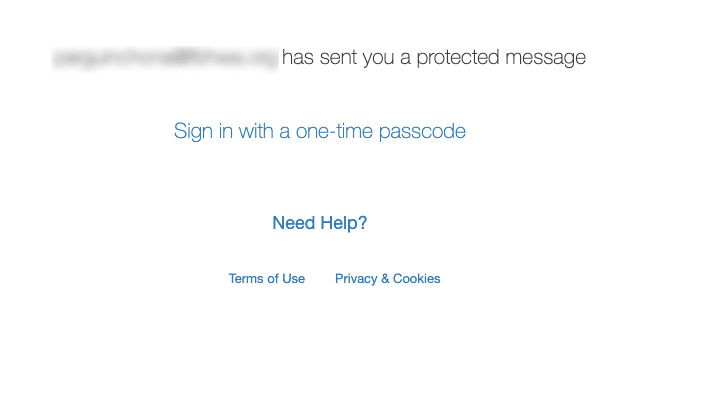
Step 3: Portal then displays a new page. I still can't read the message.
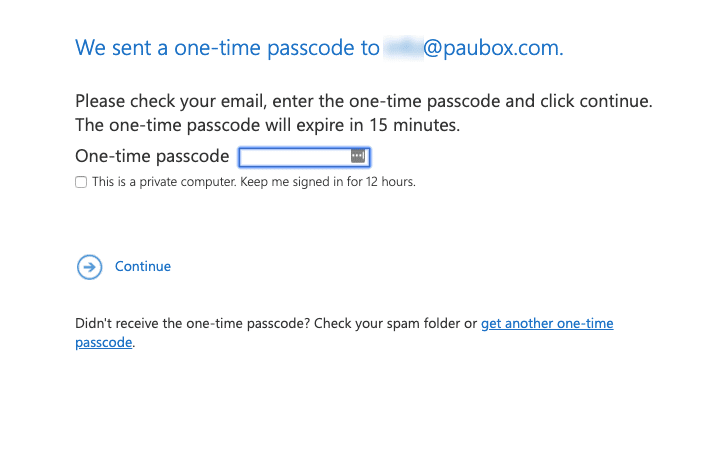
Step 4: I go back to my inbox and look for a new email with a passcode in it (why?)
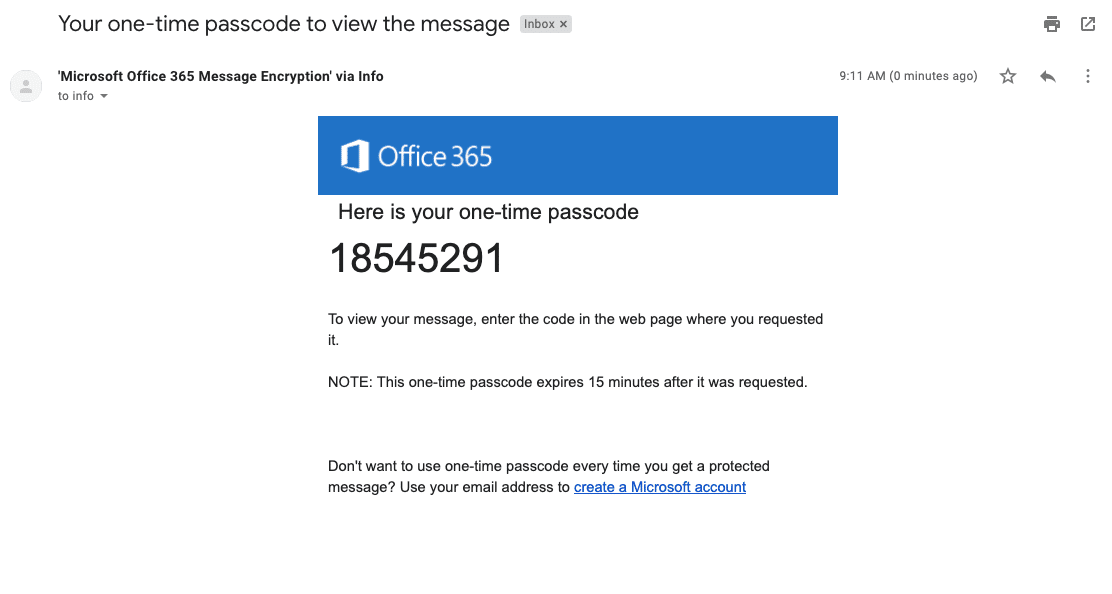
Step 5: Now I go back to the portal and enter the passcode.
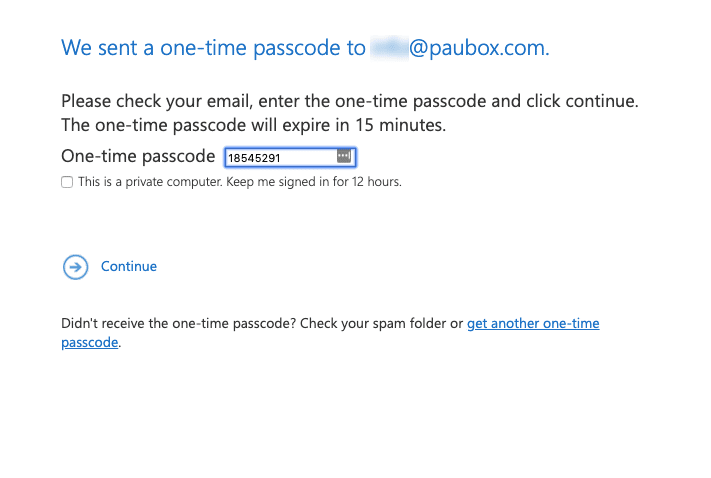
Step 6: I can finally read the message. And it's about someone wanting to switch to Paubox 🤣
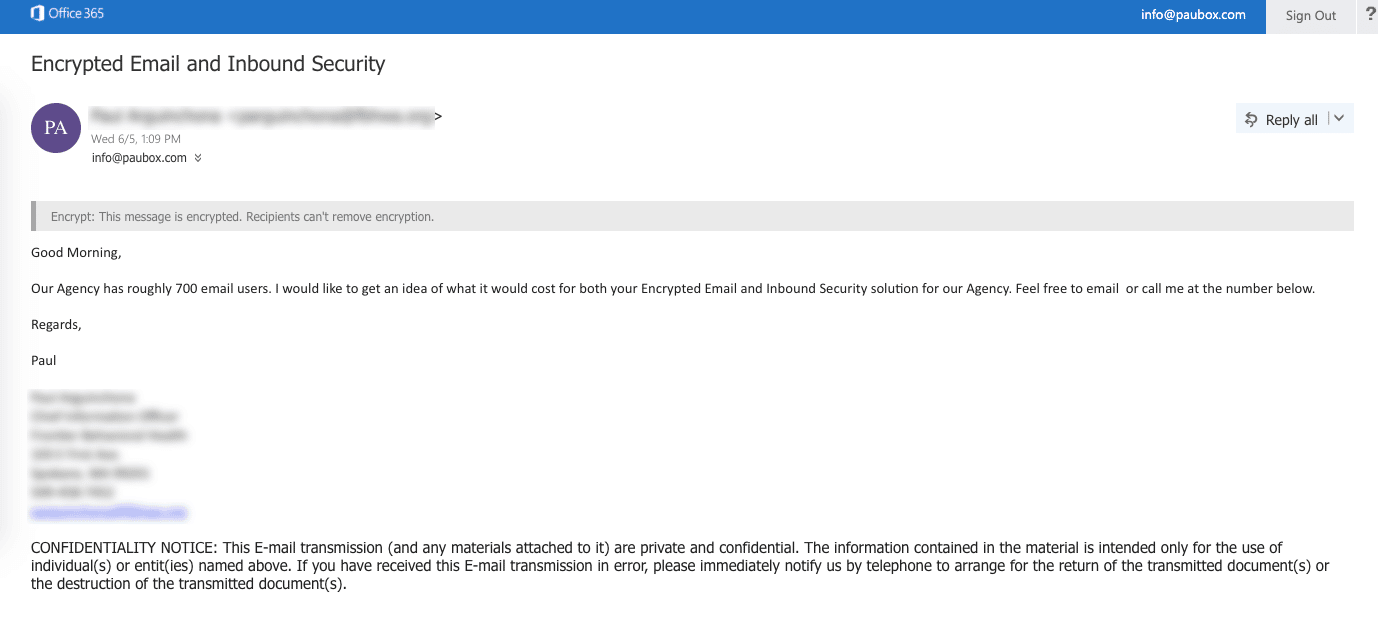
Part 2: Something changes (Paubox)
When we built Paubox, we flipped the concept of secure email on its head. We eliminated friction for end-users while maintaining security and compliance. We did this by completely removing the user interface (UI) for secure email.
In other words, the sender composes and sends email as they normally would and the recipient can read the secure email in their inbox, without visiting a portal.
When I first visited security god Jeremiah Grossman's office in Silicon Valley, he immediately understood our value:
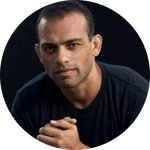
“UI is the biggest hurdle for email encryption.”
For example, here is an example of Paubox in action.
The blurred screenshot below is an actual email I received.
Step 1: Read secure email (no portals!)
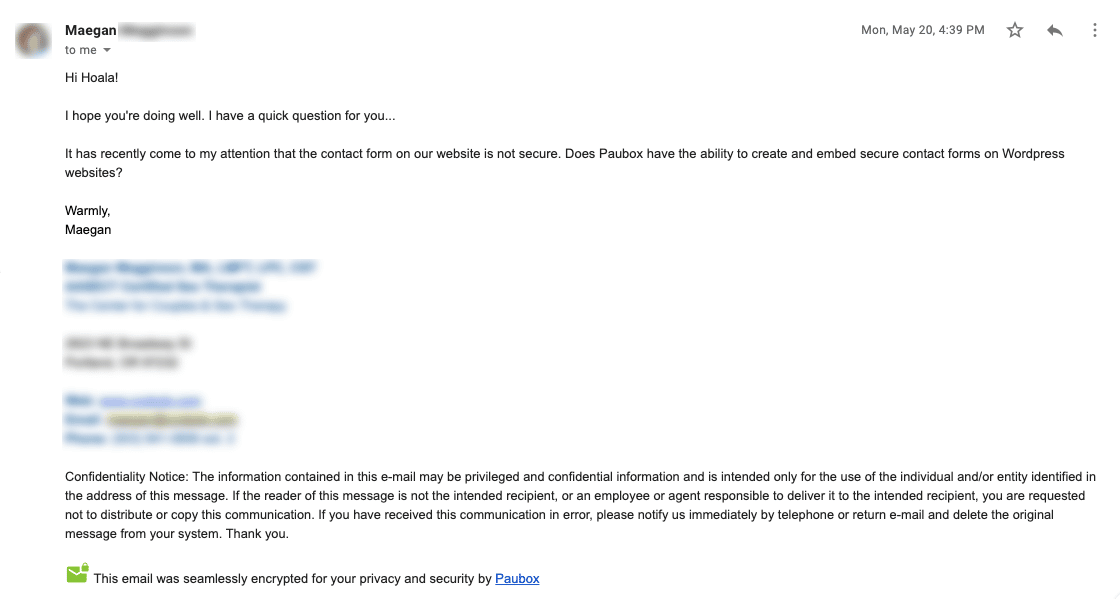
Part 3: The World is Now Different
As it was in 2017, it still takes six steps to open an encrypted email sent via Microsoft 365. And it still take just a single step when it's sent via Paubox.
Our glowing reviews and HITRUST CSF certification still remain.
See for yourself how different the world is with Paubox.
Subscribe to Paubox Weekly
Every Friday we bring you the most important news from Paubox. Our aim is to make you smarter, faster.

 Hoala Greevy
Hoala Greevy



