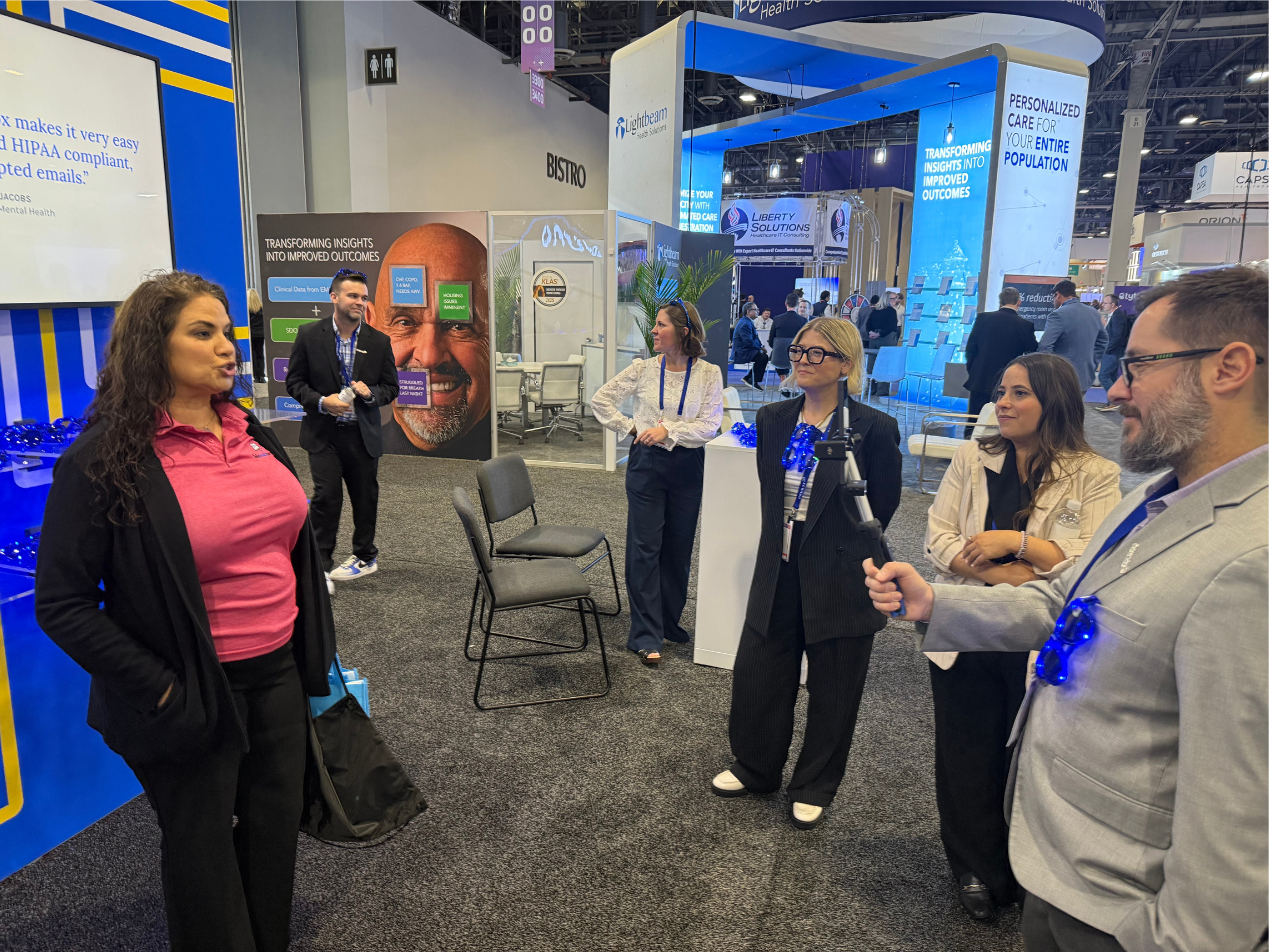![Use Paubox [Tags] to reduce IT workload](https://www.paubox.com/hubfs/Paubox-%5BTags%5D-reduce-workload-img1a.png)
We are pleased to announce we have released Paubox [Tags] to reduce IT workloads.
What's happening:
- Paubox [Tags] modifies the subject line of an incoming email based on two criteria.
- It's a new component of Paubox Email Suite Plus and Premium.
How does Paubox [Tags] reduce IT workloads?:
- Our customers tell us they receive several dozen emails a day from their staff, asking whether certain messages are legitimate, safe to pay, or authentic.
- Paubox [Tags] eliminates the need for users to forward these emails to IT staff, as the answer is already provided to them in the Subject line.
How does it work?:
- Paubox [Tags] needs to know two things:
- The sender's email address
- The [Tag] to apply
- If the sender's address matches a [Tag], then the sender's SPF record is checked. If the SPF record has a strict setting of -all, then the [Tag] is pre-appended to the Subject line in brackets.
- If the sender's address matches a [Tag] but the sender's SPF record is not set to -all, the [Tag] is ignored.
Can I see an example?:
- Let's say Linda Hamilton <linda@example.com> works in the Accounting department.
- Her IT Director, John Connor, uses Paubox [Tags] to create the following entry:
- Sender: do_not_reply@intuit.com
- [Tag]: [Safe to pay]
- When Linda gets a renewal invoice from Quickbooks, she already knows it's a legitimate bill to pay because the Subject line of the email is now:
- Subject: [Safe to pay] Reminder: Your annual subscription is about to renew
What else do I need to know?:
- A sender address can only belong to one [Tag]
- A sender address can be matched to an email address or domain name
- The [ ] brackets are not removable
- Customer admins can create any number of [Tags]
How do I get it?:
- Paubox [Tags] is available at no additional cost for existing Paubox Email Suite Plus and Premium customers.
- New customers can start for free here.
How do I enable it?:
- In the Paubox Dashboard, click Inbound Security, then Settings.
- Flip the Paubox [Tags] toggle to On.
- Click Save.
Is Paubox [Tags] HITRUST certified?:
- Yes, Paubox [Tags] is covered under our HITRUST r2 certification letter.
The bigger picture:
- Customer feedback is a core principle of the Paubox Foundations, which are values we care intensely about.
- Paubox [Tags] was also built via customer feedback.
See also: ExecProtect+ for comprehensive display name spoofing protection
See also: Paubox Transcription: Automatically transcribe audio attachments
Subscribe to Paubox Weekly
Every Friday we'll bring you the most important news from Paubox. Our aim is to make you smarter, faster.

 Hoala Greevy
Hoala Greevy