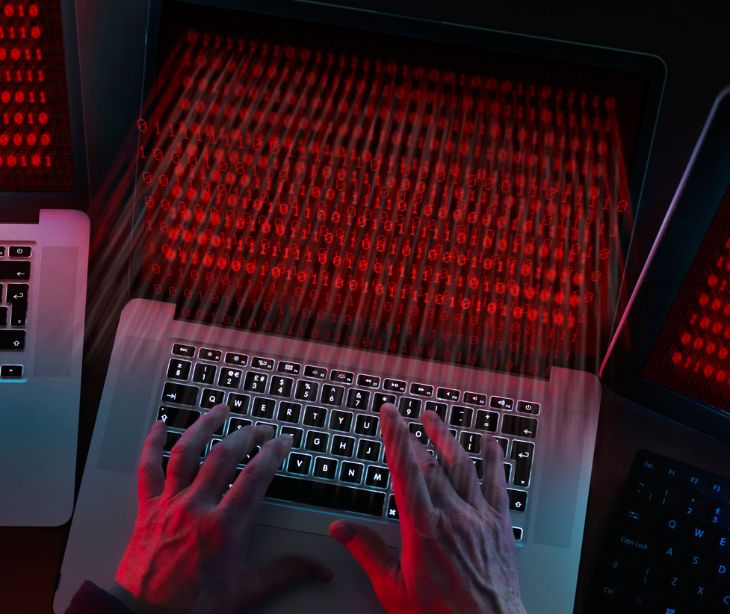Businesses often connect to the internet via a wired connection, known as an access point. These access points use a wired connection to connect with the internet and broadcast it wirelessly so that the organization’s devices can gain immediate access to the internet. If an attacker owns the access point, they can intercept the data flowing through the network.
Understanding rogue Wi-Fi networks
Rogue Wi-Fi networks are unauthorized access points set up by individuals or entities with malicious intent. These networks mimic legitimate Wi-Fi networks to trick users into connecting to them, thereby enabling the perpetrators to eavesdrop on communications, steal sensitive information like login credentials or financial data, or launch various cyberattacks.
See also: What are the most common cyberattacks in healthcare?
Identifying rogue Wi-Fi networks
Identifying rogue Wi-Fi networks can be challenging, but there are several methods and indicators that can help you detect them. Here are some steps you can take to identify rogue Wi-Fi networks:
- Check for unfamiliar networks: Keep an eye out for unfamiliar Wi-Fi networks, especially those with names similar to well-known networks but with slight variations. Rogue networks may attempt to mimic legitimate ones to deceive users.
- Signal strength and location: If you notice unusually strong Wi-Fi signals in unexpected locations, it could indicate the presence of a rogue network. Pay attention to the signal strength and proximity to known access points.
- Verify network SSIDs: Verify the SSID (network name) of nearby Wi-Fi networks with those you expect to see. If you encounter duplicate SSIDs or multiple networks with similar names, it may be a sign of a rogue network attempting to impersonate legitimate ones.
- Analyze network security settings: Use Wi-Fi scanning tools or network analysis software to examine the security settings of nearby networks. Rogue networks may have weaker security settings or lack encryption compared to legitimate networks.
- Look for open networks: Rogue networks may be left open or unsecured to lure unsuspecting users into connecting. Be cautious when connecting to open networks, especially in public places.
- Monitor for rogue access points: Deploy wireless intrusion detection systems (WIDS) or Wi-Fi scanning tools that can continuously monitor wireless networks for unauthorized access points. These tools can detect and alert you to the presence of rogue networks.
- Check for duplicate MAC addresses: Every network device has a unique MAC (Media Access Control) address. If you notice multiple networks with the same MAC address or devices with duplicate MAC addresses, it could indicate the presence of rogue access points.
- Be wary of unexpected login prompts: If you are prompted to enter login credentials when connecting to a Wi-Fi network that you did not expect, it may be a sign of a rogue network attempting to capture sensitive information.
- Trust your instincts: If something seems suspicious or out of the ordinary, trust your instincts and refrain from connecting to the network. When connecting to networks that are not familiar, it is advisable to err on the side of caution.
See also: HIPAA Compliant Email: The Definitive Guide
Common sources of rogue Wi-Fi networks
According to Forbes Advisor, “people most commonly use public Wi-Fi in cafes and restaurants (38%), hotels (38%) and libraries (33%).” These statistics suggest that a lot of individuals who are constantly on the road rely on public Wi-Fi and require a speedy and easy connection. But where do these rogue Wi-Fi networks originate from?
Rogue Wi-Fi networks can originate from various sources, often stemming from either malicious intent or inadvertent misconfigurations. Here are some common sources:
- Malicious actors: Cybercriminals or hackers may intentionally set up rogue Wi-Fi networks with the purpose of stealing sensitive information, conducting man-in-the-middle attacks, or spreading malware.
- Employees or insiders: In some cases, employees or insiders may create rogue Wi-Fi networks within an organization's premises without proper authorization. This could be for personal use or due to ignorance of security policies.
- Misconfigured devices: Wi-Fi routers or access points that are improperly configured can inadvertently broadcast rogue networks. This can happen due to default settings, outdated firmware, or lack of proper security measures.
- Physical access points: Attackers may physically install rogue access points within an organization's premises, such as in an unattended conference room or public area, to intercept network traffic and compromise security.
- Wireless hotspot spoofing: Hackers may set up rogue Wi-Fi networks in public places, such as airports, cafes, or hotels, to mimic legitimate wireless hotspots. Unsuspecting users may connect to these networks, allowing attackers to intercept their data.
- Internet of Things (IoT) devices: Vulnerable IoT devices with Wi-Fi capabilities can be compromised by attackers to create rogue networks or be used as part of a botnet for malicious activities.
Types of rogue Wi-Fi networks
- Evil twin: An attacker sets up a Wi-Fi access point with the same SSID (network name) as a legitimate one, hoping to lure users into connecting to it instead. Once connected, the attacker can intercept traffic or perform other malicious activities.
- Ad-hoc networks: These are peer-to-peer networks created by a device to directly communicate with other devices. Attackers can use this method to create fake networks and lure users into connecting to them.
- Misconfigured access points: Sometimes, employees or individuals may set up Wi-Fi networks without proper security configurations, unintentionally exposing the network to attackers.
- Jamming: In some cases, attackers may use devices to jam legitimate Wi-Fi signals, forcing users to connect to their rogue network instead.
- Wi-Fi pineapple: This is a specific device designed for penetration testing that can be used to create rogue Wi-Fi networks and conduct various attacks, such as man-in-the-middle attacks and session hijacking.
Defending against rogue Wi-Fi networks
To protect against rogue Wi-Fi networks, users and organizations should:
- Always verify the legitimacy of Wi-Fi networks before connecting, especially in public places.
- Use encrypted connections whenever possible, such as HTTPS.
- Implement strong encryption protocols like WPA2 or WPA3 for Wi-Fi networks.
- Regularly monitor Wi-Fi networks for unauthorized access points.
- Use intrusion detection systems to detect and respond to rogue Wi-Fi activity.
FAQs
What are some common signs of malicious activity associated with rogue Wi-Fi networks?
Common signs of malicious activity include sudden drops in network performance, unexplained network outages, unexpected pop-up windows requesting login credentials, and unauthorized access to sensitive information or resources.
What legal implications are associated with setting up rogue Wi-Fi networks?
Setting up rogue Wi-Fi networks without proper authorization is illegal in many jurisdictions and may constitute various offenses, including unauthorized access to computer systems, wiretapping, identity theft, and violation of privacy laws.
Why do cybercriminals set up rogue Wi-Fi networks?
Rogue Wi-Fi networks provide cybercriminals with a stealthy and convenient means of carrying out a wide range of malicious activities, making them a significant threat to both individuals and organizations.
Subscribe to Paubox Weekly
Every Friday we'll bring you the most important news from Paubox. Our aim is to make you smarter, faster.