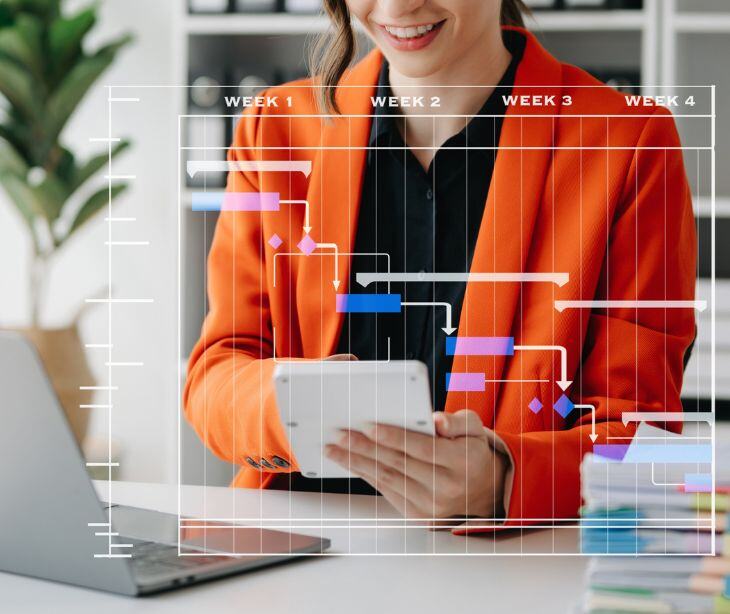
Email scheduling is a feature that allows users to compose an email and set it to be sent automatically at a specified future date and time. In healthcare, this functionality can be used for sending patients appointment reminders, follow-up instructions, medication reminders, and other time-sensitive information.
Scheduling emails in your practice
Scheduling emails helps healthcare providers optimize communication, ensuring that messages are delivered at the most effective times, such as before appointments or during office hours. This improves patient engagement, adherence to medical advice, and overall efficiency in managing patient care. Ensuring email scheduling is HIPAA compliant is mandatory for protecting sensitive patient information and maintaining trust in the healthcare system.
Key considerations
Content of emails
- Protected health information (PHI): Ensure that no PHI is included in the email content unless the email is encrypted. PHI includes any information that can identify an individual and relates to their health, healthcare, or payment for healthcare.
- HIPAA Minimum Necessary Rule: Only include the minimum amount of information necessary for the purpose of the email.
Related: A guide to HIPAA's minimum necessary standard
Email service provider
- HIPAA compliant providers: Use an email service provider that will sign a business associate agreement (BAA) and comply with HIPAA regulations. Examples include Google Workspace (with BAA), Microsoft Office 365 (with BAA), and specialized services like Paubox.
- Encryption: Ensure that emails are encrypted both in transit and at rest.
Access controls
- Authorized access: Only authorized personnel should have access to the email accounts used for sending and receiving PHI.
- Audit controls: Implement audit controls to track who accesses PHI and when.
Email scheduling tools
- HIPAA compliant tools: If using an email scheduling tool, ensure it is HIPAA compliant and can integrate with your HIPAA compliant email service provider.
- Security features: Look for features like encryption, secure storage, and access control.
Patient consent
- Inform patients: Inform patients about the risks associated with email communication and obtain their consent if PHI must be communicated via email.
- Alternative methods: Offer alternative secure communication methods, such as HIPAA compliant texting, whenever possible.
See also: HIPAA Compliant Email: The Definitive Guide
FAQs
Is email scheduling allowed under HIPAA?
Yes, email scheduling is allowed under HIPAA, provided that appropriate safeguards are in place to protect the privacy and security of PHI. This includes using HIPAA compliant email service providers and scheduling tools, as well as implementing strong security measures.
What makes an email service provider HIPAA compliant?
A HIPAA compliant email service provider must sign a BAA and implement necessary security measures, such as encryption, access controls, and audit logging.
How can I obtain patient consent for email communication?
Inform patients about the risks associated with email communication and the protective measures in place. Obtain their written consent, which should detail these risks and protections.
Go deeper: How to obtain patient consent for email communication
Subscribe to Paubox Weekly
Every Friday we'll bring you the most important news from Paubox. Our aim is to make you smarter, faster.




