
Email communication is essential for healthcare professionals, but one common issue is email bouncebacks, which can hinder patient communication and disrupt care and workflows.
Simply put, bouncebacks occur when an email is undeliverable and returned to the sender.
This article reviews common reasons behind email bouncebacks and provides solutions for improving email delivery in the context of HIPAA compliant email services.
Did an email bounce back?
Let's first identify that an email bounced back. If an email is undeliverable, you'll receive an email to your inbox. Here are some standard subject lines you might encounter when receiving bounced emails:
- Undelivered Mail Returned to Sender
- Mail delivery failed: returning message to sender
- Delivery Status Notification (Failure)
- Returned mail: see transcript for details
- Message not delivered
- Delivery Failure Notification
- Mailer-Daemon: Failure Notice
- Bounce: Message delivery failed
- Message could not be delivered
- Email Delivery Failure Report
These subject lines will vary depending on the email client or server generating the bounceback message, but they'll be broadly similar.
Why did this email bounce?
To understand why the email bounced, follow these steps:
- Open the bounceback email
- Scroll down until you see the error message
Here's where you'll see the message in a typical Paubox email:
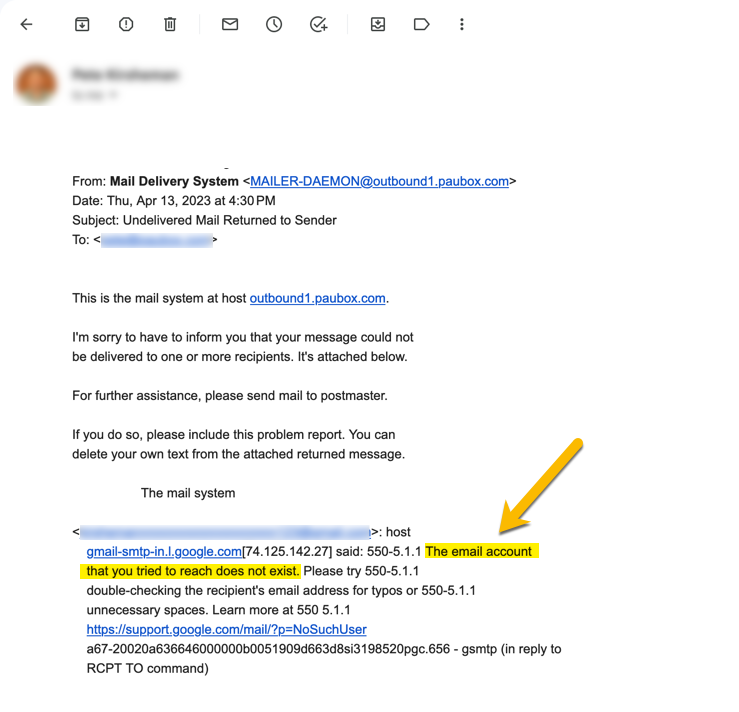
Pro-tip: If you're ever unsure of why a bounceback occurred, type the code into Google. In the above example, the code is 550-5.1.1.
Read more: Common bounceback codes
Common Bounceback Messages: What Happened, Why, and What to Do to Resolve It
Common reasons for bouncebacks include:
Recipient's mailbox is full:
Why: This occurs when the recipient's email storage quota has been exceeded.
Solution: Reach out to the recipient through alternative communication channels, and ask them to clear their mailbox before resending the email.
Invalid email address:
Why: This happens when the recipient's email address is incorrect or no longer exists.
Solution: Double-check the email address for any typos or errors. If you're confident that the address is correct, you'll still need to contact the intended recipient through other means to verify their email address.
Blocked by the recipient's server:
Why: Sometimes, an email server may block your message due to security settings or filters.
Solution: Contact the recipient to ask them to whitelist your domain or email address.
Read more: Common bounceback reasons
Email deliverability and how to avoid the junk folder
Email clients like Gmail use several methods to validate incoming emails and improve the deliverability of legitimate messages. Some of these methods include:
IP address reputation:
What: Email clients check the reputation of the sender's IP address to determine whether it's associated with spam or other unwanted emails.
Solution: Only send emails through reputable, trusted email platforms like Paubox. While it's unlikely you'll be able to manage your own IP address, well-established email platforms carefully manage their IP reputations.
Domain reputation:
What: The reputation of the sender's domain is also considered. A domain with a history of sending spam or malicious content may be flagged, and its emails may not reach the intended recipients.
Solution: Don't send spam or do email blasts with purchased lists. These actions can irrevocably damage your domain's sender reputation.
Content analysis:
What: This isn't a common practice anymore. With authentication tools like DKIM, this method is somewhat out of date. However, it still matters slightly, particularly if you're sending from a free email tool.
Email clients may analyze the content of incoming messages to identify potential spam or phishing attempts. Emails containing suspicious content, links, or attachments could be flagged or blocked.
Solution: Set up DKIM and SPF records (see below).
Sender Authentication:
What: Sending from an unauthenticated domain is a red flag to email clients. It is one of the most common reasons emails land in the junk folder.
Solution: Set up DKIM and SPF records (see below).
What are SPF and DKIM?
SPF (Sender Policy Framework) and DKIM (DomainKeys Identified Mail) are email authentication methods that help prevent spoofing and ensure proper email delivery.
SPF:
This protocol allows email servers to verify that the sending server is authorized to send email from a specific domain. An SPF record is added to your domain's DNS settings. This helps prevent spammers from sending emails with forged sender addresses using your domain.
DKIM:
This protocol adds a digital signature to emails, allowing recipients to confirm that the email was sent from an authorized source and has not been tampered with during transmission.
How to set up SPF and DKIM in popular domain hosts:
Setting up SPF and DKIM records typically involves adding specific DNS entries in your domain host's control panel. The process may vary depending on your domain host, but most provide step-by-step guides to help you configure these settings.
Here's a general outline for setting up SPF and DKIM records:
- Log in to your domain host's control panel.
- Locate the DNS settings or DNS management section.
- Set up DKIM
- Set up SPF Records
- Save the changes and allow time for the DNS records to propagate, which may take anywhere from 60 seconds up to 48 hours.
Effective, HIPAA compliant email is essential for healthcare professionals. By understanding the causes of bouncebacks, implementing authentication methods like SPF and DKIM, and following best practices for email delivery, you can improve your email delivery rates and ensure the smooth flow of vital information within your organization.
Subscribe to Paubox Weekly
Every Friday we'll bring you the most important news from Paubox. Our aim is to make you smarter, faster.

 Dean Levitt
Dean Levitt


