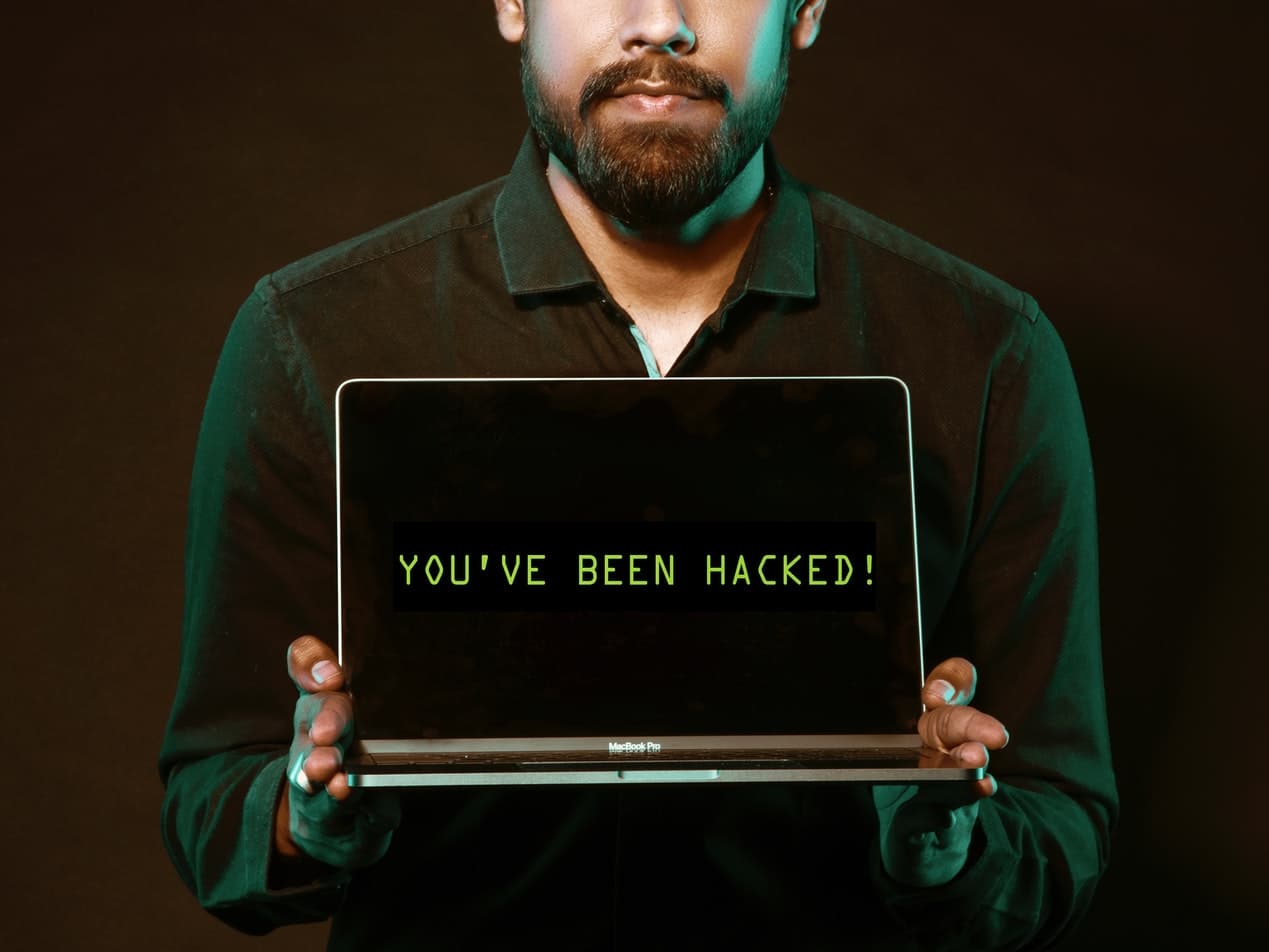Email is a leading threat vector for cybercrime, and passwords alone are no longer enough to safeguard sensitive data from today’s sophisticated hackers.
That’s why healthcare organizations should consider implementing two-factor authentication (2FA) as part of their HIPAA compliant email strategy.
Keep reading to learn more about how 2FA works and why it’s crucial. Plus, find out how the right email provider can provide an extra layer of protection.
What is two-factor authentication?
2FA is a process that requires individuals to provide two different types of authentication factors before they can gain access to a particular account.
Although each specific step will vary based on the program, 2FA generally works by prompting the user to log in with their username and password and then asking them to initiate the next verification step. This second factor will fall under one of the following categories.
- Knowledge factor: This refers to something that a person knows. Examples of these non-physical factors include answers to security questions or a personal identification number (PIN).
- Possession factor: A separate object is needed to complete this type of authentication. For instance, a one-time code may be sent to the user’s phone.
- Inherence factor: Also known as a biometric factor, this factor is inherent to a particular person. Fingerprints and voice recognition are common types of this advanced form of 2FA.
Why is two-factor authentication important?
Requiring only a password to access accounts, or using a single-factor authentication approach, can leave your organization more vulnerable to cyberattacks. After all, many people use easy passwords like “123456” and then reuse them for multiple accounts. This gives hackers a seamless pathway to infiltrate systems.
Even when more complicated passwords are used, credentials are frequently exposed in data breaches. In these cases, all a cybercriminal needs is your password to gain access to sensitive data.
On the flip side, 2FA makes these attacks much more difficult to achieve by significantly reducing a hacker’s chance of success. Even if a password is stolen, the second authentication requirement will block the hacker from getting any further.
Another benefit of enabling 2FA is that it can help boost employee productivity. With more companies working remotely, 2FA makes it easier for employees to access the documents and systems they need while protecting sensitive data along the way.
Although implementing 2FA may seem like a time-consuming process, it doesn’t have to be.
Several popular email platforms, including Microsoft Exchange and Google Workspace, offer step-by-step guidelines on their support pages.
Strengthen email security with Paubox
Enabling 2FA for your organization’s email accounts is a smart way to reduce the risk of cyberattacks across your organization. However, it is not a foolproof solution. Healthcare providers must be sure to implement an email security strategy that secures PHI every step of the way.
Paubox Email Suite insures outbound email messages are automatically encrypted, you don’t have to spend time deciding which emails to encrypt and your patients are able to receive your messages right in their inbox—no additional passwords or portals necessary.
In addition to enabling healthcare email encryption for compliance with HIPAA email rules, Paubox Email Suite’s Plus and Premium plan levels include robust inbound email security tools that block malicious cyberattacks from reaching the inbox in the first place.
Try Paubox Email Suite for free
Ensure every email is HIPAA compliant—without the hassle of portals or passcodes.
Subscribe to Paubox Weekly
Every Friday we'll bring you the most important news from Paubox. Our aim is to make you smarter, faster.