3 min read
The top #5 tips for securing your home network from cyberattacks
Hannah Trum November 13, 2020
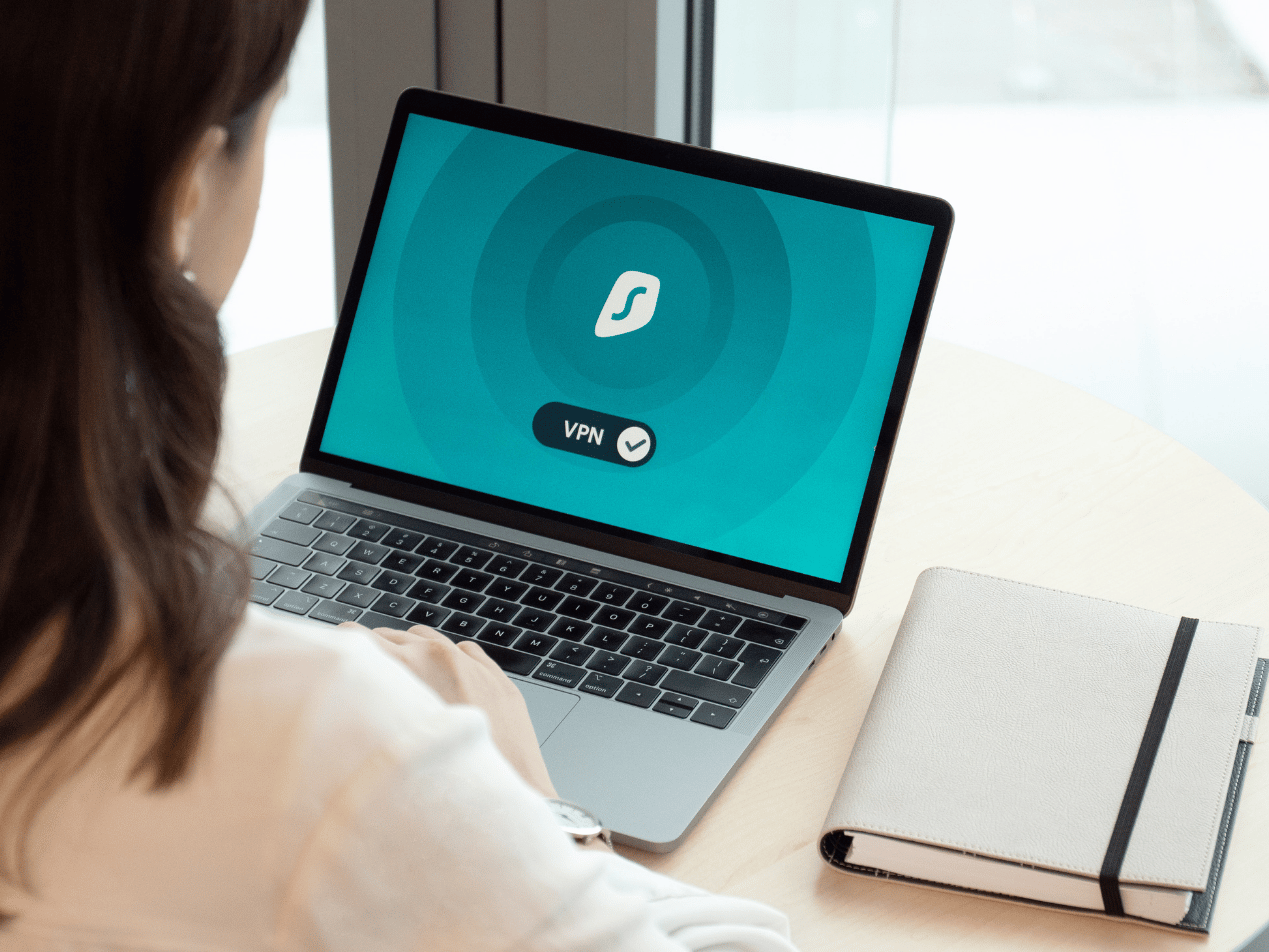
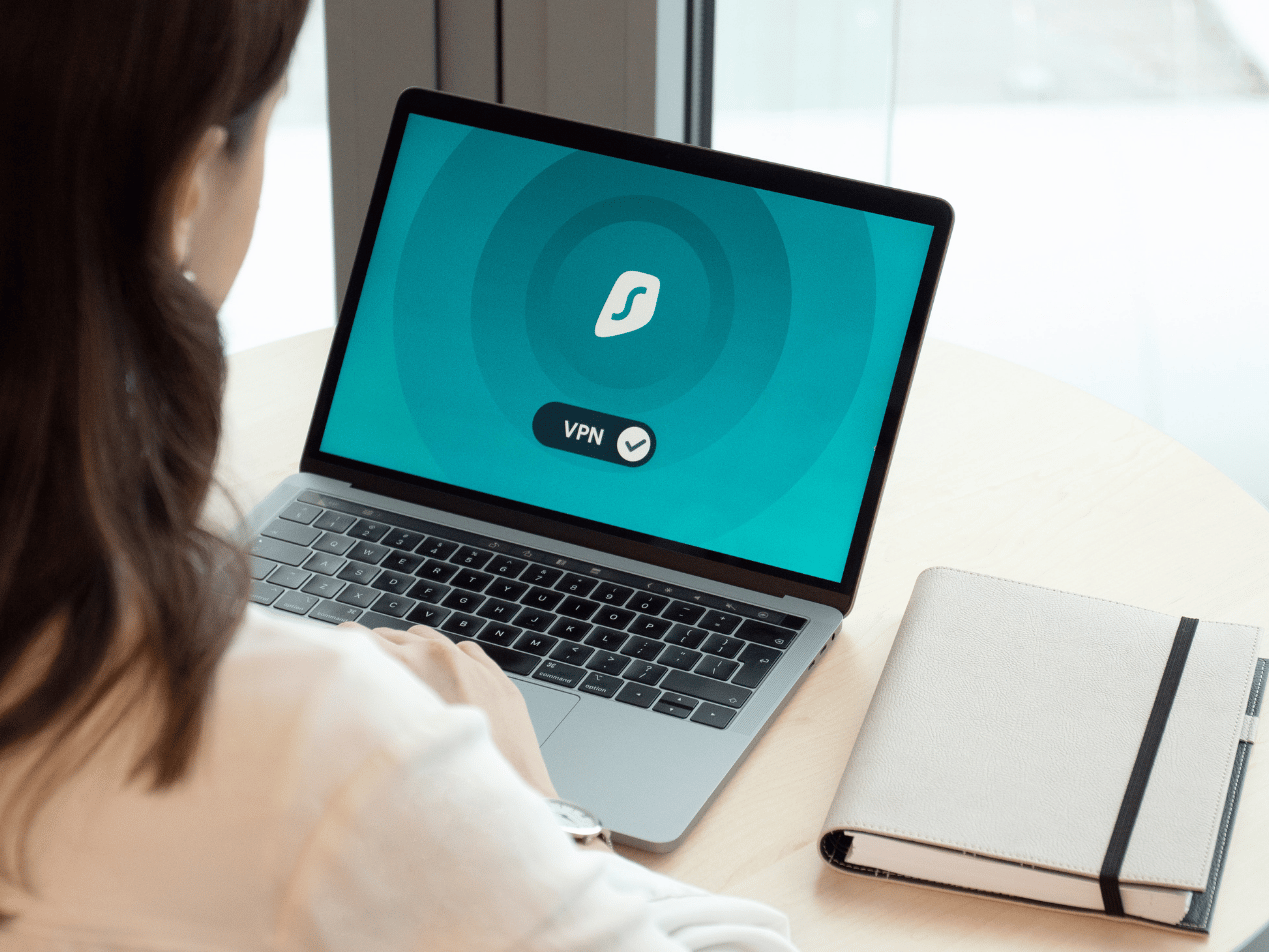
During the current pandemic, more people are working and learning from home. This increased number of at-home employees (and students) gives cybercriminals more opportunities to exploit or attack lackluster cybersecurity protocols . When was the last time you thought about how secure your home network might be? Many home users might think their networks are too small to attract a cyberattack. Others might assume their devices are secure right out of the box. What many people forget is hackers don’t care about the size of your network. They only want to exploit security vulnerabilities and steal information. At our recent cybersecurity and innovation conference, Paubox SECURE @ Home , Marc Haskelson, CEO of Compliancy Group , and Melissa Bendana, information security and risk management at BlueShield of CA , discussed security tips for the home.
Tip #1: ditch complex passwords for passphrases
Cybersecurity experts agree the use of strong passwords is paramount. However, complicated passwords can be hard to remember, and changing them often doesn’t necessarily offer you more security. Passwords do not need to be intricate (think a random combination of letters, numbers, and symbols). Instead, you could use long phrases. Passphrases that include your favorite food + your favorite city are harder for hackers to crack because they are long and challenging to guess. Bendana encourages passphrases because “they’re easier for people to remember.” She also recommends adding spaces to your passwords to make your password more secure (i.e., My dog is named Bingo!). Haskelson echos Bendana: “Once you [update to a passphrase], you change the profile of a brute attack from taking seconds to hours to potentially days. Therefore, [hackers] will move on.”Tip #2: add and update passwords on any Internet-connected device
You should assume that any device connected to the Internet is hackable. All of these devices should be password protected. This includes smart home devices , printers, and scanners. Haskelson and Bendana encourage everyone to change the default passwords that come standard on a device, such as a Wi-Fi router. “Secure the things you can,” says Bendana. “It’s really easy to focus on the computer and not some of the other items that are in the home that would be easy to get access to.”Tip #3: invest in a virtual private network (VPN)
A VPN allows users to send and receive data securely by extending a private network across a public access network. It enables users to remotely access any resource that might have only been available via a private network before. Adding a VPN to your at-home security arsenal only makes it that much harder for a bad actor to exploit you. However, Haskelson discourages users from looking at free VPNs because “free means you are the product.”Tip #4: set up a guest network
Taking the time to set up a guest network can help stop cyberattacks. This additional network protects from suspicious activity that can happen on guest devices connected to your main network. Your guest network needs to be password protected as well.Tip #5: restrict administrative access on all computers
Haskelson states, “There is no reason everyone should have administrative rights on a computer.” This can be dangerous because anyone with access to administrative rights on a device can turn on and off any security measures. Networks are only as secure as the weakest link, and human error can often be that link. Only allowing certain users the ability to download or install applications is critical for securing your computer. It isn’t always possible to monitor what people are doing on your device. Other users could accidentally or maliciously click an automatic download and put you at risk. The only way to prevent the accidental installation of malicious software is to avoid it from the start.Securing your home network can be simple
The threat of a cybersecurity attack doesn’t end as soon as you get home. Working and playing from home securely can be easy with the above tips. Remember, bad actors only need one vulnerability to exploit your entire system.An extra layer of email security
At Paubox, we recommend adding an email encryption service to your security arsenal. A HIPAA compliant email solution like Paubox Email Suite protects your email inbox from display-name spoofing , phishing attacks , and requires absolutely no change to your user behavior.Additional resources
To watch the full recording of Haskelson’s and Bendana’s presentation, click here .
Subscribe to Paubox Weekly
Every Friday we'll bring you the most important news from Paubox. Our aim is to make you smarter, faster.





