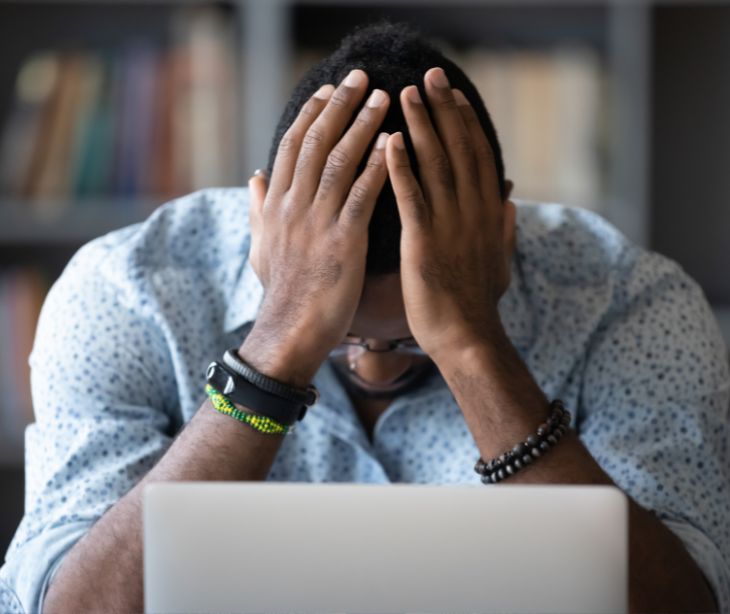
Emails can get “lost” in quite a few ways. Reasons range from being relegated to spam to technical issues relating to security protocols bouncing or rejecting the email. Considering how important the content within the HIPAA compliant emails can be, healthcare organizations cannot afford the average email bounce rate of 4.92%.
The problem with lost emails
Before looking at why emails fail to deliver, its necessary to understand why email bounces need to be avoided. In 2018 ICMLA conference paper, researchers stated:
"Due to assorted reasons, when a sender sends an email to a receiver, the email does not get delivered. The non-delivery of an email is said to be a bounce and a bounce memo typically known as a failed Delivery Status Notification (DSN) is directed to the sender's server. Bounces can ensue because of temporary failures or permanent issues. Permanent bounces should be evaded at any cost and temporary/transient bounces should be abated. When bounces are numerous, the existing Email Service Providers (ESPs) may denounce the sender as a likely spammer."
The conference paper examines why emails bounce mainly due to technical issues such as protocol incompatibility. For healthcare providers, especially those operating in critical departments, a lapse in communication could mean life or death. Here are the specific reasons emails might not reach their destination:
- Emails can be marked as spam due to suspicious content, leading to their automatic diversion to the spam or junk folder.
- Overzealous email filters set by recipients or their email service providers might incorrectly classify legitimate emails as spam.
- Incorrect or outdated email addresses result in delivery failures or bounce-backs.
- Email servers might be temporarily unavailable or experiencing issues, delaying or preventing email delivery.
- Sending too many emails in a short period can trigger email providers to block further emails from the sender.
- The email size exceeds the receiving server's maximum allowed size, causing a delivery failure.
- The sender's IP address or domain could be blacklisted due to previous spam activities, leading to blocked emails.
- DNS problems can prevent the email from being properly routed to the recipient's email server.
- Sender authentication failures, such as missing or incorrect SPF, DKIM, or DMARC records, can lead to email rejection.
- Network issues on the sender's or recipient's end can interrupt the email delivery process.
How to ensure email deliverability
Regular email list cleaning
This is the periodic verification of the email addresses in an organization's contact list to make sure that they are accurate and active. Keeping an email list clean helps reduces bounce rates.
Patient email verification at point of care
Use a procedure to verify and update patient email addresses during each visit or interaction. This is as simple as asking the patient to confirm their email address during check-in. Direct verification with the patient provides the most current and accurate email information.
Use of segmentation and personalization
Segment email lists based on patient demographics, health interests, or behaviors. Personalized and relevant emails are more likely to be opened and less likely to be marked as spam.
Implement feedback loops with Email Service Providers (ESPs)
A feedback loop (FBL) is a service that many ESPs offer. It notifies the sender when a recipient marks an email as spam. This allows the sender to remove that recipient from their list or adjust their strategy. For healthcare organizations, managing FBLs reduce the likelihood of emails being automatically filtered into the spam folder.
Follow email-sending best practices
Follow a set of established best practices for HIPAA compliant email content and delivery like those explored in the Paubox article, Email marketing strategies to look out for in 2024. These practices help improve email deliverability and engagement rates.
See also: Top 10 HIPAA compliant email services
FAQs
What is the use of email disclaimers?
Email disclaimers notify recipients about the email's confidentiality and the appropriate actions if they're not the intended recipient.
What steps can a healthcare organization take if a HIPAA compliant email is accidentally sent to the wrong recipient?
Immediate actions should include notifying your HIPAA Privacy Officer, assessing the breach's impact, and following the organization's protocol for breach notification.
Subscribe to Paubox Weekly
Every Friday we'll bring you the most important news from Paubox. Our aim is to make you smarter, faster.



