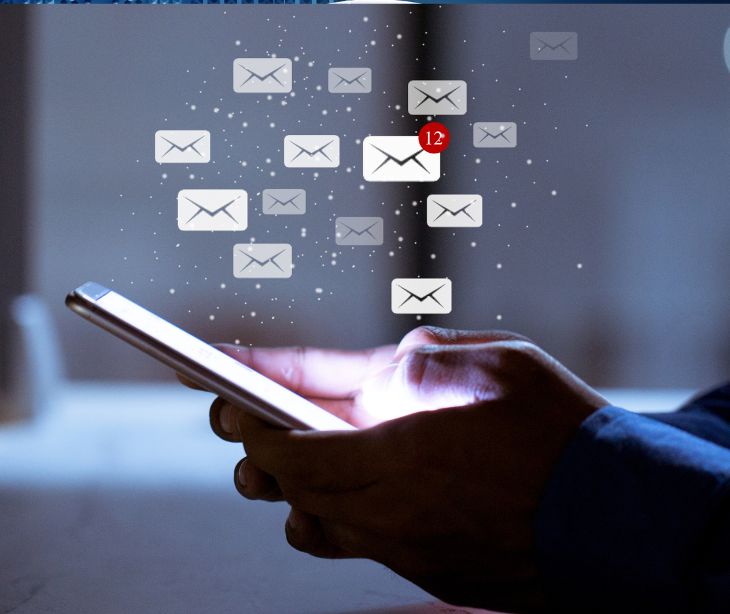
Computer spam takes many forms, from annoying emails and intrusive text messages to unwanted social media notifications. Statista reports that 162 billion spam emails are sent daily, making up 49% of the 333 billion emails exchanged each day. Despite ongoing efforts to reduce spam, it continues to be a widespread issue, with 96.8% of people encountering it, according to a survey by Emailtooltester. Spam messages cover a range of topics, including fake prizes, questionable job offers, and financial scams, highlighting the diverse nature of this persistent problem.
Understanding email whitelisting and blacklisting
Email whitelisting and blacklisting are methods used to control the flow of emails based on specific criteria. These criteria can include email addresses, domains, or even keywords.
Whitelisting
Whitelisting an email address or domain means explicitly allowing emails from those sources to bypass any filters and be delivered directly to your inbox. This is particularly useful to ensure that important emails from trusted senders are not mistakenly marked as spam.
Blacklisting
Blacklisting blocks or rejects emails from specific addresses or domains. When you blacklist an email address or domain, any messages originating from those sources will be automatically discarded, preventing them from reaching your inbox. Blacklisting is an effective way to filter out spam and unwanted emails.
Whitelisting, blacklisting, and HIPAA compliant email
In email security, especially for HIPAA compliance, whitelisting permits only safe emails, while blacklisting allows all except identified unsafe ones. Adhering to the least-privilege access principle, whitelisting specific domains enhances protection for healthcare professionals. Whitelisting IP or email addresses ensures known and trusted senders, preventing phishing attempts, which is necessary for healthcare professionals handling a high email volume.
Read more: What is a phishing attack?
Best practices for whitelisting and blacklisting
- Use whitelisting sparingly: Whitelisting should be reserved for trusted senders and sources. Whitelisting an entire domain or indiscriminately whitelisting email addresses can expose you to potential security risks.
- Regularly review and update your lists: Periodically review your whitelists and blacklists to ensure they align with your current requirements. Remove any outdated or unnecessary entries to maintain an efficient email filtering system.
- Combine whitelisting and blacklisting: To create an email security strategy, consider using both whitelisting and blacklisting rules. While whitelisting ensures important emails are not missed, blacklisting helps filter out spam and potentially harmful messages.
- Be cautious with wildcards: When using wildcards to whitelist or blacklist entire domains, ensure that you are confident in the legitimacy and trustworthiness of the entire domain. Misusing wildcards can lead to security vulnerabilities.
- Test and monitor: After implementing whitelist and blacklist rules, monitor your email flow and regularly test to ensure that the rules are functioning as intended. This will help you identify any potential issues or false positives/negatives.
Paubox’s solution
Paubox's Block/Allow mail filtering feature provides enhanced control over email security for Plus and Premium customers. This tool, which replaced the earlier Blacklist/Whitelist system, offers advanced ruleset options that allow organizations to manage their email traffic more effectively. With Block/Allow filtering, businesses can block fraudulent or unwanted emails, reducing spam and potential threats. It includes features such as filtering by IP address ranges, email subject lines, or body keywords, which allows for more precise email management. By minimizing spam, enhancing phishing protection, and defending against malware, this feature boosts productivity and supports regulatory compliance. Setting up rules is user-friendly, involving the creation of rulesets through an intuitive interface. For healthcare organizations, Block/Allow filtering helps ensure secure communication, meet regulatory standards like HIPAA, and manage patient and vendor interactions effectively.
See more: Paubox releases new Block/Allow mail filtering
FAQs
What are whitelist and blacklist policies?
Whitelisting denies access to all resources and only the “owner” can allow access. Blacklisting allows access to all with the provision that only certain items are denied.
What is an example of a whitelist?
A list of partners or recommended companies is a whitelist. Or a list of software tools that have been marked as “suitable for use” after appropriate review by a central enterprise instance.
How Paubox can help
Paubox Email Suite Plus allows you to configure your own blacklist and whitelist rules. It comes with inbound email security features that protect healthcare professionals from malware, viruses, and ransomware for protection against cyberattacks and to mitigate the risk of data breaches. Paubox Email Suite Plus also comes with patent-pending Zero Trust Email, which follows the security parameters of Zero Trust in leveraging two-factor authentication for email delivery.
Subscribe to Paubox Weekly
Every Friday we'll bring you the most important news from Paubox. Our aim is to make you smarter, faster.



