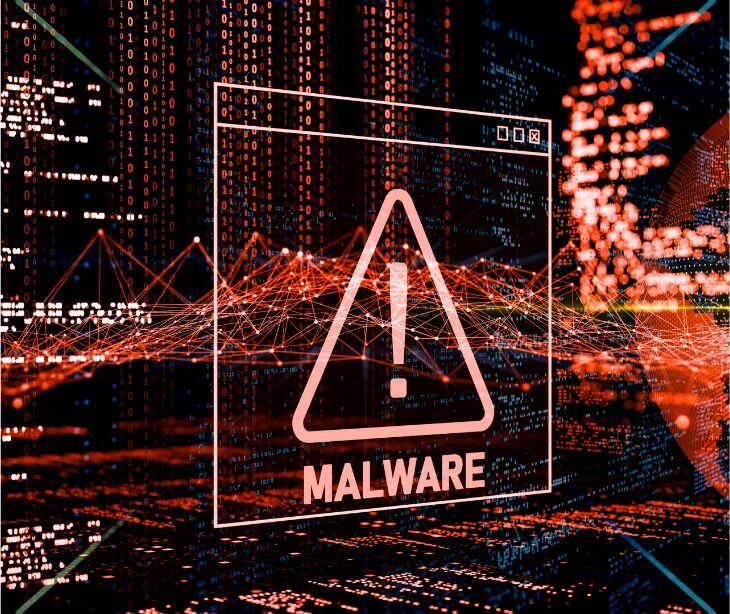
Darktrace detected an instance of Gootloader malware trying to spread within a US customer's network in September 2023. The compromise was first noticed when Darktrace identified a device reaching out to an unusual external location and conducting network scanning. But what is the Gootloader malware?
Understanding Gootloader
Gootloader is a sophisticated malware delivery framework used primarily to distribute other types of malware, such as ransomware and banking trojans. It is known for its complex infection chain, which typically involves the use of compromised websites and social engineering tactics.
See also: HIPAA Compliant Email: The Definitive Guide
How does a Gootloader attack work?
- Compromised websites: Gootloader operators compromise legitimate websites to host their malicious payloads. These sites often appear normal to casual visitors but have hidden scripts that trigger the infection process.
- SEO poisoning: Gootloader uses Search Engine Optimization (SEO) poisoning to increase the visibility of these compromised sites in search engine results. This technique involves creating content on the compromised sites that matches popular search queries, luring users to click on the infected links.
- Social engineering: When a user visits a compromised site, they are often presented with a fake forum or blog post that seems relevant to their search query. The content typically includes a link or a download prompt, which the user is encouraged to click on.
- Malicious downloads: Clicking the link or download prompt triggers the download of a malicious file, often disguised as a legitimate document (e.g., a PDF or Word file). This file contains the Gootloader payload.
- Payload execution: Once the malicious file is opened, it executes the Gootloader payload. This payload then installs additional malware onto the victim's system, such as ransomware or banking trojans.
See also: What is social engineering?
Features of Gootloader
- Stealth and evasion: Gootloader employs various techniques to avoid detection by security software. These include obfuscating its code, using legitimate processes for execution, and employing anti-analysis tactics to detect if it is running in a virtual environment or being debugged.
- Multi-stage delivery: The infection process is multi-staged, which helps to avoid detection. The initial payload is often a small downloader that retrieves the main malware from a remote server.
- Persistent infection: Gootloader ensures persistence on the infected system by creating registry entries, scheduled tasks, or other mechanisms to automatically execute the malware upon system reboot.
Common sources of Gootloader
Gootloader is typically delivered through a few common methods, leveraging both compromised legitimate websites and various social engineering techniques. Here are the primary sources through which Gootloader spreads:
Compromised legitimate websites
Cybercriminals behind Gootloader often target and compromise legitimate websites to host their malicious payloads. These websites are usually ones with high traffic or those that appear credible to users, such as:
- Business websites: Websites of small to medium-sized businesses are often targeted due to typically weaker security measures.
- WordPress sites: Due to the widespread use of WordPress and its plugins, vulnerabilities in these platforms are frequently exploited.
SEO poisoning
Gootloader uses Search Engine Optimization (SEO) poisoning to increase the visibility of compromised sites in search engine results. This method involves:
- Creating relevant content: The attackers create content that matches popular search queries, often related to common business needs such as templates, contracts, and other documents.
- Manipulating search rankings: By optimizing the content with specific keywords, the compromised websites appear at the top of search engine results, making it more likely that users will click on these links.
Fake forums and blog posts
The compromised websites often contain fake forum posts or blog entries that appear legitimate and relevant to the search query. These posts usually:
- Include download links: The posts provide links to supposed documents or software downloads that are actually the malicious payload.
- Use social engineering: The content is crafted to persuade the user to download and open the file, exploiting the user’s trust in the seemingly relevant and authoritative content.
Malicious email attachments
While less common compared to the SEO poisoning method, Gootloader can also be distributed through phishing emails. These emails typically:
- Contain malicious attachments: The emails include attachments that, when opened, download and execute the Gootloader payload.
- Use compelling lures: The emails are designed to look like legitimate communications, often related to business transactions, invoices, or other urgent matters.
Malicious advertisements (malvertising)
In some cases, Gootloader may be spread through malicious advertisements placed on legitimate websites. These ads can:
- Redirect to compromised sites: Clicking on the malicious ad redirects the user to a compromised website hosting the Gootloader payload.
- Use exploit kits: The ads might also attempt to directly exploit vulnerabilities in the user's browser or plugins to deliver the malware.
Learn more: What is malvertising?
Defending against Gootloader malware attacks
- Website security: Website administrators should regularly check for vulnerabilities and ensure their sites are secure to prevent them from being compromised.
- User awareness: Educating users about the risks of downloading files from unknown sources and clicking on suspicious links can help reduce the chances of infection.
- Use web application firewalls (WAF): Implementing WAFs can protect against common web-based attacks and reduce the risk of website compromise.
- Security software: Using robust anti-malware solutions that can detect and block Gootloader and its payloads is essential. Regular updates and real-time protection features are critical.
- Regular backups: Keeping regular backups of important data can mitigate the damage caused by ransomware and other destructive malware.
- Regularly update and patch systems: Keep all software, especially web servers and content management systems (CMS) platforms like WordPress, up to date with the latest security patches.
- Incident response: Having a solid incident response plan can help quickly contain and remediate infections, minimizing the impact on the organization.
Related:
FAQ’s
What is malware?
Malware, short for "malicious software," is any software intentionally designed to cause damage to computers, servers, clients, or computer networks. It can take various forms and is often used by cybercriminals to gain unauthorized access, steal information, disrupt services, or extort money.
What are the common types of malware?
- Viruses
- Worms
- Trojans
- Ransomware
- Spyware
- Adware
- Rootkits
- Botnets
- Keyloggers
How can I detect if my computer is infected with malware?
Signs of a malware infection include:
- Slow computer performance.
- Unexpected pop-ups and ads.
- Programs crashing or failing to open.
- Unusual network activity.
- New toolbars or software you didn't install.
- Redirected web searches.
Go deeper: How to identify and prevent malware in healthcare
Subscribe to Paubox Weekly
Every Friday we'll bring you the most important news from Paubox. Our aim is to make you smarter, faster.



