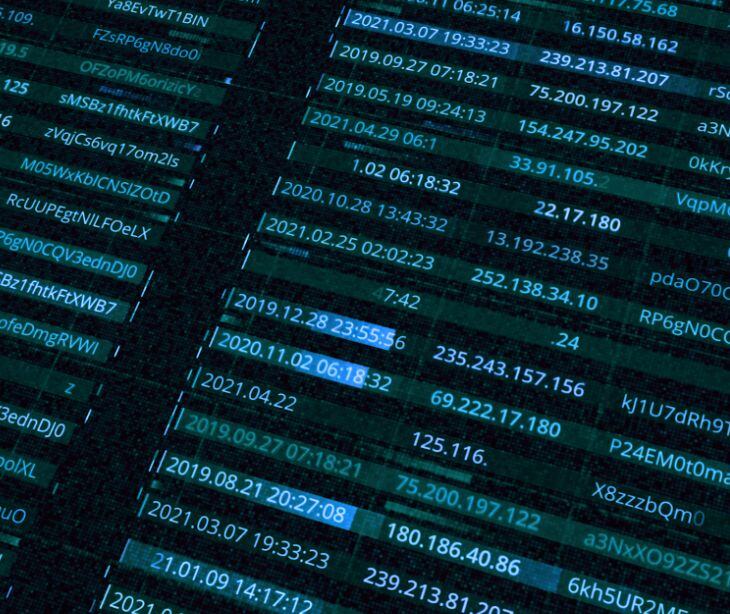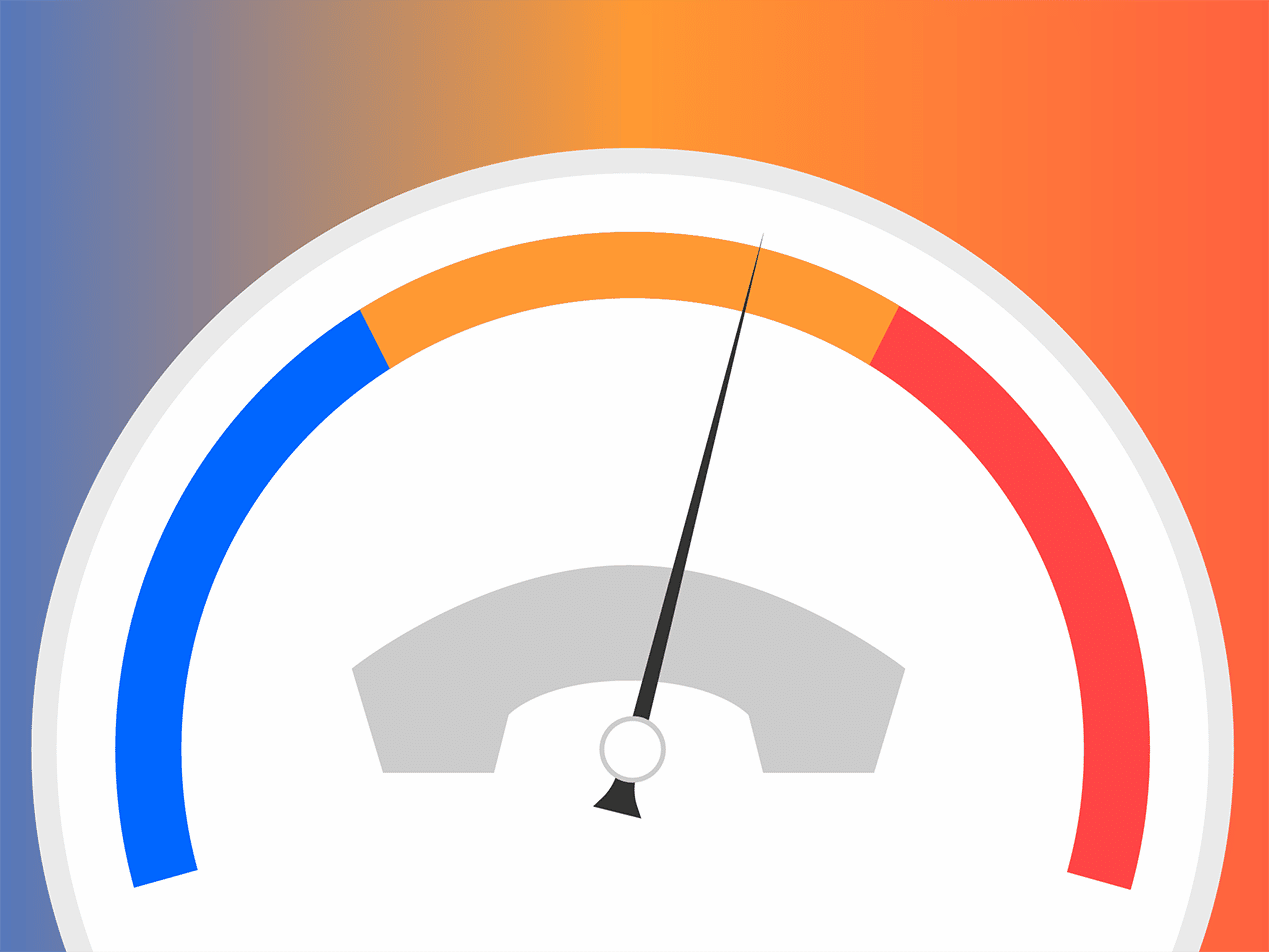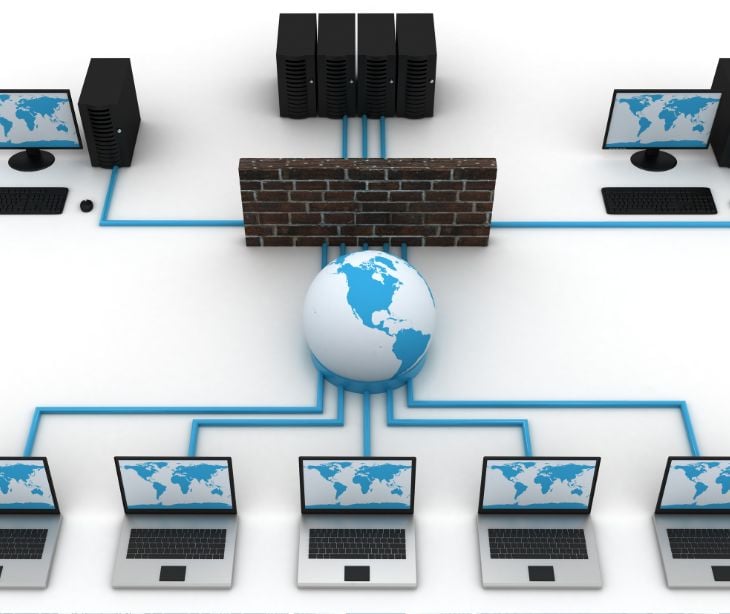
A MAC address is a device's physical address that uniquely identifies it on a specific network. It differs from an IP address in that it identifies the device locally within a network. MAC addresses must be unique in a LAN network to ensure proper network functionality.
Understanding MAC addresses
A MAC address, short for media access control address, is a device's physical address that uniquely identifies it on a specific network. It is also referred to as a hardware address, physical address, or burned-in address. The MAC address works on the data link layer of the OSI model and is used by the media access control sublayer.
The MAC address is assigned to the network interface card (NIC) of a device that can connect to the internet. It is provided by the vendor at the time of the device's manufacture and is embedded in the NIC, typically unable to be changed.
Read more: What is the OSI model?
How a MAC address differs from an IP address
While both MAC addresses and IP addresses identify network-connected devices, they serve different purposes. A MAC address identifies a device locally within a network, while an IP address identifies a device globally for communication with other networks.
A MAC address is only relevant to the local area network (LAN) to which the device is connected and is not part of the data stream when packets leave the device's network. On the other hand, an IP address determines how an internet-connected device communicates globally and is a layer 3 address.
Why should a MAC address be unique in a LAN network?
In a LAN network, each device must have a unique MAC address. If multiple devices in the LAN have the same MAC address, the network will not function properly. For example, if two devices in a LAN have the same MAC address and a data frame is transmitted to that address, the switch will fail to deliver it to the correct destination because there are multiple possible recipients.
To ensure proper network functionality, each device connected to a LAN must have its own unique MAC address. This uniqueness is necessary to distinguish each device from others on the network.
The format of a MAC address
A MAC address is represented as a 12-digit hexadecimal number, typically organized into six pairs and separated by hyphens, colons, or periods. Each pair represents an octet, which consists of eight bits. The first three octets represent the organization's unique identifier, while the last three octets are vendor-specific. Here are a few examples of MAC address formats:
- Hyphen-hexadecimal notation: 00-1s-99-f1-d2-4f
- Colon-hexadecimal notation: 00:1s:99:f1:d2:4f
- Period-separated hexadecimal notation: 001.s99.f1d.24f
Types of MAC addresses
There are three types of MAC addresses: unicast, multicast, and broadcast.
- Unicast MAC address: This type of MAC address represents a specific network interface card (NIC) on the local network. A unicast MAC address frame is transmitted only to the interface assigned to a particular NIC, ensuring it reaches only the intended destination device.
- Multicast MAC address: A multicast MAC address allows the source device to transmit a data frame to multiple devices or NICs. It is used when a single transmission needs to reach multiple destinations.
- Broadcast MAC address: A broadcast MAC address represents every device within a given network. If a source device wants to send data to every device in a network, it can use the broadcast address as the destination's MAC address.
Real-world applications of MAC addresses
While MAC addresses are primarily used for identifying devices on a local network, they also find applications in various real-world scenarios:
- Device authentication: Some networks use MAC address filtering as a security measure to control which devices can connect to the network. Administrators can restrict access to the network by allowing only authorized MAC addresses.
- Tracking and monitoring: MAC addresses can be used to track and monitor network devices. This can be useful for inventory management, asset tracking, and network performance optimization.
- Location-based services: In certain cases, MAC addresses can be used for location-based services. By triangulating the signals from multiple access points, it's possible to determine the approximate location of a device within a network.
- Retail analytics: Retailers may use MAC addresses to track customer behavior within their stores. By capturing MAC addresses from Wi-Fi-enabled devices, retailers can analyze foot traffic patterns, dwell times, and customer demographics.
- Law enforcement and security: MAC addresses can be used in forensic investigations and law enforcement activities to track the movement of devices across networks and potentially identify suspects in criminal cases.
- Parental controls and content filtering: MAC addresses can be employed in parental control and content filtering systems to regulate access to certain websites or online content based on the device's MAC addresses.
See also: HIPAA Compliant Email: The Definitive Guide
FAQs
Can I change my MAC address?
In general, MAC addresses are embedded in the device's hardware and cannot be changed. However, there are some tools and techniques available that may allow you to spoof or temporarily change your MAC address.
Is a MAC address the same as a serial number?
No, a MAC address is not the same as a serial number. A MAC address is a unique identifier for a network device, while a serial number is a unique identifier assigned by the manufacturer to identify a specific device.
Can two devices have the same MAC address?
No, two devices cannot have the same MAC address. MAC addresses are globally unique, and each device must have its own unique MAC address to ensure proper network functionality.
Are MAC addresses relevant in wireless networks?
Yes, MAC addresses are still relevant in wireless networks. In wireless networks, MAC addresses are used to identify devices and facilitate communication between them.
Can I change my MAC address to bypass network restrictions?
While it is possible to change your MAC address using certain techniques, it is generally not recommended or ethical to do so to bypass network restrictions. Changing your MAC address without proper authorization can violate network policies and may be illegal in some jurisdictions.
Subscribe to Paubox Weekly
Every Friday we'll bring you the most important news from Paubox. Our aim is to make you smarter, faster.