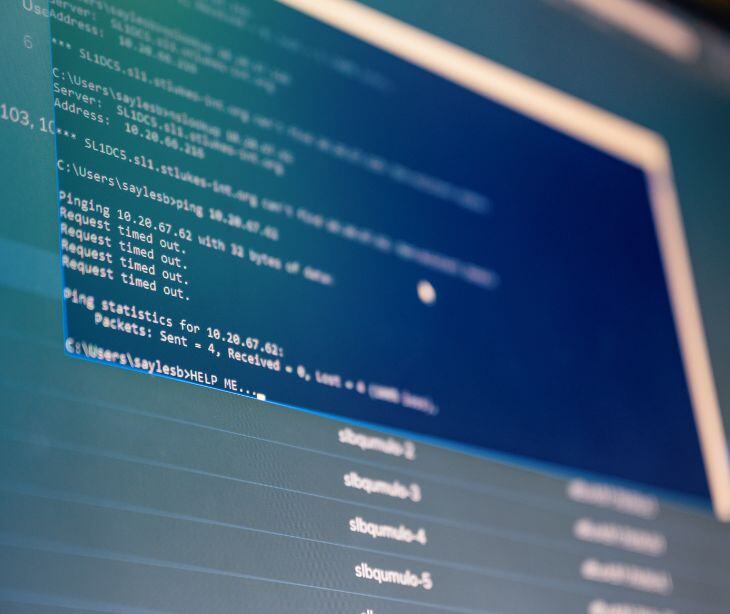
An operating system (OS) is software that bridges computer hardware and the applications or programs that users interact with. It acts as the central control system, managing, allocating, and utilizing the computer's resources, such as memory, processing power, and input/output devices. The operating system ensures that these resources are used effectively, enabling multiple programs to run concurrently and providing a user-friendly interface for seamless interaction.
According to Medical Design Briefs, “In the realm of medical device development, choosing the right operating system is akin to laying the foundation of a sturdy building. Just as a solid foundation ensures the structural integrity of a building, selecting the appropriate OS ensures the reliability and effectiveness of a medical device. Ultimately, this decision not only impacts the functionality and performance of the device but also plays a pivotal role in achieving regulatory certification and ensuring patient safety."
The importance of operating systems
Operating systems are the backbone of modern computing contributing to the overall functionality and performance of our devices. They serve as the intermediary between the hardware and software, allowing for efficient communication and resource management.
Without an operating system, computers and electronic devices would be unable to function as we know them today. The value of operating systems can be summarized as follows:
- Resource management: Operating systems are responsible for allocating and managing the computer's resources, such as memory, CPU time, and storage, ensuring that all running programs and processes have access to the resources they need.
- Process management: Operating systems control the execution of programs and processes, managing their lifecycle from start to finish, and ensuring they are executed in an orderly and efficient manner.
- User interface: Operating systems provide a user-friendly interface, whether it's a graphical user interface (GUI) or a command-line interface (CLI), allowing users to interact with the computer and its applications.
- Security: Operating systems implement security measures to protect the computer and its data from unauthorized access, malware, and other threats, ensuring the overall integrity of the system.
- Networking: Many operating systems include built-in networking capabilities, enabling seamless communication between devices and the sharing of resources over a network.
- Abstraction: Operating systems abstract the underlying hardware, providing a consistent and standardized interface for software developers, making it easier to create applications that work across different hardware platforms.
Types of operating systems
Operating systems can be classified into various categories based on their design, functionality, and target platforms. Let's look at the most common types of operating systems:
Desktop operating systems
These are the operating systems primarily designed for personal computers, laptops, and workstations. Examples include Microsoft Windows, Apple macOS, and various Linux distributions.
Mobile operating systems
Designed for smartphones, tablets, and other mobile devices, mobile operating systems are optimized for touch-based interaction, mobile-specific applications, and power efficiency. Popular examples include Google's Android and Apple's iOS.
Server operating systems
Server operating systems are designed to manage and coordinate the resources of a network, providing services to multiple users and devices simultaneously. Examples include Microsoft Windows Server, various Linux distributions (e.g., Red Hat Enterprise Linux, Ubuntu Server), and Unix-based systems like macOS Server.
Real-time operating systems (RTOS)
Real-time operating systems are specialized for applications that require immediate and predictable responses, such as industrial automation, robotics, and embedded systems. These operating systems prioritize deterministic behavior and low-latency responses over general-purpose features. Examples include QNX, VxWorks, and FreeRTOS.
Distributed operating systems
Distributed operating systems manage a group of interconnected computers, making them appear as a single, unified system. These operating systems are designed to facilitate resource sharing, load balancing, and fault tolerance across a network. Examples include Linux-based systems like Hadoop and Kubernetes.
Embedded operating systems
Embedded operating systems are tailored for devices with limited resources, such as smartphones, wearables, and household appliances. They are designed to be lightweight, efficient, and optimized for specific hardware configurations. Examples include Google's Android, Apple's iOS, and various real-time operating systems.
In the news
Ro, a leading direct-to-patient healthcare company, launched its innovative technology platform, ro.OS, to transform patient care journeys. Developed over six years, ro.OS integrates nationwide telehealth, lab, and pharmacy services through a suite of proprietary applications, tools, and features, making high-quality healthcare more accessible to millions of patients.
At the core of ro.OS are four end-user applications: the Patient App, Care Delivery App, Pharmacy App, and Lab App. These applications empower patients to manage their health, enable providers to deliver and monitor care effectively, and seamlessly integrate pharmacists and testing into the patient's care journey.
With ro.OS, Ro has already facilitated millions of patient care interactions nationwide, delivering treatments with efficiency and quality. Continuously informed by clinical evidence and patient feedback, ro.OS represents Ro's commitment to democratizing high-quality healthcare.
FAQs
Does the operating system need to comply with specific data protection regulations?
No, the operating system itself does not need to comply with HIPAA or other specific data protection regulations. However, applications and software running on the operating system may need to comply with such regulations if they handle sensitive healthcare information.
Do users need to give consent to perform operations on the operating system?
Generally, users do not need to give specific consent to perform standard operations on the operating system. However, for certain advanced operations or changes that may affect user data or system settings, it is advisable to inform users and obtain their consent.
What software can be used to interact with the operating system?
Users can interact with the operating system using a wide range of software, including applications, utilities, and development tools. The choice of software depends on the specific tasks and requirements of the user, such as productivity software, multimedia applications, and security tools.
Learn more: HIPAA Compliant Email: The Definitive Guide
Subscribe to Paubox Weekly
Every Friday we'll bring you the most important news from Paubox. Our aim is to make you smarter, faster.






