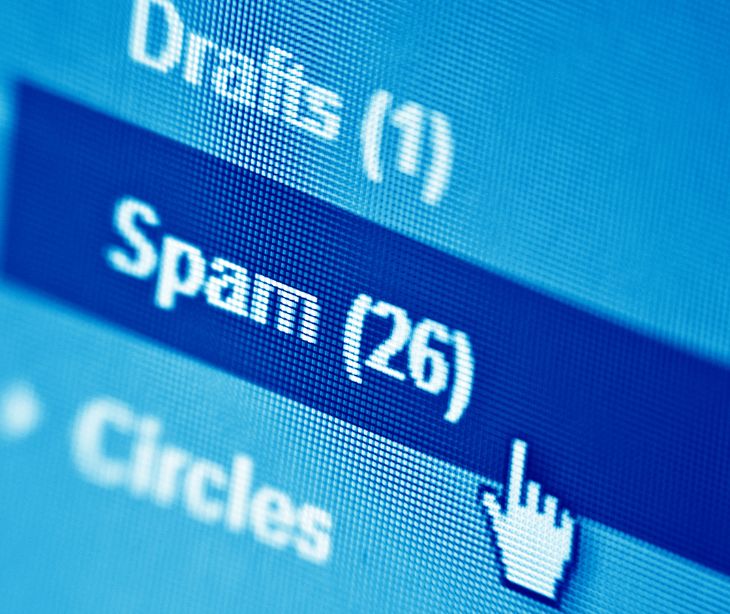
Computer spam is any unwanted, unsolicited digital communication that is sent out in bulk. While most commonly associated with spam emails, it can also be text messages, phone calls, or social media messages. According to EmailTooltester, a staggering 162 billion spam emails flood inboxes daily, comprising 49% of the 333 billion emails dispatched daily. Despite efforts to combat spam, it remains a nuisance, with 96.8% of individuals reporting encounters with spam. Spam messages span topics such as prizes, job offers, and financial schemes, highlighting the multifaceted nature of the issue.
Read also: What is a spam score?
Types of spam
Email spam
Email spam is one of the most prevalent forms of spam, where unsolicited bulk emails are sent to a large number of recipients. These emails often promote dubious products, services, or scams.
Phishing emails
Phishing emails are a type of spam that aims to trick recipients into divulging sensitive information such as passwords, credit card details, or login credentials. These emails often appear to be from reputable companies and use social engineering techniques to deceive recipients into taking action.
Email spoofing
Spoofed emails are designed to resemble legitimate emails from trusted sources. They often impersonate well-known companies or individuals, making it harder for recipients to distinguish them from genuine communications. Common email spoofing tactics include requests for payment, password resets, or verification of purchases.
Go deeper:
Recognizing spam
How to spot phishing emails
Phishing emails can be challenging to identify, as they often mimic legitimate communications. However, there are several key signs to watch out for:
- Sender's email address: Check if the sender's email address matches the domain of the company they claim to represent. Pay attention to subtle differences or unconventional domain names.
- Missing personal information: Legitimate emails from companies often address recipients by their first name and contain personal information. Generic greetings or requests for information should raise suspicion.
- Links and attachments: Avoid clicking on links or downloading attachments from suspicious emails. Instead, log in to your account directly to verify any claims made in the email.
- Grammatical errors: Phishing emails often contain spelling mistakes, poor grammar, or punctuation errors. Legitimate companies typically have higher standards for their communications.
- Too-good-to-be-true offers: Be cautious of emails promising extravagant rewards or prizes. If an offer seems too good to be true, it is likely a phishing attempt.
Identifying suspicious links and attachments
Attachments and links in emails can pose a risk. To avoid falling victim to spam-related threats:
- Only open attachments from trusted sources and when you are expecting them.
- Be wary of email attachments with unusual file extensions or those that prompt you to enable macros.
- Hover over links in emails to see their actual destination before clicking on them. Be cautious of URLs that look suspicious or lead to unfamiliar websites.
Consequences of spam
Financial loss
One of the primary concerns with spam is the potential for financial loss. Scammers often trick victims into paying for nonexistent products or services or into providing their financial information. Falling for advance fee scams or making fraudulent purchases can result in financial setbacks.
Identity theft
Spam emails, particularly phishing emails, can lead to identity theft. By tricking recipients into providing personal information, cybercriminals can gain access to sensitive data such as social security numbers, credit card details, or login credentials. This information can then be used for fraudulent activities or sold on the dark web.
Malware infections
Malspam poses a cybersecurity threat as it often delivers malware to victims' devices. Malware can take various forms, including ransomware, spyware, or keyloggers. Once installed, these malicious programs can compromise data, steal sensitive information, or even disable devices.
See also: HIPAA Compliant Email: The Definitive Guide
FAQs
How can I protect myself from spam?
To protect against spam, it's important to use spam filters provided by email service providers, avoid clicking on links or downloading attachments from unknown senders, refrain from sharing personal information with suspicious sources, and regularly update security software to guard against potential threats.
Is there legislation against spam?
Many countries have enacted laws to regulate spam, such as the CAN-SPAM Act in the United States and the General Data Protection Regulation (GDPR) in the European Union. These laws aim to control the sending of unsolicited commercial emails and protect the privacy of individuals.
What should I do if I receive spam messages?
If you receive spam messages, it's advisable to mark them as spam within your email client or messaging app. Additionally, you can report spam to your email service provider or relevant authorities so that appropriate action can be taken against the senders.
See also: Top 10 HIPAA compliant email services
Subscribe to Paubox Weekly
Every Friday we'll bring you the most important news from Paubox. Our aim is to make you smarter, faster.



