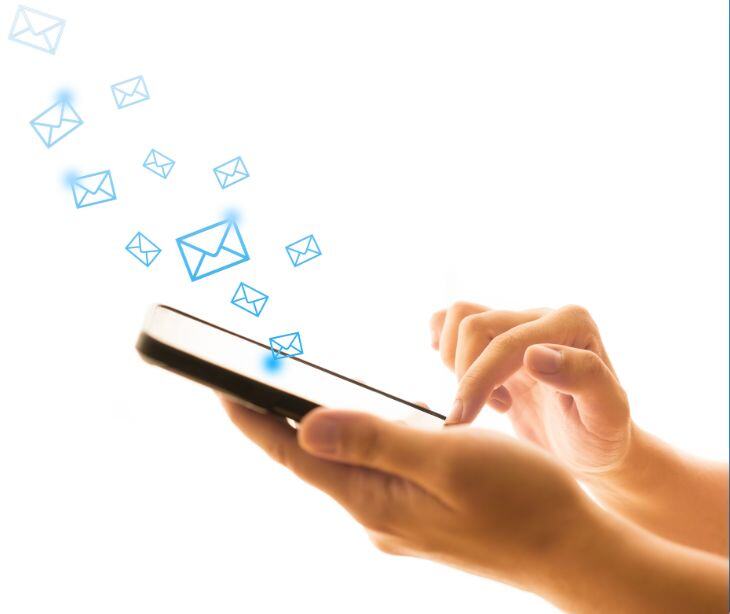3 min read
What role does email etiquette play in mental health?
Tshedimoso Makhene
October 11, 2024

Practicing good email etiquette helps create a more respectful and organized communication environment, which can positively affect mental health by reducing stress. While email offers convenience and speed, the way we handle email communication significantly impacts our mental well-being. Proper email etiquette goes beyond merely following a set of rules; it’s about fostering a respectful and efficient communication environment that supports mental health and minimizes stress.
Email etiquette
Email etiquette refers to the set of guidelines and best practices for composing and responding to emails in a professional and courteous manner. It involves clear and concise communication, using appropriate greetings and sign-offs, proofreading for grammar and spelling errors, and ensuring that emails are sent to the relevant recipients. Adhering to email etiquette helps facilitate effective and respectful communication, reduces misunderstandings, and maintains a professional tone in digital interactions.
See also:
- Improving quality of life for healthcare providers with HIPAA compliant email
- Enhancing patient quality of life with HIPAA compliant email
How email etiquette impacts mental health
“The tone, structure, and wording of our emails can significantly influence how we are perceived by our colleagues, clients, and vendors,” says Verywell Mind.
Here is how email etiquette can impact mental health:
- Reduces stress: Clear and polite communication can prevent misunderstandings and reduce stress associated with miscommunication. Proper email etiquette helps ensure that messages are interpreted correctly, reducing the likelihood of conflicts and frustration.
- Enhances professionalism: Maintaining professionalism in emails can help create a positive work environment, which contributes to overall mental well-being. It can lead to better relationships with colleagues and supervisors, fostering a supportive and respectful workplace.
- Improves time management: Good email practices, such as clear subject lines, organized content, and timely responses, can streamline communication and make work more manageable. This efficiency can reduce anxiety related to missed deadlines or backlogs.
- Boosts confidence: Knowing how to compose and respond to emails effectively can increase self-confidence and reduce feelings of inadequacy or anxiety about professional communication.
- Encourages positive interactions: Using polite language and expressing appreciation can foster a more positive and supportive communication climate. This can contribute to better mental health by promoting a sense of belonging and mutual respect.
- Minimizes email overload: Following etiquette guidelines, like not overloading recipients with unnecessary emails or cc'ing irrelevant people, can help prevent email overload, which can be overwhelming and lead to burnout.
See also: HIPAA Compliant Email: The Definitive Guide
Tips and best practices
Here are some key tips and best practices for effective email etiquette:
- Use clear and relevant subject lines: Craft subject lines that accurately reflect the content of the email. This helps recipients understand the purpose of the email at a glance.
- Be concise and to the point: Keep your emails brief and focused. Avoid unnecessary details and get to the main point quickly to respect the recipient's time.
- Use a professional tone: Maintain a polite and professional tone throughout your email. Avoid using slang, overly casual language, or emoticons in formal communications.
- Proofread before sending: Check your email for spelling, grammar, and punctuation errors before hitting send. Mistakes can affect the clarity of your message and your professionalism.
- Address recipients appropriately: Use the correct titles and names when addressing recipients. If you’re unsure of the appropriate salutation, it’s better to use a formal greeting.
- Be mindful of tone: Tone can be difficult to convey through text. Be careful to ensure that your message doesn’t come across as abrupt or aggressive. When in doubt, err on the side of formality.
- Include a clear call to action: If you need the recipient to take specific actions, clearly state what is required of them. This helps avoid confusion and ensures that tasks are completed efficiently.
- Respond promptly: Aim to respond to emails within a reasonable timeframe. Timely responses demonstrate professionalism and respect for the sender’s time.
- Use proper formatting: Break up text into paragraphs and use bullet points or numbered lists for clarity. Avoid writing in all caps, which can be perceived as shouting.
- Be careful with Cc and Bcc: Only include people who need to be in the loop. Overusing Cc or Bcc can clutter inboxes and may lead to information overload.
- Respect privacy: Be mindful of privacy and confidentiality when sharing information. Use Bcc to protect email addresses in mass emails and avoid sharing sensitive information without permission.
- Manage your email signature: Keep your email signature professional and concise. Include only essential contact information and avoid adding excessive personal details or graphics.
- Use out-of-office replies appropriately: Set up out-of-office replies when you’re unavailable to inform senders of your absence and provide alternative contact information if needed.
Related: The importance of training healthcare staff in email best practices
FAQs
How should I address recipients in a professional email?
Address recipients using their proper titles and last names unless you’re certain a more informal approach is acceptable. For example, use “Dear Dr. Smith” or “Hello Ms. Johnson” rather than “Hey” or “Hi” unless you have an established rapport that allows for a more casual tone.
When is it appropriate to use cc and bcc?
Use "cc" (carbon copy) for recipients who need to be aware of the email’s content but are not the primary audience. Use "bcc" (blind carbon copy) to protect the privacy of recipients’ email addresses in mass emails. Avoid overusing both to prevent email clutter.
What are some tips for maintaining a professional tone in emails?
To maintain a professional tone, use polite language, avoid slang or overly casual expressions, and ensure your message is respectful and considerate. Be mindful of how your words may be interpreted and aim for clarity and empathy in your communication.
How often should I check and respond to emails?
Aim to check and respond to emails within a reasonable timeframe, typically within 24 to 48 hours. Set aside specific times throughout the day to manage your email to avoid constant interruptions and maintain productivity.
Subscribe to Paubox Weekly
Every Friday we'll bring you the most important news from Paubox. Our aim is to make you smarter, faster.