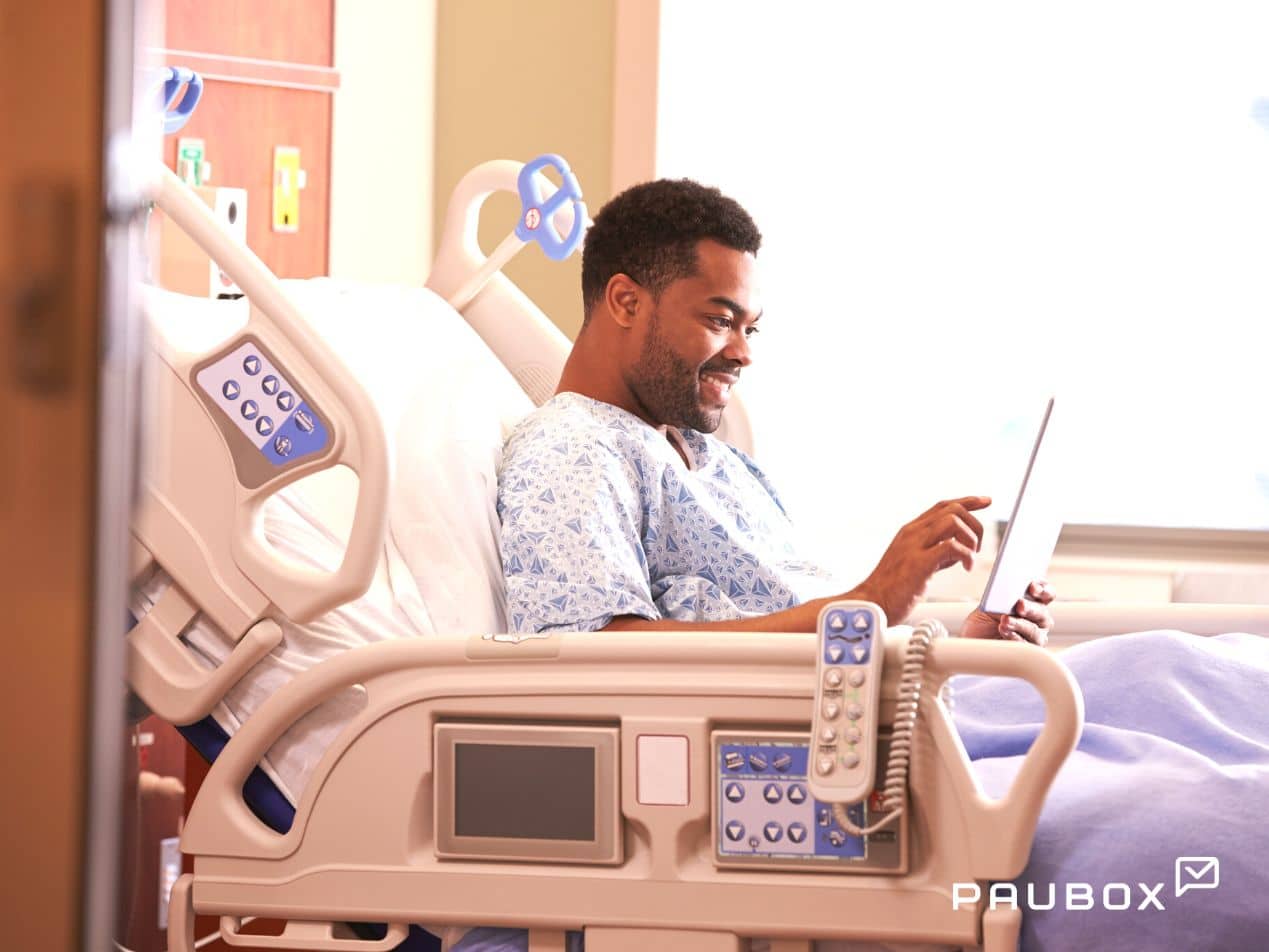Email app usage on mobile devices enables healthcare professionals to access patient information, communicate with colleagues, and coordinate care regardless of their location, enhancing the efficiency of healthcare delivery. When effectively used, this could streamline workflows and improve patient outcomes.
Why is email an effective solution in healthcare?
Email is an effective solution in healthcare due to its versatility and efficiency in facilitating communication among healthcare professionals, streamlining patient care, and ensuring timely information exchange. Healthcare providers can use email to share patient data, collaborate on treatment plans, and consult with colleagues remotely, enhancing overall care quality. Moreover, in light of the sensitive patient information handled daily by healthcare organizations, implementing HIPAA compliant email offers many additional benefits.
The heightened level of security aids healthcare providers in meeting legal and regulatory requirements, and fosters trust with patients, assuring them that their personal health information receives the utmost care and protection. HIPAA compliant email offers seamless communication among healthcare professionals, promoting improved care coordination and ultimately contributing to enhanced patient outcomes.
HIPAA requirements for mobile apps
If a mobile app is developed or offered by a covered entity or business associate and collects, stores, or transmits protected health information (PHI), it is subject to HIPAA regulations. These regulations require compliance with HIPAA's Privacy, Security, and Breach Notification Rules, which outline specific requirements for the protection of PHI. These requirements apply to mobile apps in the following ways:
- Privacy: The app must have privacy safeguards in place, which include implementing user authentication, encryption, and access controls to ensure that only authorized individuals can access PHI.
- Security: The app must implement appropriate security measures such as secure data storage, encryption of data in transit, and regular security assessments.
- Business associate agreements (BAAs): If a mobile app is developed or offered by a business associate of a covered entity, a BAA must be in place between the covered entity and the business associate.
- Breach notification: If a breach of PHI occurs, the app must follow the HIPAA Breach Notification Rule. This includes promptly notifying affected individuals, the covered entity, and potentially the Office for Civil Rights (OCR) about the breach.
See also: How does legislation affect mobile health apps?
Risks associated with mobile apps
Unauthorized access
The risk: Weak or easily guessable passwords can lead to unauthorized access to email accounts, potentially exposing sensitive information.
The solution: Enforce strong, unique passwords for email accounts and enable two-factor authentication (2FA) whenever possible. Use a password manager to generate and store complex passwords securely.
Phishing and social engineering attacks
The risk: Mobile email apps are vulnerable to phishing attacks, where attackers send deceptive emails to trick users into revealing personal or confidential information.
The solution: Educate users about phishing tactics and provide regular training to recognize suspicious emails. Implement email filtering systems to detect and block phishing attempts.
Malware and attachments
The risk: Email attachments in mobile apps can carry malware, which, when opened, can compromise the device's security.
The solution: Avoid opening attachments from unknown or suspicious sources. Use mobile security apps to scan attachments for malware before downloading.
Data leakage
The risk: When using public Wi-Fi networks, email data transmitted via mobile apps can be intercepted by malicious actors.
The solution:
- Use email apps that employ encryption protocols like SSL/TLS for data transmission.
- Use a virtual private network (VPN) when accessing email on public Wi-Fi networks.
App permissions
The risk: Some email apps request extensive permissions, such as access to contacts, calendars, and storage.
The solution:
- Review app permissions and grant only necessary access.
- Periodically audit and revoke unnecessary permissions.
- Opt for email apps with robust privacy settings.
Updates and patch management
The risk: Failing to keep email apps and mobile operating systems updated with security patches can leave them vulnerable to known exploits.
The solution:
- Enable automatic updates for mobile operating systems and email apps.
- Regularly check for updates and install them promptly to patch known security vulnerabilities.
Third-party integrations
The risk: Email apps often integrate with third-party services and plugins. These integrations can introduce security risks if not adequately vetted.
The solution:
- Carefully vet the security practices of third-party services and plugins before integrating them with email apps.
- Limit third-party app access to the minimum required for functionality.
See also: How to send HIPAA compliant emails
Subscribe to Paubox Weekly
Every Friday we'll bring you the most important news from Paubox. Our aim is to make you smarter, faster.