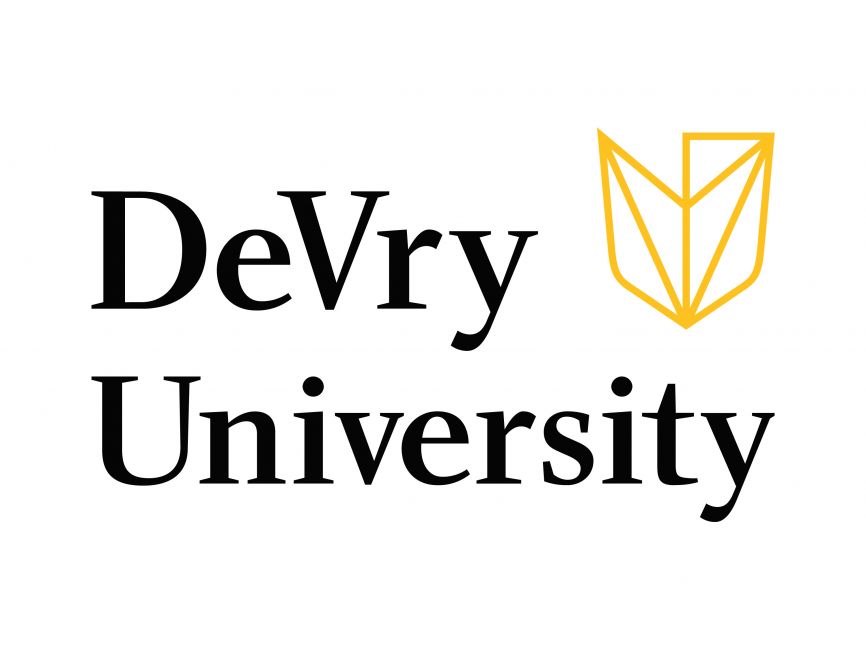PAUBOX EMAIL SUITE > Email security
Protect against email attacks
Advanced email threat protection keeps your organization secure and patient data safe.
5,000+ customers trust Paubox to secure 68 million emails every month
“We’ve helped some of the biggest names in the industry do exactly that”

Protect against security threats
—
- Incoming mail goes through multi-layer security filters to check for email threats
- Filters for SPF record, domain validity, malware, viruses, phishing attacks and spam
Innovative security features
—
- ExecProtect: Stops display name spoofing attacks that impersonate colleagues and trick employees into falling for malicious requests
- Geofencing: Quarantines emails originating from countries of your choice that are sending spam or malicious emails
- DomainAge: Checks the age of a sender’s email domain and quarantines emails coming from new domains, which are more likely to send malicious emails
Whitelist and blacklist settings
—
- Whitelist specific email addresses or domains to ensure all emails from those locations are sent to the inbox
- Blacklist specific email addresses or domains to send all incoming mail into quarantine for review
- Easily manage and customize rulesets within the Paubox Admin Panel
Admin controls
—
- View and manage quarantine and mail logs and take action to release or delete those emails
- Set up, configure and manage settings for email encryption and email security
- Allow access for team members to view and manage their own individual mail logs and quarantine
Reporting
—
- Track the number of malicious emails blocked
- Export reports to share with your organization
- Set up automated daily or weekly updates to be sent to specific email addresses
Data loss prevention
—
- Stops accidental or malicious data leaks by preventing employees from transmitting or receiving unauthorized information
- Customize filtering options to stop emails that contain sensitive content or attachments, using robust scanning features
- Review quarantined emails and decide to release or block them
Archiving
—
- Keep copies of inbound and outbound emails and attachments that are sent to external contacts
- Emails are securely archived in the cloud
- Search and view archived emails
Start protecting your inbox today
We were so used to our encryption and security technology having complications and being hard to use. With [Paubox Email Suite Plus], you don’t have to do anything – just send and receive your email. It’s amazing.

Elena Yau
Related Resources
2 min read
Cost Plus Drugs
Mark Cuban's Cost Plus Drugs is a company focused on reducing the price of common medications...
4 min read
DeVry University
DeVry University is a college with online and physical locations throughout the United States...