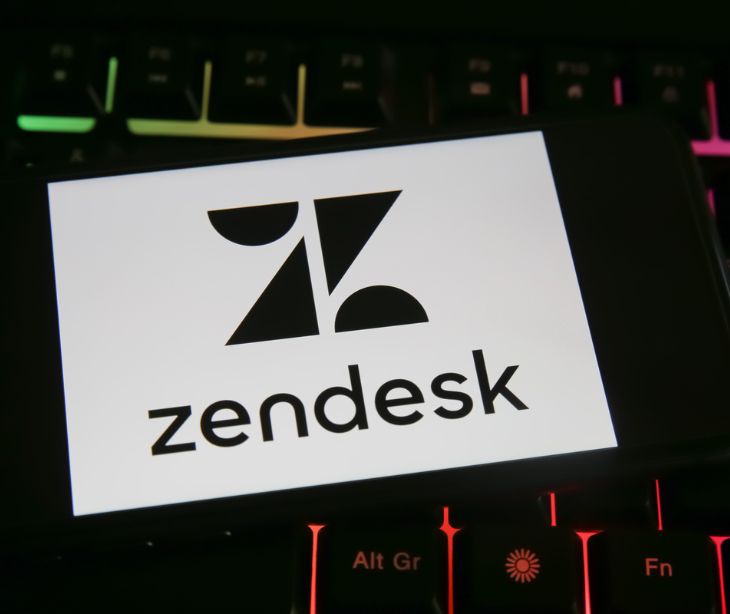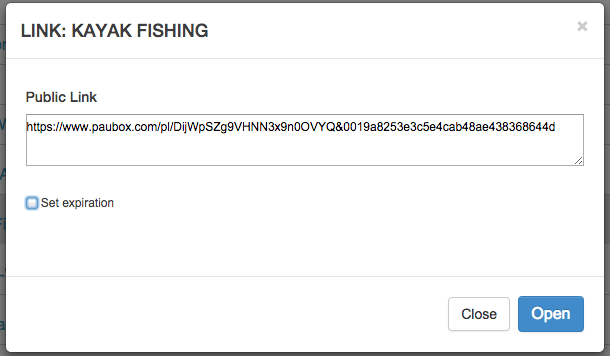
Our customers enjoy using our Encrypted Links feature, which allows them to share encrypted links to files or folders with just a couple of clicks. It's a solution to their problem of easily sharing secured information with non-technical people. Since we value customer feedback, we asked if there was anything we could do to make it even better. What our customers told us was they wanted the ability to add an expiration to encrypted links. So we sat down, did some thinking and came up with an intuitive solution- Expiring Encrypted Links.
Expiring Encrypted Links: How does it work?
Now when you login to Paubox and click on the 'URL' link next to any file or folder you own, you'll see a screen like the following:
If you want to set an expiration on your encrypted link, just click the 'Set expiration' checkbox. At that point, you'll have the option to choose a time length of either one day, one week or month. Simply click the 'Close' button and your settings will take effect.
Expiration for Encrypted Links- Brilliant! How do I to try that?
Subscribe to Paubox Weekly
Every Friday we'll bring you the most important news from Paubox. Our aim is to make you smarter, faster.



 Hoala Greevy
Hoala Greevy
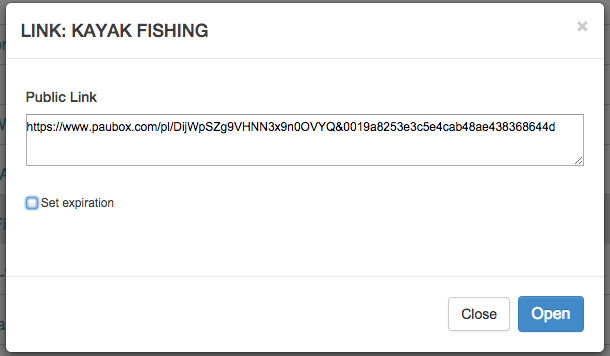
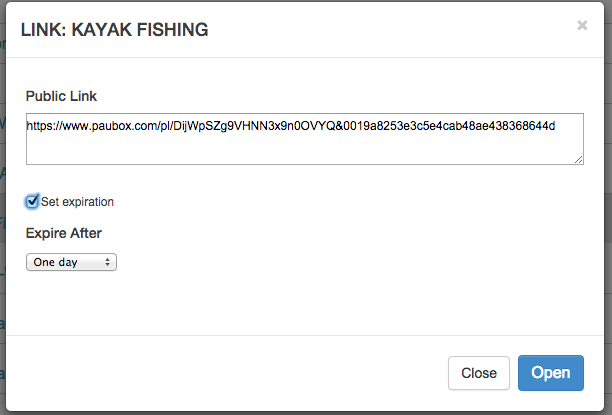
![Life before Paubox: It was so bad I didn't even know it [video]](https://www.paubox.com/hubfs/Imported_Blog_Media/Life_Before_Paubox-It_was_So_Bad_I_Didnt_Even_Know_It-img1-3.png)