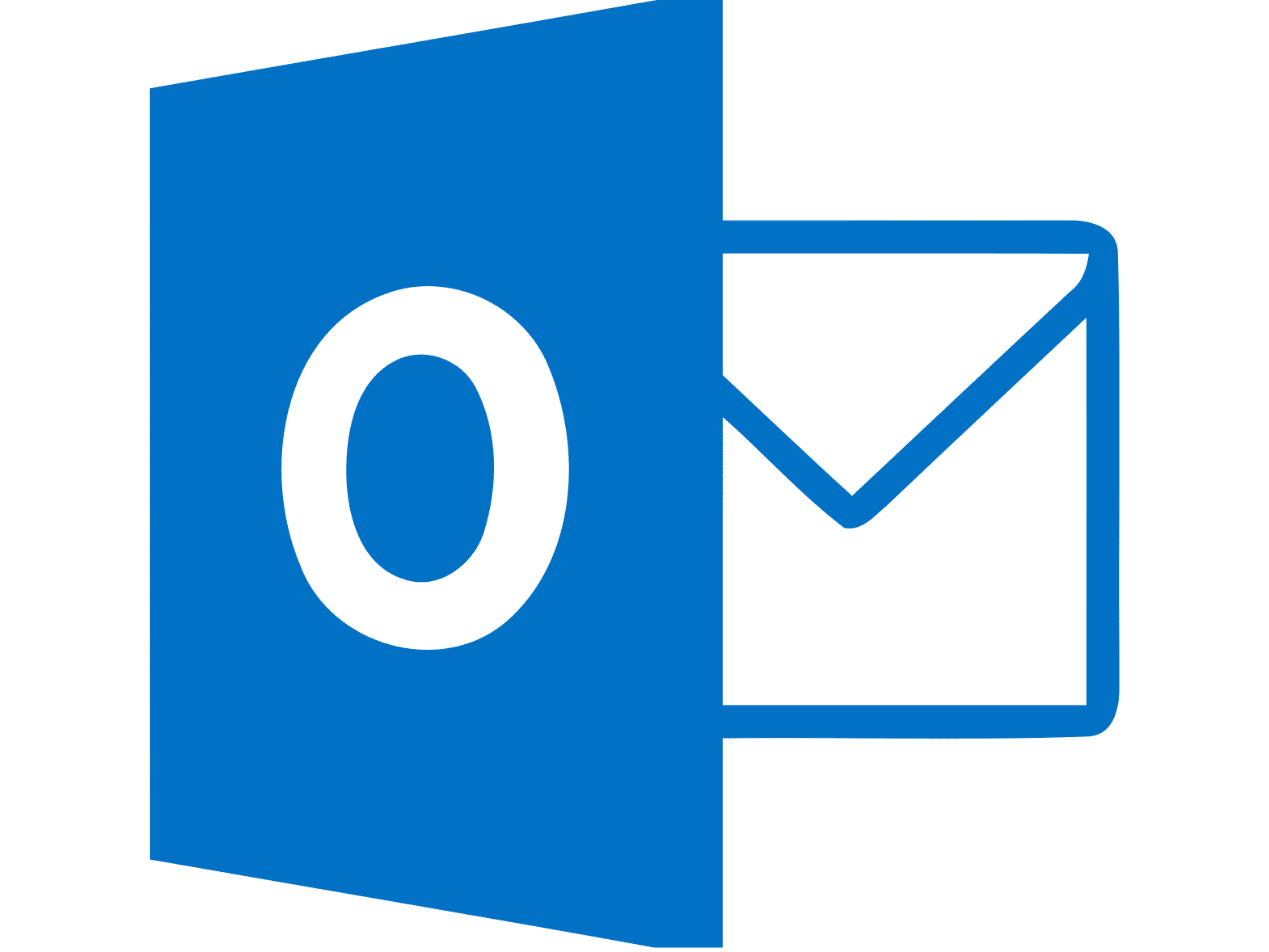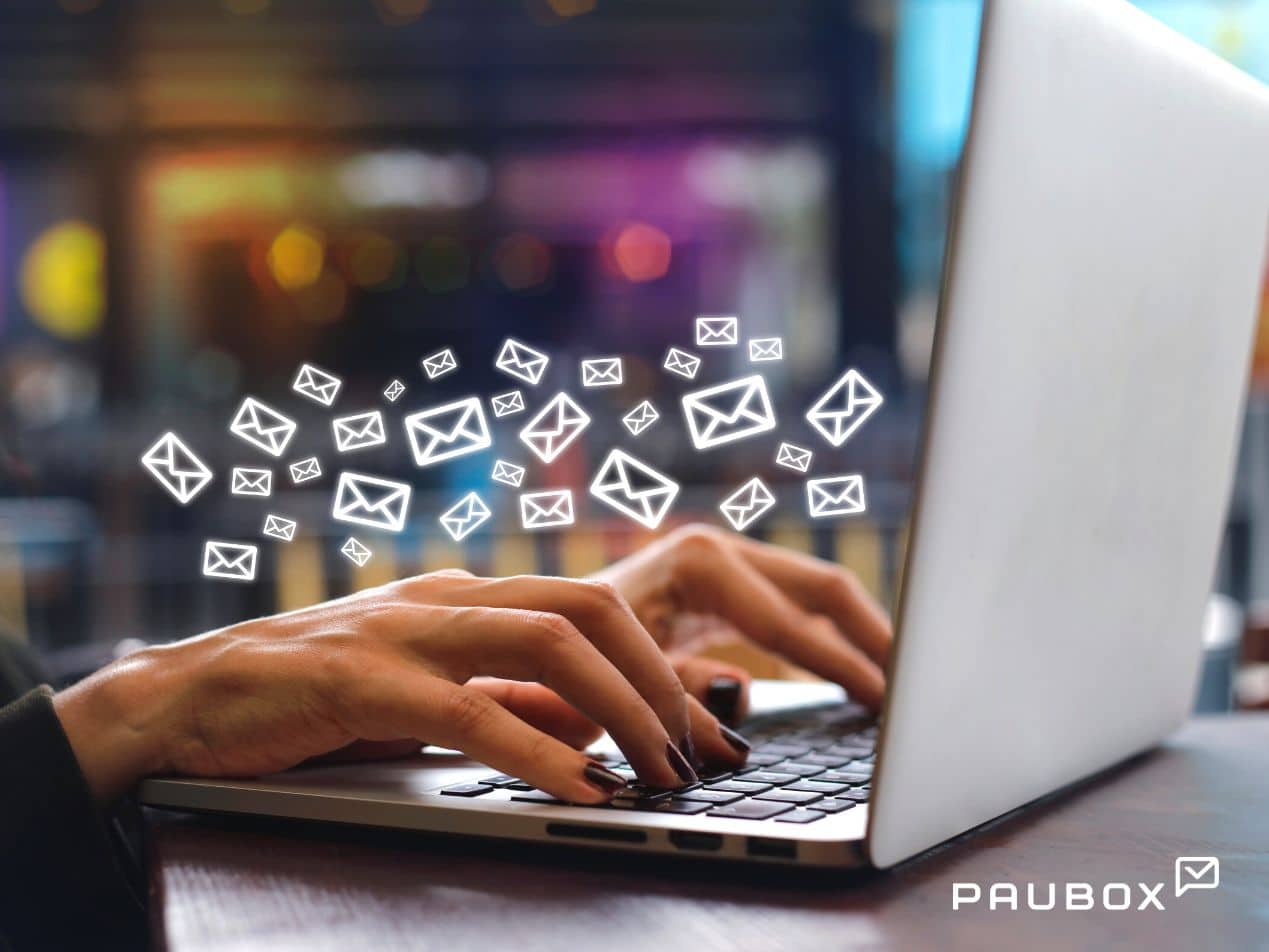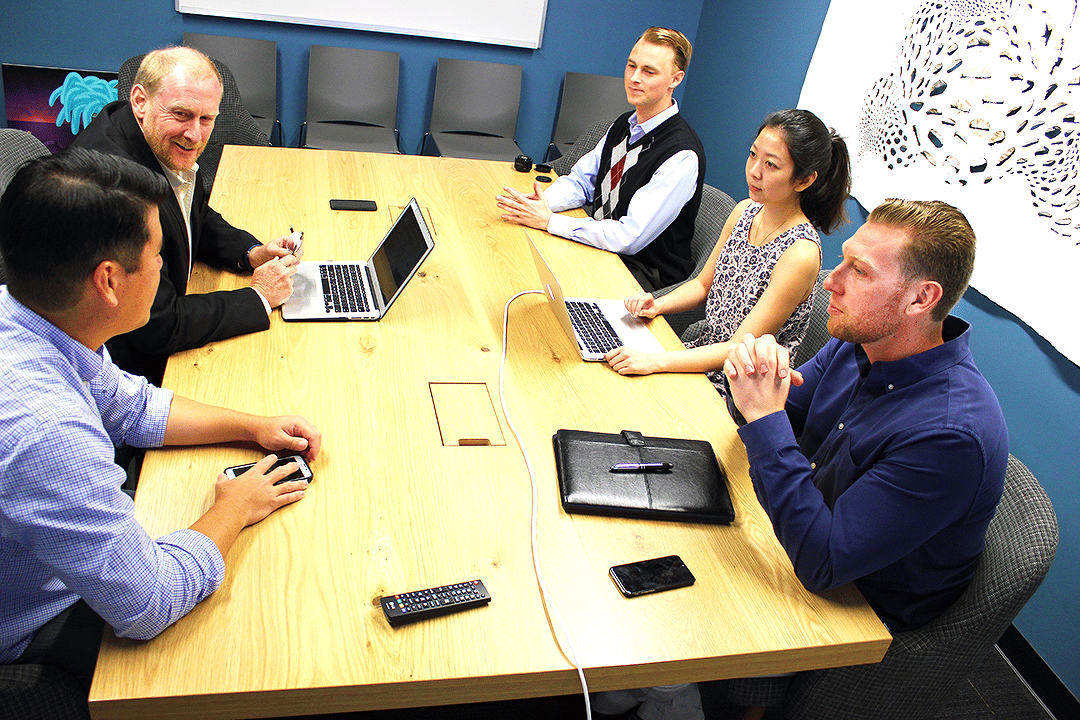
- Every account includes the Paubox Business Associate Agreement.
- For enterprise customers, we are willing to review and sign other organizations' BAAs.
Today we received an inbound inquiry from an Employee Insurance Benefits provider in Champaign, Illinois. They had a simple question for us:
Hi, can you tell me how I can sign a BAA with Paubox? Thanks.
We thought the answer to their question would be useful to others out there so we created a blog post around it. The goal of this post is to explain how you can sign a Business Associate Agreement, or BAA, with Paubox.
Business Associate Agreement (BAA)
As we've covered before, a Business Associate Agreement ( BAA) is a written contract between a Covered Entity and a Business Associate. It is required by law for HIPAA compliance to ensure security and privacy. SEE RELATED: HIPAA Breaches and Cloud Providers
Health Insurance Portability and Accountability Act
As a recap, HIPAA stands for Health Insurance Portability and Accountability Act. It is a federal regulation that provides data privacy and security provisions for safeguarding medical information.
SEE ALSO: Your Rights Under HIPAA
Paubox and the BAA
Here at Paubox, our sole focus is servicing the HIPAA Compliant Email space. What makes us unique is that we eliminated the extra steps from reading secure, HIPAA compliant email. In other words, we got rid of the cumbersome portals that everyone hates while still maintaining security and compliance. As such, we've made our BAA easy to access and review. You can review our BAA here.
How Can I Sign a BAA with Paubox?
Every Paubox account includes our BAA as part of our service If you are a larger organization and internal policies do not allow you to sign third party BAAs, we can still help. We are willing to review and sign BAAs for enterprise level customers.
Subscribe to Paubox Weekly
Every Friday we bring you the most important news from Paubox. Our aim is to make you smarter, faster.

 Hoala Greevy
Hoala Greevy