EMAIL ENCRYPTION
Eliminate compliance risk. Keep your email the same.
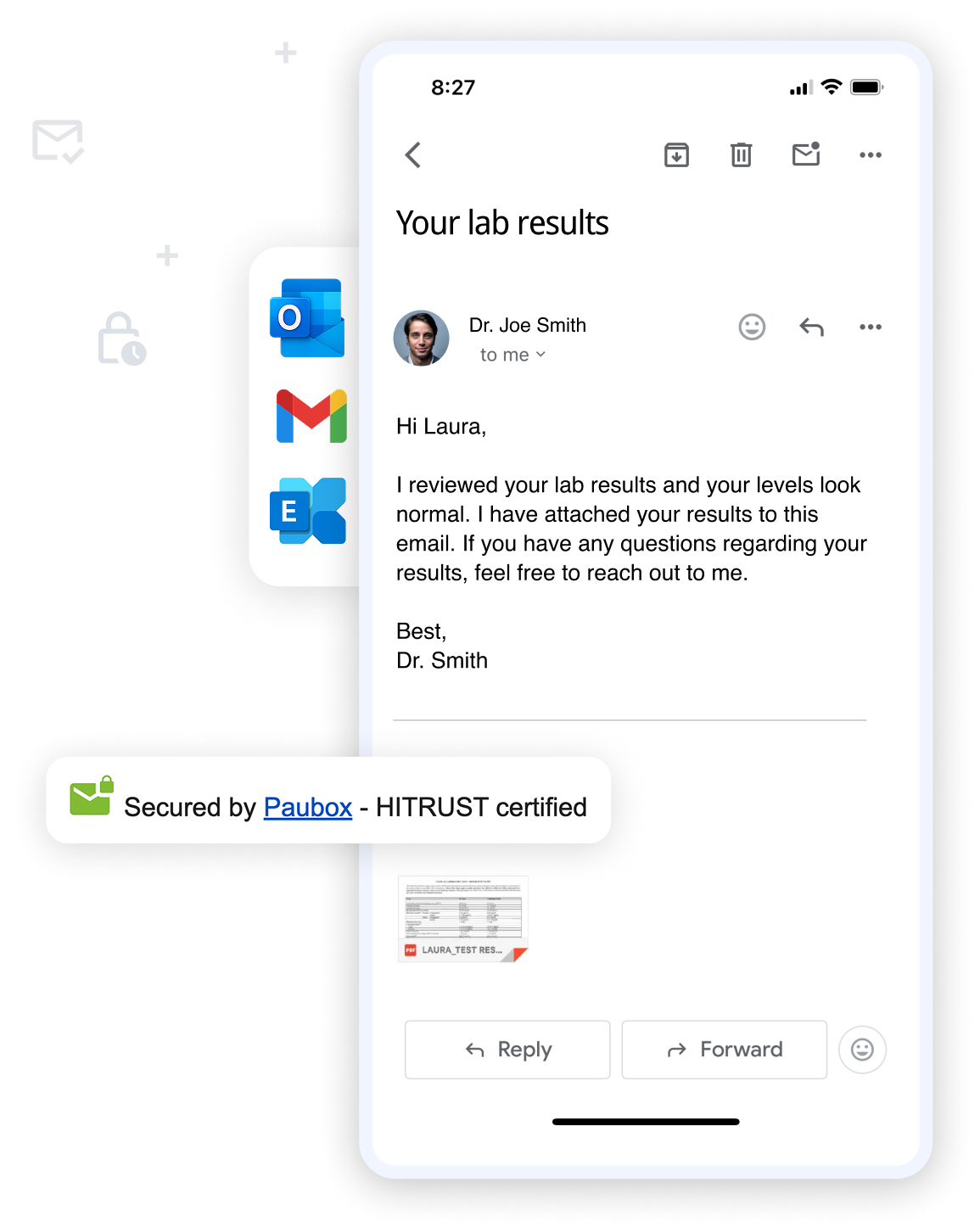
8,000+ companies use Paubox to secure over 100 million emails every month.
-1.png?width=222&height=61&name=Mark_Cuban_Cost_Plus_Drug_Company_logo%20(1)-1.png)



Effortless HIPAA compliance
Paubox works with Google Workspace and Microsoft 365 to encrypt every email by default, so messages stay secure and easy to read in any inbox.
Eliminate the risk
of human error
Paubox removes the chance of sending unencrypted PHI by encrypting every message you send with Google Workspace or Microsoft 365, automatically. No one has to remember extra steps or toggle security settings.
Easy to send,
easy to receive
Emails are delivered straight to the recipient’s inbox and can be read just like any other message, so you don’t have to worry about frustrated recipients. No portals, passwords, or plugins to slow communication.
Zero steps, zero
training necessary
Your team keeps using Gmail or Outlook exactly as they always have. Encryption happens behind the scenes, so onboarding is instant and compliance is effortless.
Paubox versus other solutions
|
Feature
|
|
Other solutions
|
|
Automatic encryption
|
|
|
|
Works with Google Workspace or Microsoft 365
|
|
|
|
Recipient experience
|
|
|
|
HIPAA compliant by design
|
|
|
|
Support
|
|
|

Why healthcare
chooses Paubox
“We were so used to our encryption and security technology having complications and being hard to use. With Paubox, you don’t have to do anything – just send and receive your email.
It’s amazing.”
Director of Information Technology, Five Acres

How Paubox
ensures every email
is HIPAA compliant
With Paubox, HIPAA compliant email happens automatically. Every outbound message is encrypted and secured in transit, so emails are always 100% compliant.
Send email
as usual
Compose and send messages directly from Gmail or Outlook, no extra apps or plugins required.
Paubox encrypts
automatically
Our servers seamlessly encrypt every outbound email using 128-or 256-bit AES encryption to ensure HIPAA compliance by default.
Protected in
transit
Messages are securely delivered using Transport Layer Security (TLS) 1.2 or higher, keeping PHI protected as it travels to the recipient’s inbox.
No TLS?
No problem
If the recipient’s mail server doesn’t support modern TLS encryption, Paubox automatically delivers a secure link to access the message safely.

