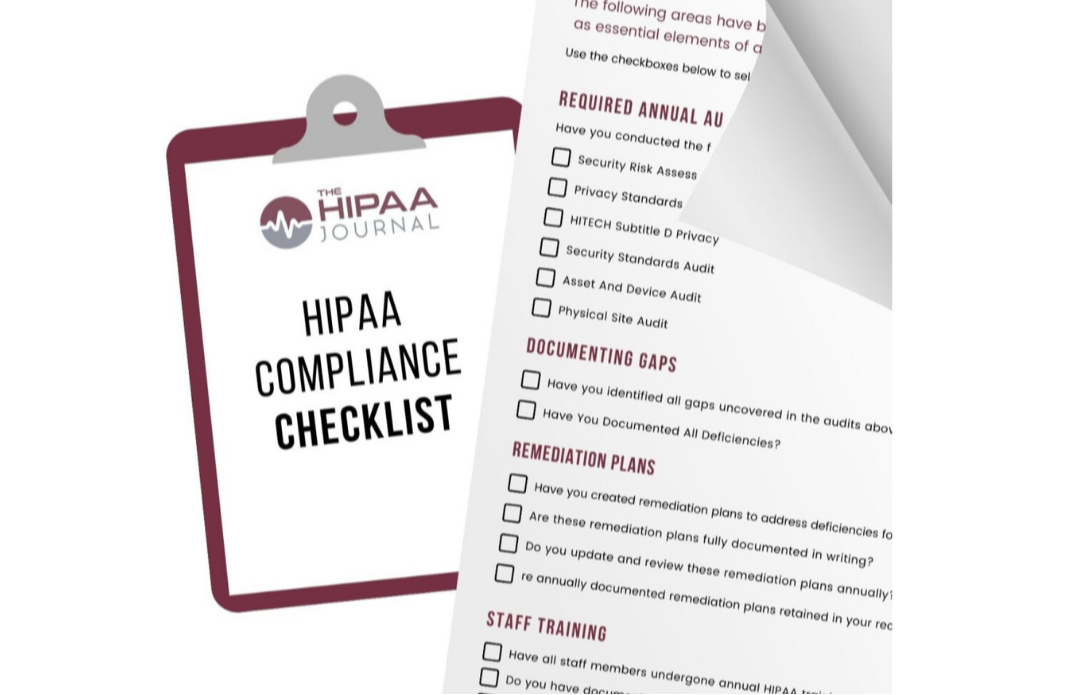HIPAA compliant email made easy
The best HIPAA compliant email experience for senders and recipients. Here's why ›


![]()
6,000+ companies use Paubox to secure 99 million emails every month



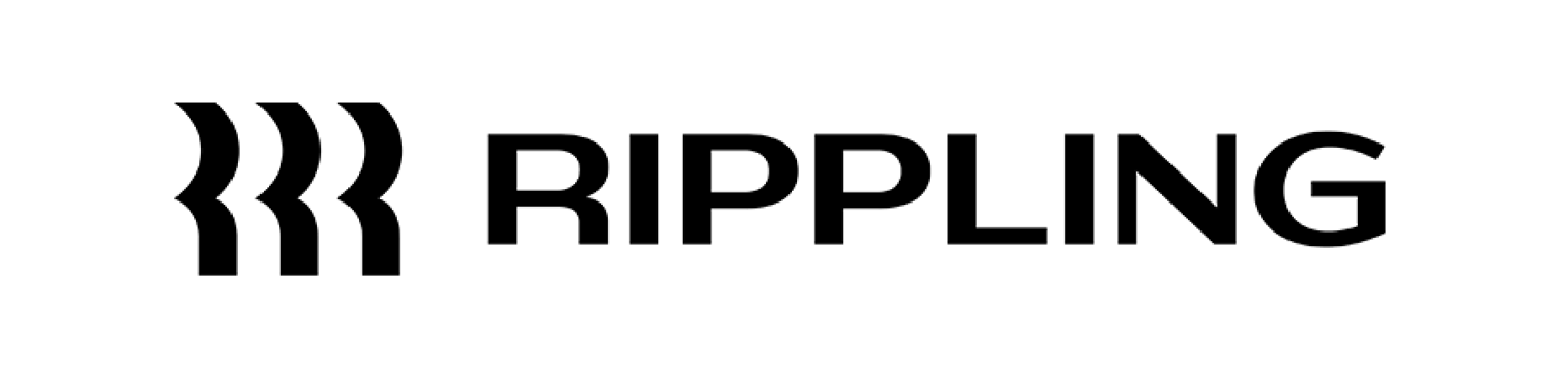
Find the right solution
How customers use Paubox
G2 LEADER
Highest rated Email Encryption solution









Why Paubox is the best HIPAA compliant email experience:
Every email is encrypted by default
No extra steps to send or read emails
Set up in 15 minutes
HITRUST certified


All your HIPAA compliant communications in one place
Emails
Marketing emails
APIs
Texts
Forms

How Paubox works
STEP 1
Send email as normal
Using your Google Workspace or Microsoft 365 email account, compose and send email as normal from any device
STEP 2
Automatic encryption
Email and attachments are secured as they travel across the internet via TLS 1.3 or 1.2 encryption
STEP 3
Patented fallback solution
If the recipient isn't capable of accepting encrypted email, a secure link is generated to view the message via web browser
We use Paubox Email Suite to encrypt all of our team’s email communications, both internally and externally.

Ryan Kline
Cost Plus Drugs
Resources