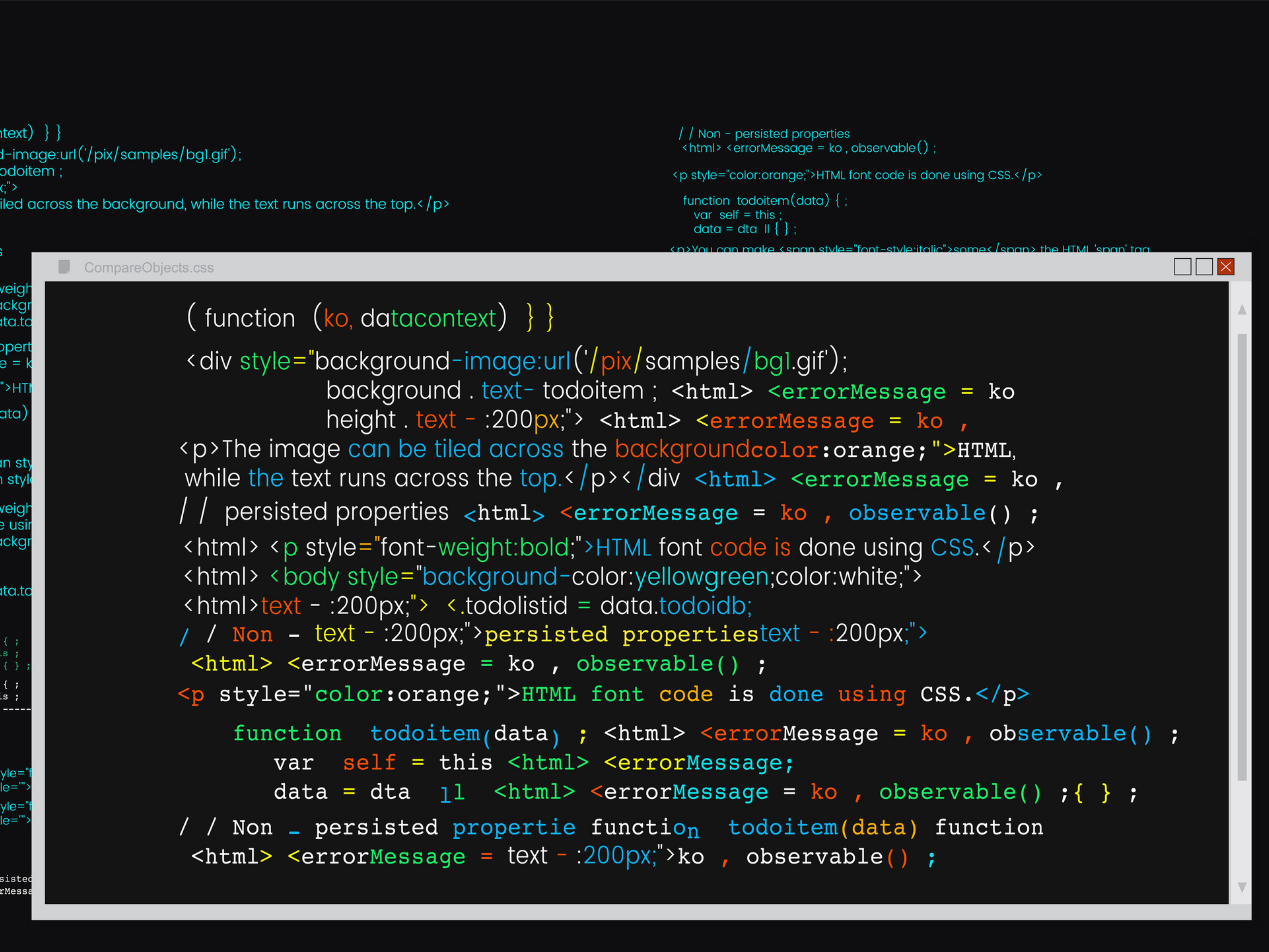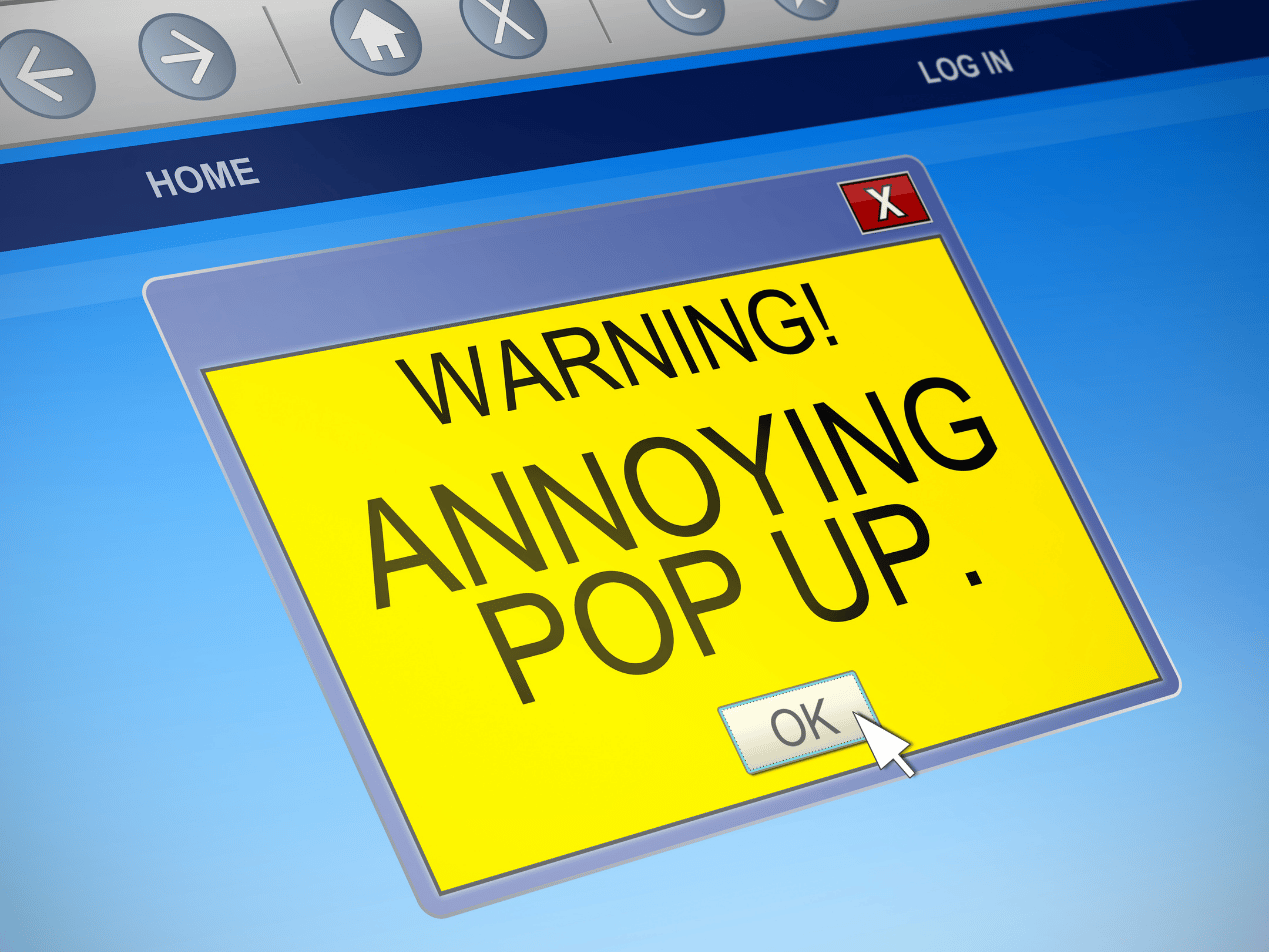
Adware’s goal
Adware’s goal is to influence your actions through advertising. The main purpose of adware is to make money for its creator by getting people to buy things. There are various ways to monetize adware, including the direct purchase of the item or service being advertised, but a consumer does not have to make purchase for creators to make money. The most common ways to monetize adware include:
- Pay-per-view, or PPV: The adware creators get paid each time you are shown a targeted advertisement
- Pay-per-click, or PPC: The creators get paid each time you click on an ad
- Pay-per-install, or PPI: The creators get paid each time you install the adware client’s software through direct or indirect means
Adware is most commonly acquired by visiting an unprotected website and downloading a free or unsecured computer program. Often adware is placed into the software as part of the standard download package. In most cases, it cannot be removed on its own and thus requires the full software system to be removed.
Ways to tell your device is infected with adware
There are various red flags that arise when your device has been infected with adware. Some of the most commons signs include:
- A slow computer: If you notice a big change in the way your computer is operating, from opening documents and photos to launching a new browser or opening applications, adware may be to blame.
- Slow or lack of internet connection: When infected with adware, your Internet connection can become bogged down by the amount of time and energy needed for ads, causing your connection to slow down immensely. Some have even reported issues with connecting to the Internet entirely.
- Changes to your browser layout and settings: If you are noticing an unexpected change in your browser settings or layout, adware is probably the culprit. Often adware reconfigures your settings to allow more space and visibility for its ads.
- Computer freezing or crashing often: If you are having to reboot your computer multiple times a day, adware may be the cause.
- Constant popup ads or website redirection when browsing: A targeted ad here and there is normal, but if ads are bombarding you, adware may have taken hold of your system.
Security is the reigning champ to combat adware
When using the Internet for any purpose, be proactive in your approach to ward off potential hazards and viruses. Be cognizant of the types of downloads you opt into and do your background research before adding any software to your computer. It only takes one bad download to infect your entire system. As a healthcare provider, choosing the right programs to keep your computer in tip-top shape is imperative to maintaining security and HIPAA compliance, especially since you house sensitive information about your patients. In addition to imposing ads throughout web pages and social media platforms, adware can affect the privacy of your email. As a HITRUST CSF certified email encryption solution, Paubox Email Suite Plus is revolutionizing the way healthcare providers protect themselves against potentially harmful cyberattacks, such as adware, allowing you to feel secure in all of your correspondence with patients. Paubox Email Suite Plus allows you to send HIPAA compliant email and includes inbound security features to help you avoid the intrusion of adware, malware , and other threats. Paubox’s convenient solution integrates with Google Workplace , Microsoft 365 , or Microsoft Exchange and encrypts every email by default. The recipient reads the encrypted messages directly from their inbox without logging into a portal or entering a password. This takes away unnecessary steps that could leave space for adware to manifest. It also protects you against adware that may be part of an email you receive.Subscribe to Paubox Weekly
Every Friday we bring you the most important news from Paubox. Our aim is to make you smarter, faster.