4 min read
What is an email virus and how can healthcare businesses can protect themselves?
Chloe Bowen August 19, 2020
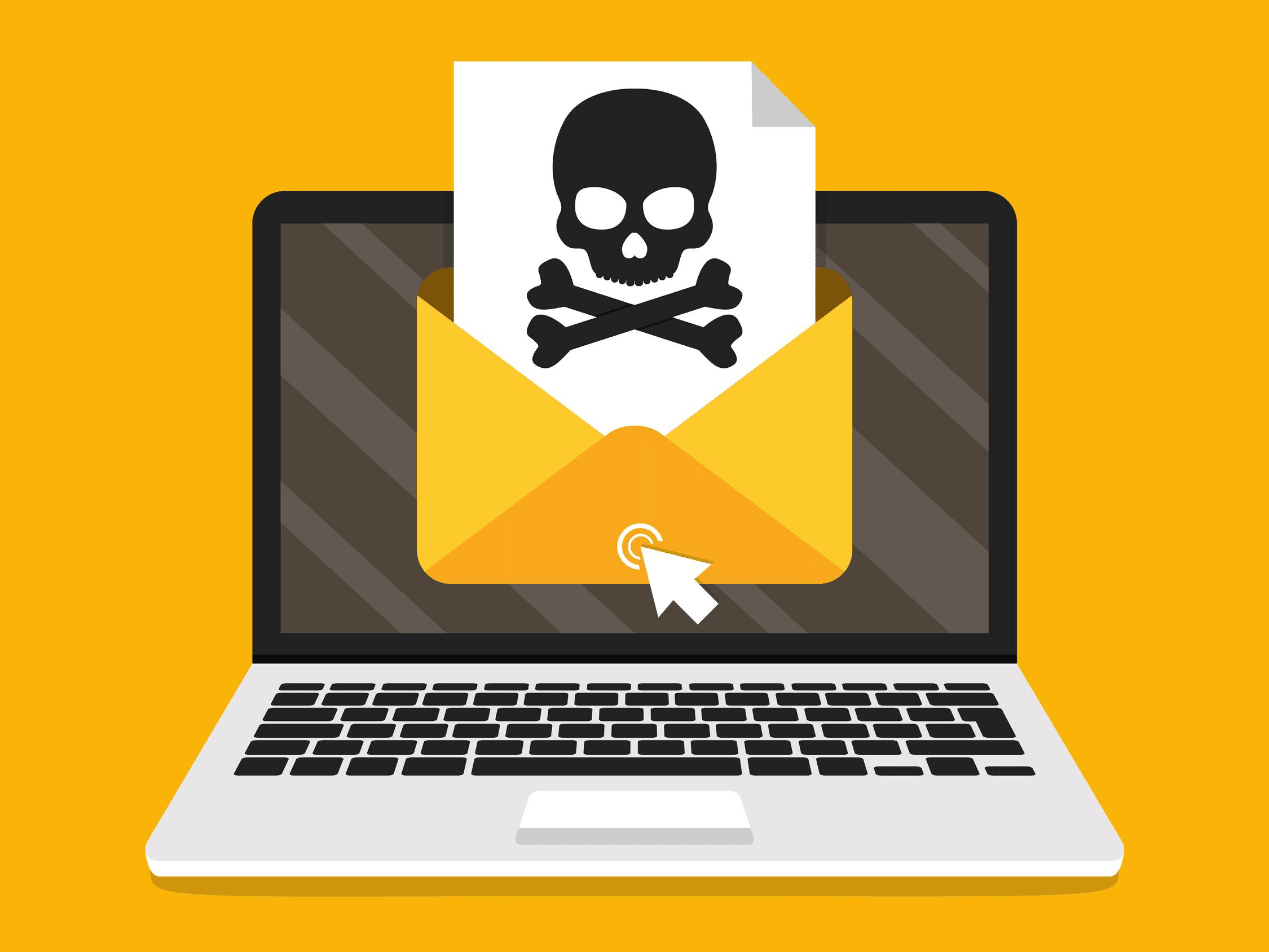
Are email viruses a thing of the past? Definitely not. While it's true that there have been many technological advancements to protect against email viruses since the first one was sent in the 1990s , email viruses are still a dominant type of malicious software that negatively impacts our world today. Come to think of it, the types of email viruses that bring about the most damage these days are the ones that are simple and yet surprisingly resilient to modern tools. Email viruses are dangerous as they can gather data about you and your contacts and cause harm to your device, without your knowledge. This is especially concerning for the healthcare industry which must safeguard patients' protected health information (PHI) in order to avoid HIPAA violations.
SEE ALSO: HIPAA Violations Can Bankrupt Your Business – Learning from 21CO’s $2.3M Fine
With people accessing email via mobile phones, computers, and laptops, a lot more devices are at risk. How do you keep yourself protected?
What is an email virus?
An email virus is malicious software or a program that attaches itself to an email to infiltrate and infect your computer. Email viruses almost always are linked to malware or phishing attacks. As soon as the receiver interacts with an infected email by downloading a file, accessing a link, or opening an attachment, the virus immediately spreads and infects. Email viruses can last a long time and can continue to evolve. For example, a trojan that targets banking information, Emotet , has survived for six years! It has continued to grow, and last year it infiltrated 290,000 email accounts with 33,000 different attachments. Individuals and businesses alike use email for personal and professional correspondence. Without proper safeguards against email virus attacks, anyone can become a victim.
SEE ALSO: Coronavirus Cyberattacks: How to Protect Yourself
How do email viruses work?
A CSO study concludes that the vast proportion of malware, 94 percent , is passed on via malicious email or spam. There are a number of ways that a spam email can present itself. There are those you can spot right away based on a suspicious email subject line, or other obvious indications like a questionable sender, or a weird format or header. However, there are also some that are difficult to spot and would make you think twice. There are three known ways that an email virus can infect your email:- It can hide itself within a phishing email
- It can be included in an attachment
- it can embed itself within the body of the email
Without investing in a proper resource that can protect your email from potential harm, you are putting yourself and your business in grave danger.
Common types of email viruses
There are different kinds of email viruses . Here are a few of the most common ones.
Boot sector virus
Out of all the other types of email viruses, the boot sector virus is considered the most dangerous. It targets the master boot record of the computer, making it hard to remove and often requiring a full system reformat.
Direct action virus
This particular virus is quick to act as soon as an email recipient clicks on an infected document. It hides within memory or immediately installs. As a result, specific files will be inaccessible but won't hinder overall computer performance.
Resident virus
This type of virus reacts similarly to that of a direct action virus but it has more potential to harm. The critical difference between a resident and direct action virus is how it infects your files. A resident virus immediately installs and persists despite having the primary virus source removed so it is much more difficult to resolve. Resident viruses can be classified into two main categories: fast and slow infectors. Fast investors infect as many files as they can in the least amount of time. They can be problematic for antivirus programs. Antivirus software checks each host file when scanning the full system. If the program fails to detect the virus, the virus can attach itself to the scanner and infect the files as they are being scanned. On the other hand, slow infectors are easily detectable and can only infect a few files at a time.
Multipartite virus
The behavior of a multipartite virus depends on a device's operating system. Its behavior is a combination of the previous types mentioned. It can perform a simultaneous attack on executable files and the boot sector, allowing the virus to distribute in a number of ways. An obvious sign that your device is infected is when you get multiple pop up messages advising about low virtual memory. As the virus spreads, it takes up memory. The computer recognizes the change and sends you a pop up message to let you know. Depending on the type of multipartite virus your device has been infected with, it can also wipe out your hard drive. Even if the antivirus program you’ve installed is successful in removing the files that have been infected, the virus may reformat your entire hard drive in order to reinfect it.
Polymorphic virus
A polymorphic virus disguises itself so perfectly that even antivirus programs can have a hard time catching it. As it distributes copies of itself within the system, it disguises itself as a harmless file. To vary the file’s physical makeup, the polymorphic virus makes use of codes and varying description keys. Mutation engines are responsible for altering polymorphic viruses’ decryption routine each time they attempt to infect a device. Because there are a lot of decryption routines available, they are almost impossible to detect. Some of the notoriously known polymorphic viruses include URSNIF, VOBFUS, and UPolyX. Antivirus programs can only blacklist one version of the virus at a time, so it can take a long time to identify a polymorphic one.
How not to get infected with an email virus
There are a few steps you can take in order to prevent yourself from falling prey to the masterminds of the black market:- Be wary of whom you share your email address with.
- Think twice before clicking on an attachment or email link from an unknown source.
- Refrain from forwarding an email until confirmed valid.
- If using Windows, disable email message previews. Otherwise, infected programs can immediately take action as soon as you receive an infected email.
- Install an antivirus program and take measures to update it regularly.
How Paubox can help
To fully protect yourself and your business from email virus attacks, you need a comprehensive inbound and outbound email security solution, such as Paubox Email Suite Premium . Paubox Email Suite Premium allows you to send HIPAA compliant email by default. It provides zero-step outbound email encryption and also comes with inbound email security tools that protect against phishing emails , display name spoofing emails , ransomware, malware, email viruses, and more. In addition, through data loss prevention (DLP) rules that you configure, you can rest assured that no unauthorized employees transmit sensitive data either accidentally or maliciously.
Subscribe to Paubox Weekly
Every Friday we'll bring you the most important news from Paubox. Our aim is to make you smarter, faster.




